Viewing Journal Information
|
Page Name |
Definition Name |
Usage |
|---|---|---|
|
INQ_JRNL_CRITERIA |
Review summary and detail journal information for a specific business unit, ledger, and period. |
|
|
INQ_JRNL_HDR_DTL |
Displays the journal header, currency, and line information for the journal ID selected. |
Use the Journal Inquiry page (INQ_JRNL_CRITERIA) to review summary and detail journal information for a specific business unit, ledger, and period.
Navigation:
This example illustrates the fields and controls on the Journal Inquiry page.
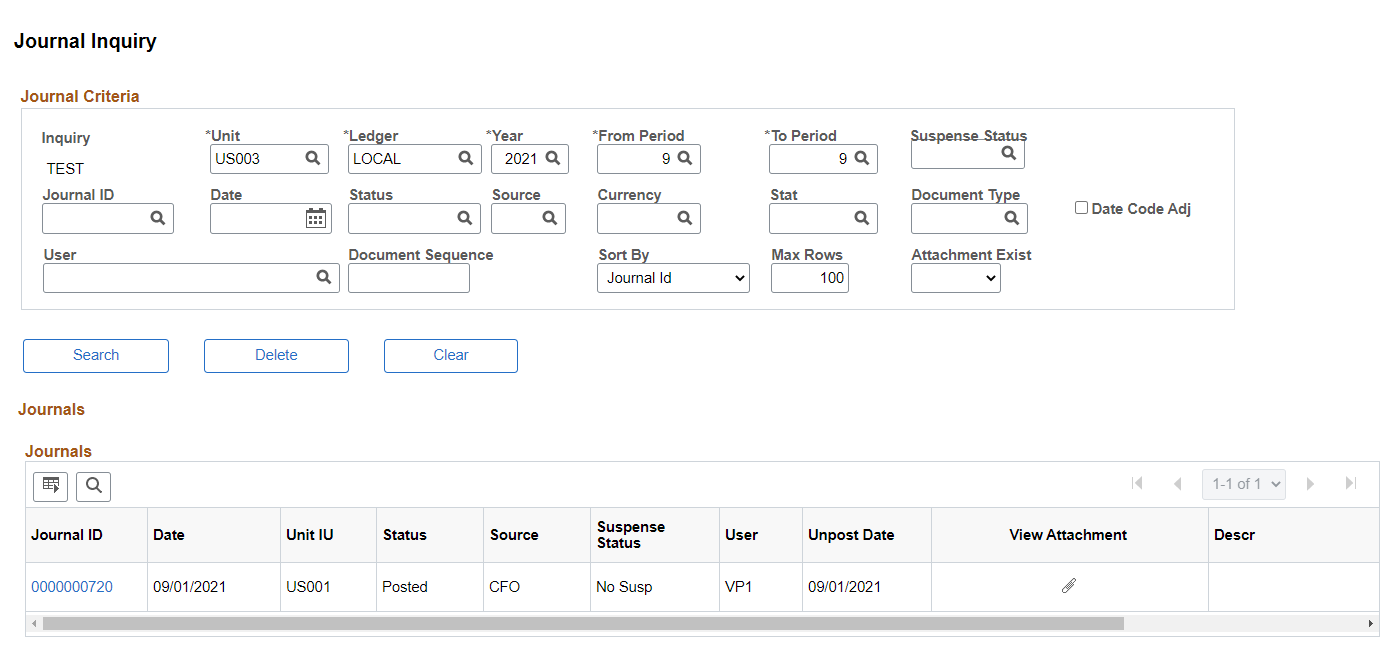
Enter required criteria and any additional criteria in the Journal Criteria section and select the Search button to display Journal IDs based on your selections.
Field or Control |
Description |
|---|---|
Document Sequence |
Enter a document sequence number to review journals that are tracked by document sequencing number. |
Journal ID |
Click a Journal ID link to review the journal header and line detail information. |
|
View Attachment |
Select to view attached documents that were entered during Journal Entry. When inquiring on InterUnit transactions, if you enter the non-anchor business unit in the Journal Criteria section, and attachments were entered during journal entry, those attachments are visible from this link. |
Note: You can use the Customize link to hide or display specific journal column data.
Use the Journal Inquiry Details page (INQ_JRNL_HDR_DTL) to display the journal header, currency, and line information for the journal ID selected.
Navigation:
After displaying the journal IDs on the Journal Inquiry page, click a Journal ID link.
This example illustrates the fields and controls on the Journal Inquiry Details page.
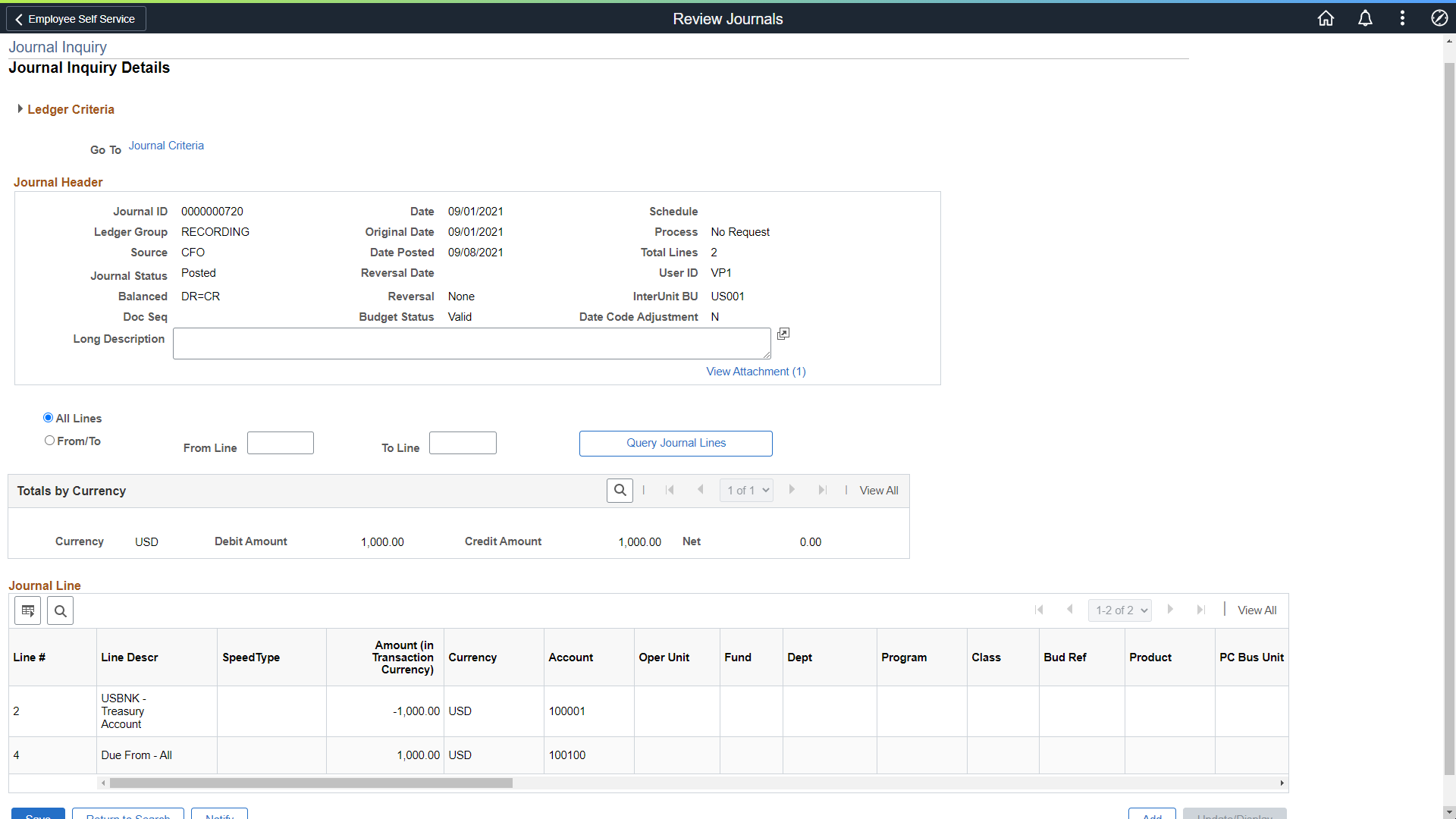
Field or Control |
Description |
|---|---|
All Lines or From/To and enter values for From Line and To Line |
Display all the journal lines for this journal, or enter a range of line numbers and click the Query Journal Lines button. |
|
View Attachment |
Select to view attached documents that were entered during Journal Entry. |