Using General Ledger Navigation Collection
PeopleSoft General Ledger provides a custom navigation page, which contains folders that provide access General Ledger Classic pages . The General Ledger Fluid tile can be added to any homepage using the Personalize Homepage option.
|
Page Name |
Definition Name |
Usage |
|---|---|---|
|
PS_CHART_GENERAL_L_FL |
Access General Ledger navigation collections. |
|
|
EP_GL_GENERALLEDGERNC_FL_GBI |
Access frequently used pages. |
Use the General Ledger tile (PS_CHART_GENERAL_L_FL) to access General Ledger navigation collections.
Navigation:
You can add the delivered tile as part of a homepage or any suitable location.
This example illustrates the fields and controls on the General Ledger Tile.
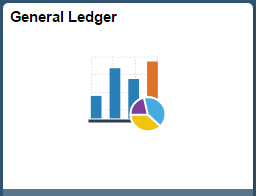
To add this tile to a homepage, access the desired homepage. Select the Actions List button, Personalize Homepage, click the Add Tile button, click FSCM Navigation Collections, select General Ledger, and then click the Save button.
Use the General Ledger (navigation collection) page (EP_GL_GENERALLEDGERNC_FL_GBI) to access frequently used pages.
Navigation:
Select the General Ledger tile.
This example illustrates the fields and controls on the General Ledger (navigation collection).
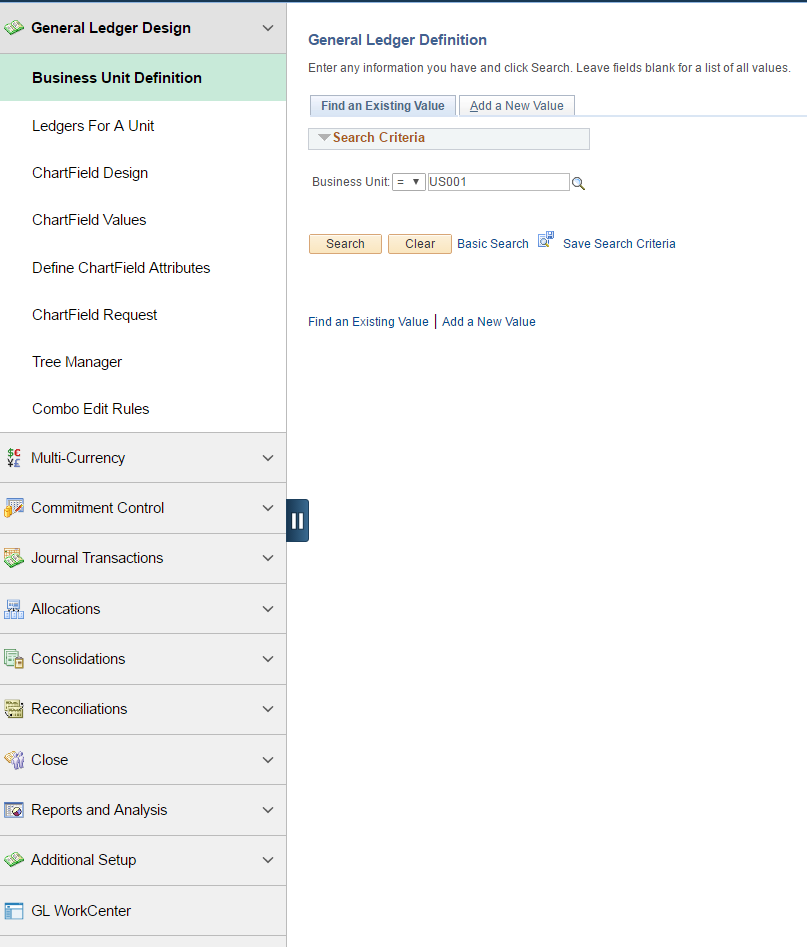
The General Ledger navigation collection allows users to access frequently used components from one location. When you expand each category in the left side of the page and select an option, the right side of the page displays the Find an Existing Value and Add a New Value search for the selected option. For example, when you expand General Ledger Design and select Business Unit Definition, the system take you to the Find an Existing Value and Add a New Value search for General Ledger Definition.
Administrators can edit these categories by navigating to the Structure and Content page. (PeopleTools, Portal, Structure and Content, Portal Objects, Navigation Collections, General Ledger.
This table lists the expandable sections on the left side of the page and the options within each section:
|
Section |
Section Options |
|---|---|
|
General Ledger Design |
|
|
Multi-Currency |
|
|
Commitment Control |
|
|
Journal Transactions |
|
|
Allocations |
|
|
Consolidations |
|
|
Reconciliations |
|
|
Close |
|
|
Reports and Analysis |
|
|
Additional Setup |
|
|
GL WorkCenter |
(none) |