Setting Up Trees for the Object and Program Report
This topic discusses how to configure TableSet controls and set up Federal Object and Program Reporting trees in PeopleSoft for the Federal Object Class and Program Code Interface reporting.
|
Page Name |
Definition Name |
Usage |
|---|---|---|
|
Tree Manager Page |
PSTREEMGR |
Set up Account Rollup and Object Class trees to facilitate Federal Object Class and Program Code Interface processing. See Setting Up PeopleSoft Trees. For general information about trees in PeopleSoft, see the product documentation for PeopleTools: Tree Manager. |
|
FOMB_PRJTREES |
Specify translation and derivation trees for Federal Object Class and USSGL accounts. |
Carefully choose the SetIDs to be used for the Federal Office of Management and Budget (FOMB) data, trees, and processing. Configure the TableSet Control SetIDs accordingly. Incorrect configuration could result in the unavailability of tree names in prompt lists on pages, or the inability of the Federal Object Class and Program Code Interface process to retrieve data.
If your organization has only one business unit and you use only one SetID to set up your ChartFields and trees, then your TableSet Control SetIDs should all be the same and do not need to be updated. (PeopleSoft sample data uses FEDRL SetID.) Also, if you use more than one business unit with the same default SetID, then the Control Tables should not need to be modified. However, check the TableSet Control pages for each business unit and SetID, using their values as the Set Control Values, to ensure that all tables and trees are using the same SetID. Note that all FOMB-related tables (pages) are in the GL_15 Federal Reports Record Group in the TableSet Control Record Group page.
Be sure to follow these steps when configuring your TableSet Controls for FOMB processing:
Set up your ChartFields and trees using your agency-defined SetID.
Configure TableSet Tree Controls.
If you run the Federal Object Class and Program Code Interface process on multiple business units, repeat these steps for each business unit.
Use the Tree Manager page (PSTREEMGR) to set up Account Rollup and Object Class trees to facilitate Federal Object Class and Program Code Interface processing.
Navigation:
Each of these trees must be identified on the Federal Object and Program Trees page.
|
Tree Title |
Description and Purpose |
|---|---|
|
Account Rollup Tree |
The purpose of this tree is to translate an agency’s GL accounts to the 6 digit USSGL account required by Treasury for reporting as well as specify which accounts should be reported. |
|
Object Class Tree |
The purpose of this tree is to translate the value entered for Object Class (as indicated in the Federal Object and Program Definition page) to the values required by Treasury as well as specify which Object Classes should be included in the reporting. |
Account Rollup Tree
The following example shows the Account Rollup Tree on the Tree Manager page. This tree translates GL accounts to the 6-digit USSGL account values required by Treasury. In addition, this tree specifies all accounts that are reportable.
Note: This tree is required even if your agency currently uses 6-digit General Ledger accounts.
This example illustrates the fields and controls on the Account Rollup Tree in Tree Manager.
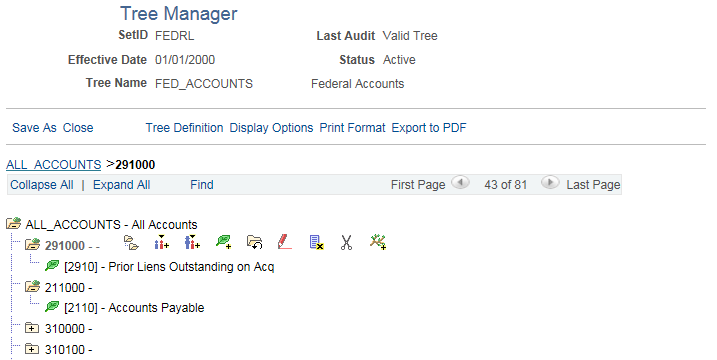
Object Class Tree
This example shows a partial Object Class tree. Because the PeopleSoft ChartField designated for Object Class is Class (as defined on the Federal Object and Program Trees page), this tree is based on the Class ChartField. This tree translates Class into the appropriate Federal Object Class code for use on the bulk file and identifies which Object Classes are reportable.
Note: This tree is required even if no translation is necessary.
This example illustrates the fields and controls on the Object Class Tree in Tree Manager.
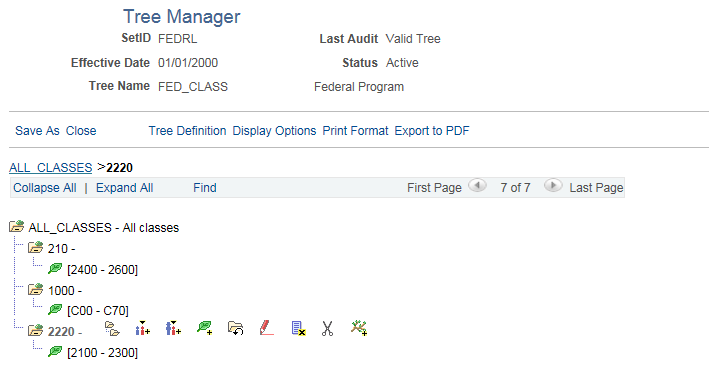
Use the Federal Object and Program Reporting Trees page (FOMB_PRJTREES) to specify translation and derivation trees for Federal Object Class and USSGL accounts. This setup page is required for processing.
Important! This setup page is required for processing.
Navigation:
This example illustrates the fields and controls on the Federal Object and Program Reporting Trees page. You can find definitions for the fields and controls later on this page.
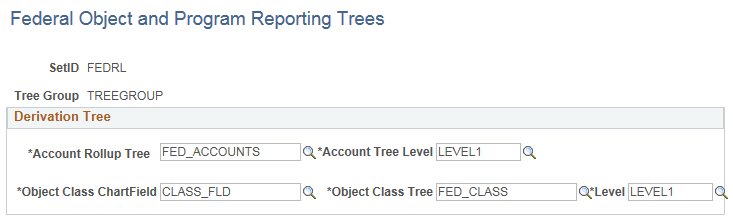
Field or Control |
Description |
|---|---|
SetID |
Identify the SetID for this page. |
Tree Group |
Enter an identifier for the Tree Group. This group is used on the Federal Object Class and Program Code Interface run control page. |
Account Rollup Tree |
Identify the tree created for account rollup. The Account Rollup tree is used to translate GL accounts to the six (6) digit USSGL account values required by Treasury, and to denote which USSGL accounts are required for reporting. |
Account Tree Level |
Identify the Account Rollup tree level to be used for reporting. |
Object Class ChartField |
Select the ChartField that is used to derive Federal Object Class. |
Object Class Tree |
Identify the tree created for Object Class. The Object Class tree is used to derive the Federal Object Class from the ChartField value in the ledger as well as specify which Object Classes should be included in the reporting. |
Object Class Tree Level |
Identify the Object Class tree level to be used for reporting. |