Setting Up the Federal Object and Program Definition
This topic discusses how to set up the Federal Object and Program definition.
|
Page Name |
Definition Name |
Usage |
|---|---|---|
|
FOMB_ATTR_XREF |
Map an attribute to a PeopleSoft ChartField for those attributes defined as ChartFields. The attributes are used to associate a bulk file field with a PeopleSoft ChartField attribute. |
Use the Federal Object and Program Definition page (FOMB_ATTR_XREF) to map an attribute to a PeopleSoft ChartField for those attributes defined as ChartFields. The attributes are used to associate a bulk file field with a PeopleSoft ChartField attribute.
Navigation:
This example illustrates the fields and controls on the Federal Object and Program Definition page. You can find definitions for the fields and controls later on this page.
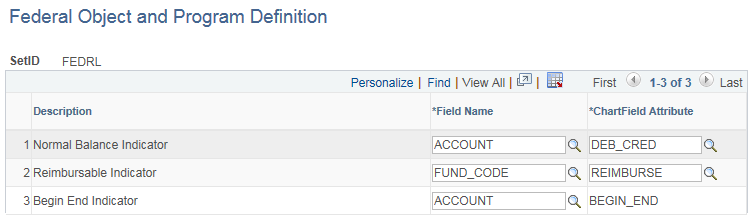
Note: The Field Name values on this page are system-delivered ChartFields for the Federal Object Class and Program Code Interface (located in the system table FOMB_ELEMENT_CF). If you have previously configured ChartFields, confirm that the field names match the configured ChartFields. If any existing ChartFields have been renamed, a system administrator must update the related rows in the FOMB_ELEMENT_CF table before the Federal Object and Program Definition can be set up.
Field or Control |
Description |
|---|---|
Description |
Displays a description of the Object and Program Data Element or attribute. |
Field Name |
Displays the ChartField with which the attribute is associated. |
ChartField Attribute |
Select the attribute associated with the ChartField that contains the S82 and S83 values required for reporting to Treasury. Note: These attributes can be shared with the GTAS attributes with the same name. |