Running the Cash Flow Statement Process
To run the Cash Flow Statement Process use the Process Cash Flow (FR_WORKSHT_RUN_SEC) component.
|
Page Name |
Definition Name |
Usage |
|---|---|---|
|
FR_WORKSHT_RUN_SEC |
Run the cash flow worksheet process to calculate amounts for the statement and rerun the worksheet to reset manual adjustments. |
Use the Process Cash Flow page (FR_WORKSHT_RUN_SEC) to run the cash flow worksheet process to calculate amounts for the statement and rerun the worksheet to reset manual adjustments.
Navigation:
Click the Process Cash Flow link on an active Cash Flows Worksheet page.
This example illustrates the fields and controls on the Process Cash Flow page. You can find definitions for the fields and controls later on this page.
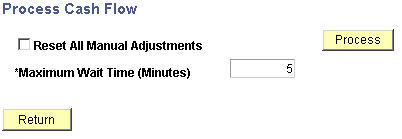
Field or Control |
Description |
|---|---|
Reset All Manual Adjustments |
Select to deselect all manual adjustments when rerunning the worksheet. |
Maximum Wait Time (Minutes) |
Enter the maximum wait time before running the cash flow statement process. Maximum Wait Time determines how long the system waits for the process to be completed before returning to the Cash flow worksheet page. |