Reviewing Subsystem Reconciliation Data
Subsystem Reconciliation is a reporting and inquiry tool that provides insight into the Asset Management, Payables, Receivables, Billing, Expenses, Purchasing, and Treasury subsystems for documents that have not been fully processed. Subsystem Reconciliation reporting allows you to report on individual documents within a subsystem and review vital status fields that may identify why a document has not been fully processed and posted to the general ledger. The inquiry is based upon data that is loaded through a process (GL_RECN) that maintains a status table, which keeps a record of the date and time of last processing by Business Unit, System source, fiscal year, and accounting period.
The load process allows you to load data for selected business units, system sources, fiscal periods and ChartFields. You can also select to increment data from the last process. Allowing this flexibility in the data load process improves performance and reduces redundant output in the reconciliation reports.
See Running the Subsystem Reconciliation Loader Process (GL_RECN).
|
Page Name |
Definition Name |
Usage and Navigation |
|---|---|---|
|
Load Reconciliation Data Page |
GLRCN_REQUEST |
Load data for selected business units, fiscal periods, system sources and ChartFields.
|
|
Reconciliation Load Status Table Page |
GLRCN_STATUS |
View reconciliation data load process information: date and time of processing by Business Unit, System source, fiscal year and accounting period. Click the View Recon Data Status link from the Load Reconciliation Data page. |
|
GLRCN_SS_DEFN |
Provides the delivered definitions of the source system documents that feed into accounting lines associated with the system definitions. |
|
|
Page Transfers Page |
GLRCN_SS_DEFN2 |
Provides the menu and path information that is used by the drill down from the reconciliation inquiry to the subsystem document. From GL Subsystem Reconciliation, select Subsystem Document Definition, Page Transfers. |
|
GLRCN_CRIT |
Provides visibility to both the subsystem accounting lines/General Ledger inquiry, as well as the subsystem documents that have not yet been processed into accounting lines. |
|
|
GLRCN_INQ_OVW |
View and update subsystem data. |
|
|
GLRCN_SS |
Select source documents (defined in the Subsystem Document Definition component) to load and display those that have not yet generated accounting lines for general ledger. |
|
|
Reconciliation by System Srce Page |
RUN_GLRCN_RPTS |
Compare GL balances to the subsystem application accounting transaction. From GL Subsystem Reconciliation, select Reconciliation by System Src. |
|
Reconciliation by ChartFields Page |
RUN_GLRCN_RPTS |
Compare GL balances to the subsystem application accounting transaction. From GL Subsystem Reconciliation, select Reconciliation by ChartFields. |
Use the Subsystem Defn page (GLRCN_SS_DEFN) to update the delivered definitions of the source system documents that feed into accounting lines associated with the system definitions.
Navigation:
This example illustrates the fields and controls on the Subsystem Defn page.
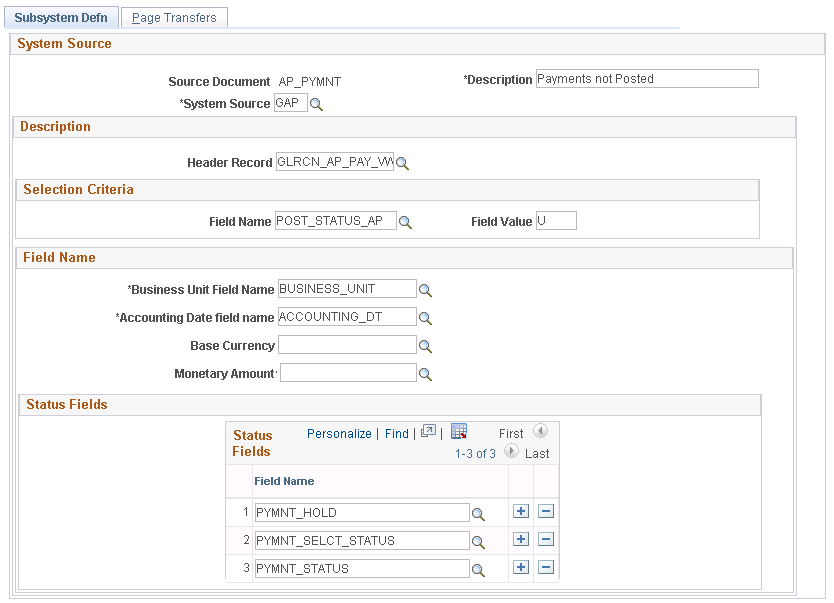
Field Name
The Base Currency and Monetary Amount fields are not required and should be blank for some subsystem documents such as AP_PYMNT, AR_DIRJRNL, AR_DRAFT, AR_PAYMENT, TR_BAX, and TR_EFT
Use the GL Reconciliation page (GLRCN_CRIT), which provides visibility to both the subsystem accounting lines/General Ledger inquiry, as well as the subsystem documents that have not yet been processed into accounting lines.
Navigation:
This example illustrates the fields and controls on the GL Reconciliation page.
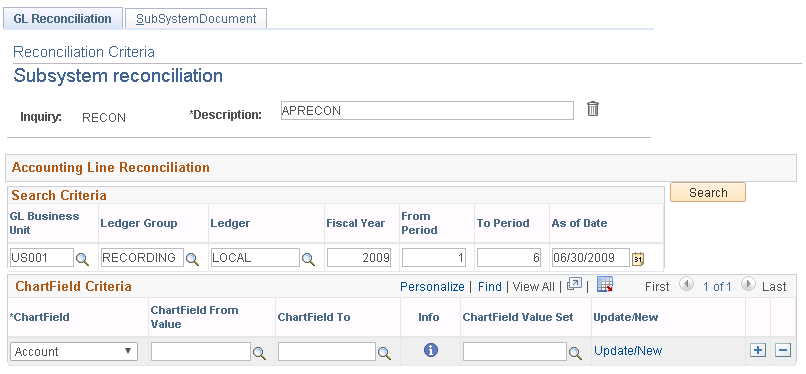
Once you have completed the subsystem reconciliation definitions setup and you run the data load process (GL_RECN) to populate the reconciliation data, search for the accounting line reconciliation data by GL business unit, ledger group, ledger, fiscal year and accounting period range for entries as of a given date.
Provide ChartField criteria for which to retrieve data by specifying ChartField value ranges or by using ChartField Value Sets.
Note: Account values are necessary. If no account values are chosen, then the inquiry will always sum to zero.
Field or Control |
Description |
|---|---|
Search |
Once you supply the search criteria, click the Search button, which opens the Reconciliation Overview page with your search result details. |
Use the Reconciliation Overview page (GLRCN_INQ_OVW) to view and update subsystem data.
Navigation:
Click the Search button on the GL Reconciliation page.
This example illustrates the fields and controls on the Reconciliation Overview page.
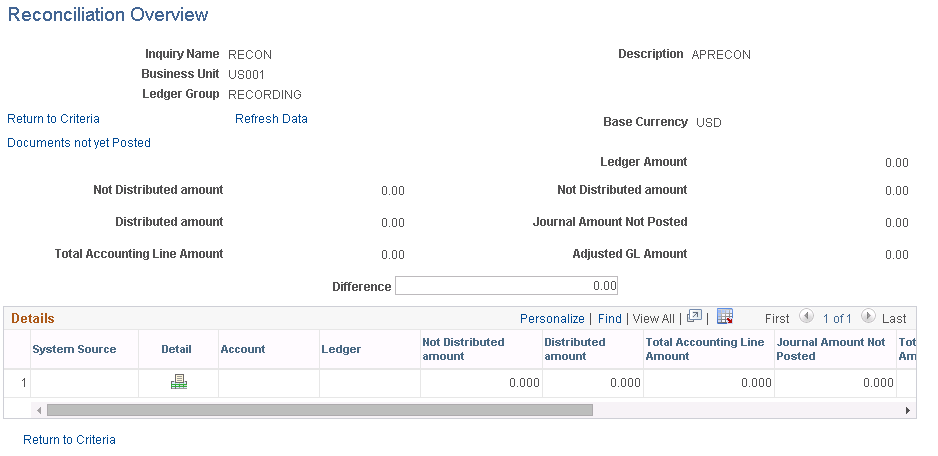
On the left side of the page, the Not Distributed amount and the Distributed amount fields are added to equal the Total Accounting Line amount.
On the right side of the page, the Ledger Amount, Not Distributed amount, and Journal Amount Not Posted fields are added to equal the Adjusted GL Amount.
The Total Accounting Line amount and the Adjusted GL Amount values are compared and shown in the Difference field.
Field or Control |
Description |
|---|---|
Not Distributed amount (both sides of the page) |
Displays the subsystem accounting line data amount that is not distributed to the general ledger. This field appears on both sides of the page to indicate that it is being used in both equations. The values in both fields are the same. |
Distributed amount |
Displays the subsystem accounting line data amount that is distributed to general ledger. |
Ledger Amount |
Displays the General Ledger total amount. |
Journal Amount Not Posted |
Displays the General Ledger amount not posted from the subsystem amounts. |
Total Accounting Line |
Displays the sum of the Not Distributed amount and Distributed amount fields. The amount in this field should be equal the amount in the Adjusted GL Amount field. Any difference is specified in the Difference field. |
Adjusted GL Amount (adjusted general ledger amount) |
Displays the sum of the Ledger Amount, Not Distributed amount, and Journal Amount Not Posted fields. The amount in this field should be equal the amount in the Total Accounting Line field. Any difference is specified in the Difference field. |
Difference |
Displays a difference between the amounts in the Total Accounting Line and Adjusted GL Amount fields. |
Use the Subsystem Document page (GLRCN_SS) to select source documents (defined in the Subsystem Document Definition component) to load and display those that have not yet generated accounting lines for general ledger.
Navigation:
General Ledger, GL Subsystem Reconciliation, Subsystem Document.
This example illustrates the fields and controls on the Subsystem Document page.
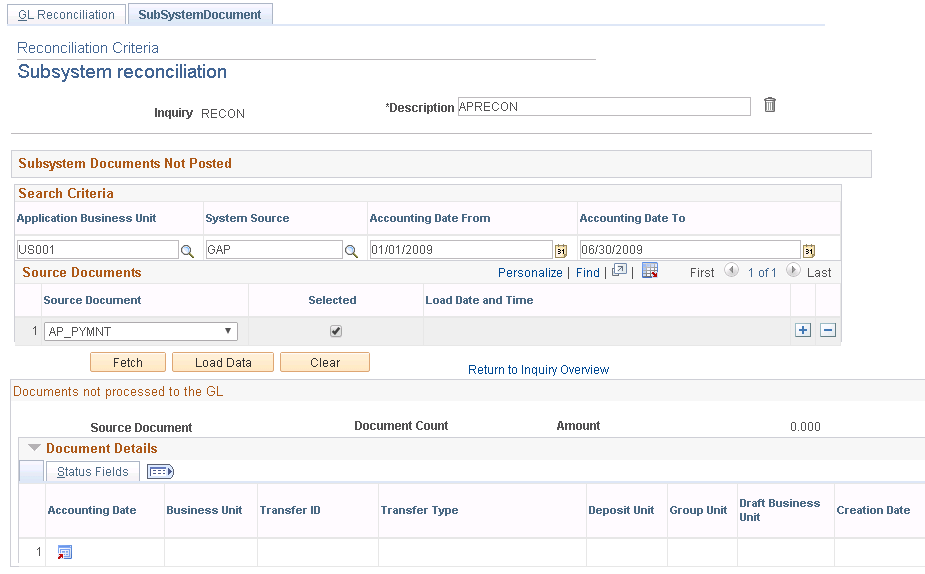
Field or Control |
Description |
|---|---|
Application Business Unit |
Select the Payables or Receivables business unit of the system source. |
System Source |
Select from the following system sources:
|
Accounting Data From/Accounting Date To |
The accounting date range to be used for the data load and inquiry. |
Source Document |
Choose from the source documents defined in the Subsystem Document Definition component. |
Selected |
Specifies whether its source document is to be included in the current inquiry or data load/delete. |
Load Date and Time |
Displays the date and time that the data was last loaded into the inquiry table. |
Fetch |
Click to display the data specified by the Search Criteria. You can use this only after the data has been loaded. |
Load Data |
Click to refresh specified data. This action deletes and reloads the selected document types. The data must be loaded by this button prior to use. Thereafter it can be viewed, and only reloaded if changed. |
Clear |
Click to remove selected data from the inquiry table. |
|
Click to access the Subsystem Document Inquiry or entry page. |
Documents not processed to the GL
If the base currency is not available, the base currency and monetary amount columns are not displayed, and the total amount is replaced with this message, “Monetary amount is not available”.
