Mapping Federal Program Activity to ChartFields
This topic discusses how to map a Federal Program Activity code to PeopleSoft ChartFields.
|
Page Name |
Definition Name |
Usage |
|---|---|---|
|
FOMB_PRJACT_MAP |
Map a Federal Program Activity Code to a PeopleSoft ChartField value or range of values for one or multiple ChartFields. |
Use the Federal Program Activity Mapping page (FOMB_PRJACT_MAP) to map a Federal Program Activity Code to a PeopleSoft ChartField value or range of values for one or multiple ChartFields.
Navigation:
This example illustrates the fields and controls on the Federal Program Activity Mapping page. You can find definitions for the fields and controls later on this page.
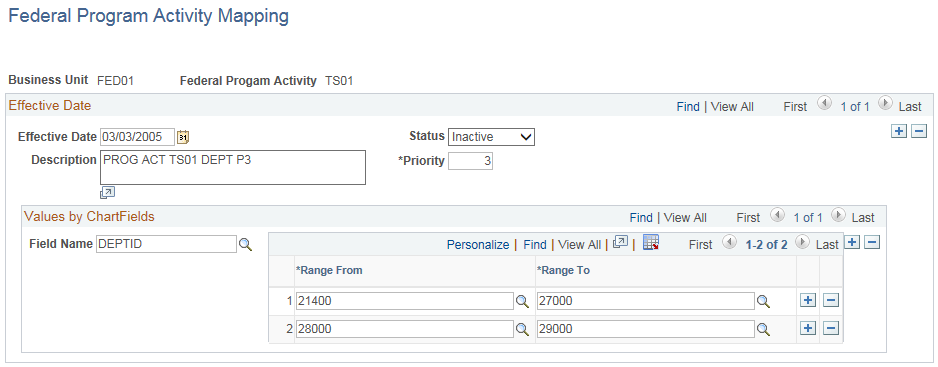
Field or Control |
Description |
|---|---|
Effective Dates |
Select a date from which the mapping is effective. |
Status |
Indicates whether the effective-dated row is Active or Inactive. |
Priority |
List the priority order in which Federal Program should be assigned in the event that there are ChartField values in the Values by ChartFields section that overlap across one or more Programs. Priority is applied across all Federal Program Codes under the same Business Unit. |
Description |
Enter a description of the Federal Program Activity. |
Field Name |
Select ChartField combinations to use in mapping Federal Program. The ChartFields that appear in this link are dependent on ChartField configuration. For more information, see Using Standard ChartField Configuration. |
Select Value |
Enter a From value for the selected ChartField in this field. |
To |
Enter a To value for the selected ChartField in this field. |