Mapping Dissimilar Charts of Accounts
You can perform consolidations across an organization's ledger balances when entities have different ChartField structures. This is important when consolidations must be performed over entities that are not maintained in PeopleSoft General Ledger.
Create a Consolidation chart of accounts that represents a single, common reporting structure. This Consolidation chart of accounts must be mapped to each business unit's different chart of accounts to be included in the consolidation rules.
The Consolidation chart of accounts can be structured at any level of summarization. This flexibility enables you to define a Consolidation chart of accounts at a lower level of detail than is required for reporting, but at a higher level than the individual business unit chart of accounts. Using trees over the Consolidation account, you can summarize up to the required level of external reporting.
The real value of consolidations functionality is the ability to bring in data from many disparate ledger systems and map to a common parent company chart of accounts.
To map dissimilar charts of accounts, use the ChartField Mapping Set component (CF_MAPPING_SET) and the ChartField Value Mapping component (CF_VALUE_MAPPING).
|
Page Name |
Definition Name |
Usage |
|---|---|---|
|
CF_MAPPING_SET |
Define which ChartFields are associated with mapping. |
|
|
CF_VALUE_MAPPING |
Convert external data loaded in the Staging table to the PeopleSoft Ledger table. |
Consider this example of three mutually exclusive and disparate charts of accounts. Assume that all business units are set up in General Ledger, and there is a different chart of accounts for each SetID.
SetID MFG represents a manufacturing company, FS is a financial institution, and HC is a healthcare facility.
|
Acct # - MFG |
Acct # - FS |
Acct # - HC |
Account Description by SetID |
|---|---|---|---|
|
500000 |
500000 |
500000 |
MFG - Cost of Goods Sold FS - Interest on Checking HC - Cost of Goods Sold |
|
510000 |
510000 |
510000 |
MFG - Production Var-Labor FS - Interest on Savings HC - Lost Charges − Unbillable |
|
511000 |
NA |
511000 |
MFG - Production Var − Mat'l FS - NA HC - Lost Charges - Supplies |
|
512000 |
NA |
512000 |
MFG - Production Var − Ovhd FS - NA HC - Lost Charges - Other |
|
513000 |
NA |
513000 |
MFG - Purchase Price Var. FS - NA HC - Purchase Price Var. |
|
514000 |
NA |
NA |
MFG - Exchange Rate Var. FS - NA HC - NA |
|
520000 |
520000 |
520000 |
MFG - Inventory Scrap FS - Interest − Wholesale HC - Inventory Adj. − Obsolete |
|
530000 |
NA |
530000 |
MFG - Inventory Adjustments FS - NA HC - Inventory Adj. - Other |
|
540000 |
540000 |
540000 |
MFG − Discount Expense FS - Group Insurance HC - Discount Expense |
|
610000 |
530000 |
610000 612000 613000 614000 |
MFG - Salaries FS - Salaries HC - Salaries |
Notice the difference in the numbering of accounts and the account descriptions. For example, account number 500000 is used for a different purpose in each SetID. For purposes of consolidation, you must map each set of accounts to a single, common Consolidation chart of accounts.
This table illustrates a subset of a Consolidation chart of accounts to which individual accounts by SetID must be mapped:
|
Consolidation Account |
Consolidation Account Description |
MFG |
FS |
HC |
|---|---|---|---|---|
|
500000 |
Cost of Goods Sold |
500000 |
NA |
500000 |
|
590000 |
Indirect Mfg. And Prod Costs |
510000 511000 512000 513000 520000 530000 |
NA |
NA |
|
600000 |
Salary Expense |
610000 |
530000 |
610000 612000 613000 614000 |
|
799000 |
Other General and Administrative Expenses |
540000 |
540000 |
510000 511000 512000 513000 520000 530000 540000 |
|
801000 |
Interest on Deposits |
NA |
500000 510000 520000 |
NA |
|
898000 |
Foreign Exchange |
514000 |
NA |
NA |
As a result of the mappings, each SetID has been correlated to a single, common Consolidation chart of accounts.
The example illustrates mapping at the SetID level, which presumes that there are one or more business units that share a common chart of accounts under a specific SetID.
Use the Load Ledgers - ChartField Mapping Set page (CF_MAPPING_SET) to define which ChartFields are associated with mapping.
Navigation:
This example illustrates the fields and controls on the Chartfield Mapping Set page. You can find definitions for the fields and controls later on this page.
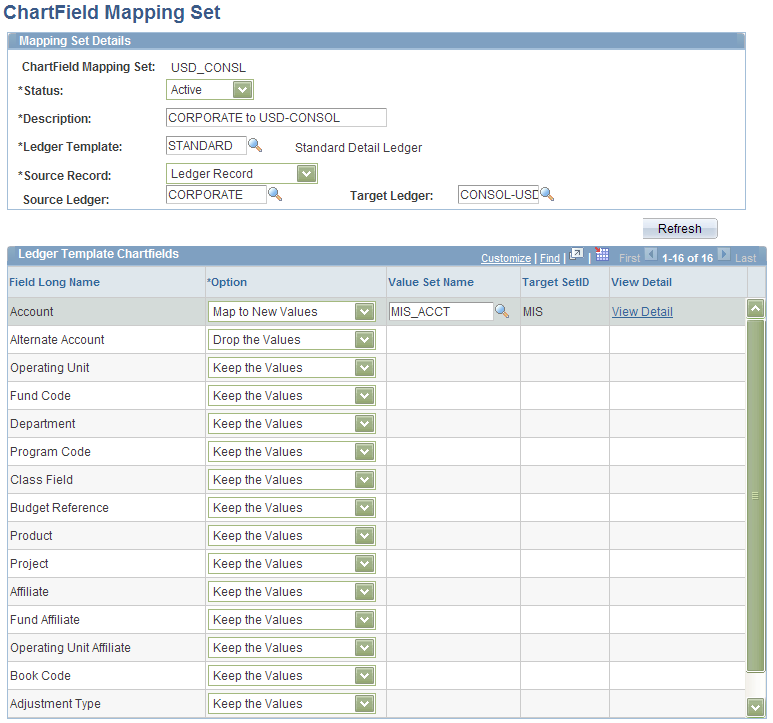
Mapping Set Details
Field or Control |
Description |
|---|---|
Ledger Template |
Populates the ledger template ChartFields area when a ledger template is specified. |
Ledger Template ChartFields
When you specify a ledger template, the system populates this area with the ledger template ChartFields. You can select which ChartFields are associated with mapping.
Field or Control |
Description |
|---|---|
Option |
Select one of the following options for each ChartField:
|
Value Set Name |
When you select the Map to New Values option for a ChartField, the Value Set Name field becomes available. Select the Value Set that contains the mapping of source values to target values for the ChartField. |
View Detail |
Click to go to the ChartField Value Mapping page. |
Use the Load Ledgers - ChartField Value Mapping page (CF_VALUE_MAPPING) to convert external data loaded in the staging table to the PeopleSoft Ledger table.
Navigation:
This example illustrates the fields and controls on the ChartField Value Mapping page. You can find definitions for the fields and controls later on this page.
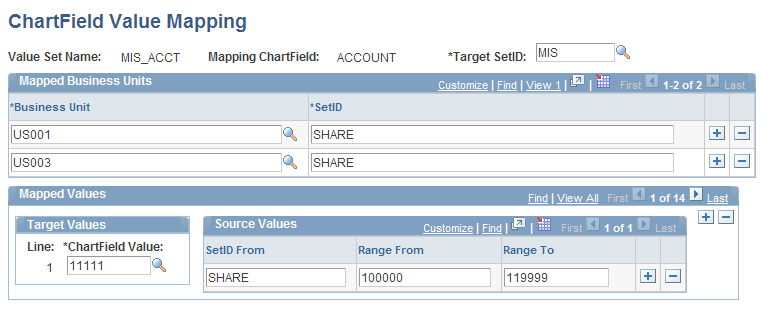
Field or Control |
Description |
|---|---|
Target SetID |
Select value to indicate the SetID to which you are mapping. |
Mapped Business Units
Field or Control |
Description |
|---|---|
Business Unit and SetID |
Select the business unit and SetID you want to map. Click the Add button to map additional business units. If the business units to be processed come from an external source, then SetID values serve as a group name to group business units with the same chart of account structure together so that they can share the mapping rules. |
Mapped Values
Field or Control |
Description |
|---|---|
Target Values |
ChartField Value is the Consolidation chart of accounts target ChartField value to which the selected source values will be converted. |
Source Values |
SetID links the source value ranges with business units defined in the Mapped Business Units section that have the same SetID value.
|
A conversion process reads the mapping setup and converts external data that is either loaded to the Staging table, or to the Ledger table itself but under certain ledger names, and populates the PeopleSoft Ledger table. Consolidation is then performed on the Ledger table.