Integrating with Permitting and Licensing
Sending data between PeopleSoft General Ledger and Permitting and Licensing includes mapping data between the two systems and publishing messages.
These diagrams illustrate the process of sending and receiving messages between PeopleSoft and Permitting and Licensing using Oracle Integration Cloud Service (OICS). The map between Permitting and Licensing and PeopleSoft resides on OICS.
This diagram illustrates the inbound message process from Permitting and Licensing to PeopleSoft.
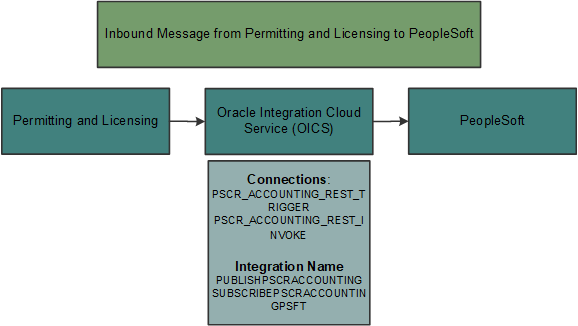
This diagram illustrates the outbound message process from PeopleSoft to Permitting and Licensing.
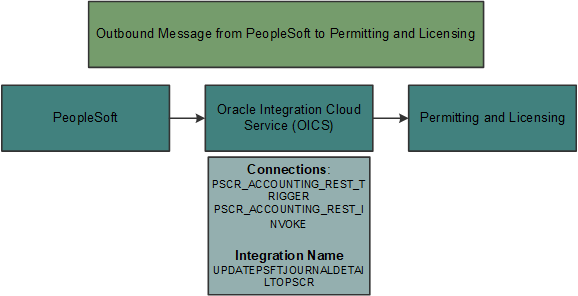
|
Page Name |
Definition Name |
Usage |
|---|---|---|
|
PUBLISH_JOURNALS |
Publish journals to the OICS and Permitting and Licensing. |
To configure your PeopleSoft system to integrate with OICS you must configure the Permitting and Licensing service operation and add two service applications.
Note: Use the Technical Brief attached to MOS Note 2770009.1 for detailed PeopleTools setup.
Configuring the Permitting and Licensing Service Operation
Use the Configure Integration Broker - Service Operations page () to add your OIC endpoint URL for PSCR_PUBLISH_POST.
Adding Two Service Applications
Use the Configure Service Applications page () to add two new OAuth names:
Follow these steps to add the first Service Application:
Access the Service Applications page.
Select Add a New Value
Enter these values:
OAuth Name = PSCR_ACCT_INTG
Authorization Server = IDCS
Click Add.
Enter these values on the Service Applications page
This example illustrates the fields and controls on the Service Application page for the PSCR_ACCT_INTG OAuth name.
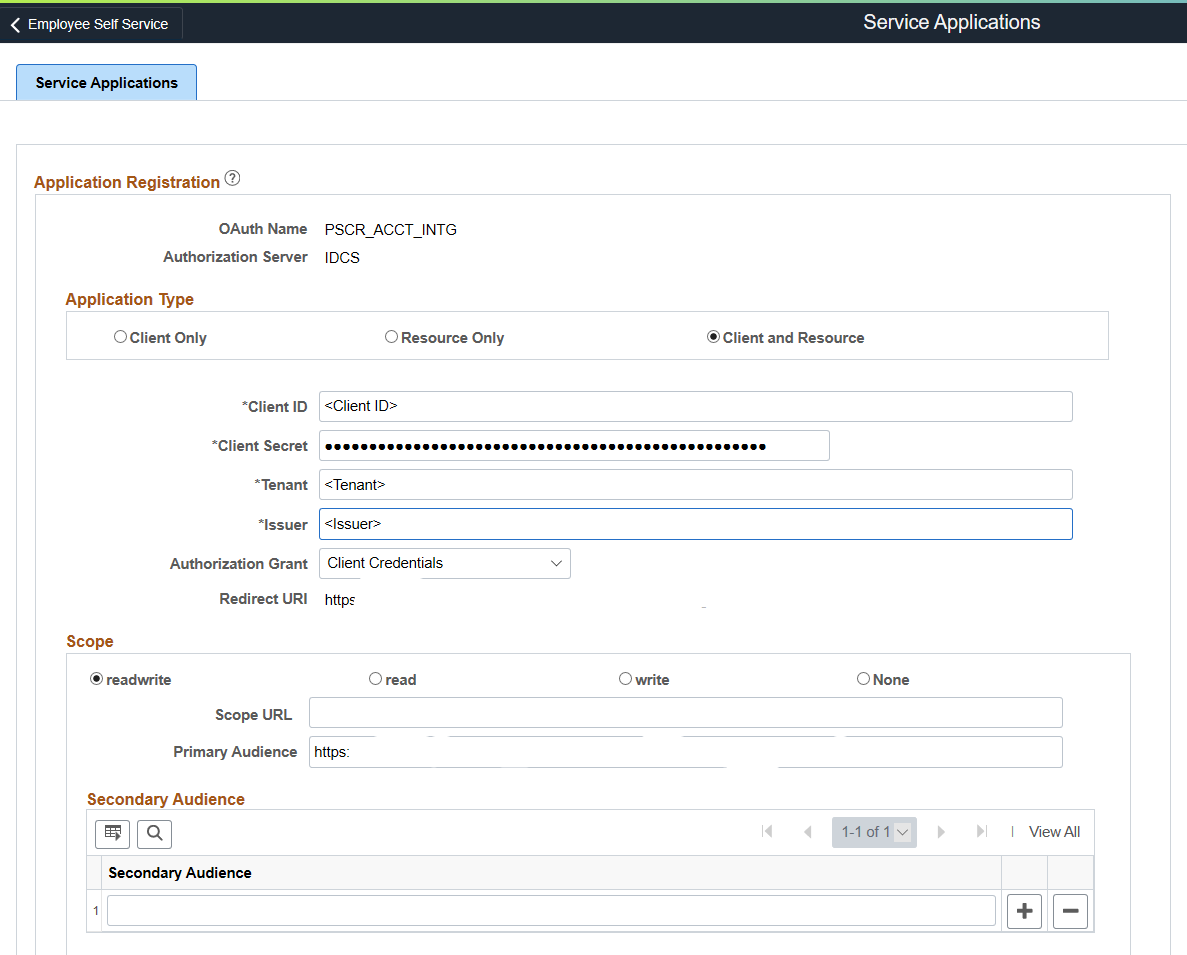
Click Save.
Follow these steps to add the second Service Application:
Access the Service Applications page.
Select Add a New Value
Enter these values:
OAuth Name = PeopleSoft OAuth Client
Authorization Server = IDCS
Click Add.
Enter these values on the Service Applications page
This example illustrates the fields and controls on the Service Application page for the PeopleSoft OAuth Client OAuth name.
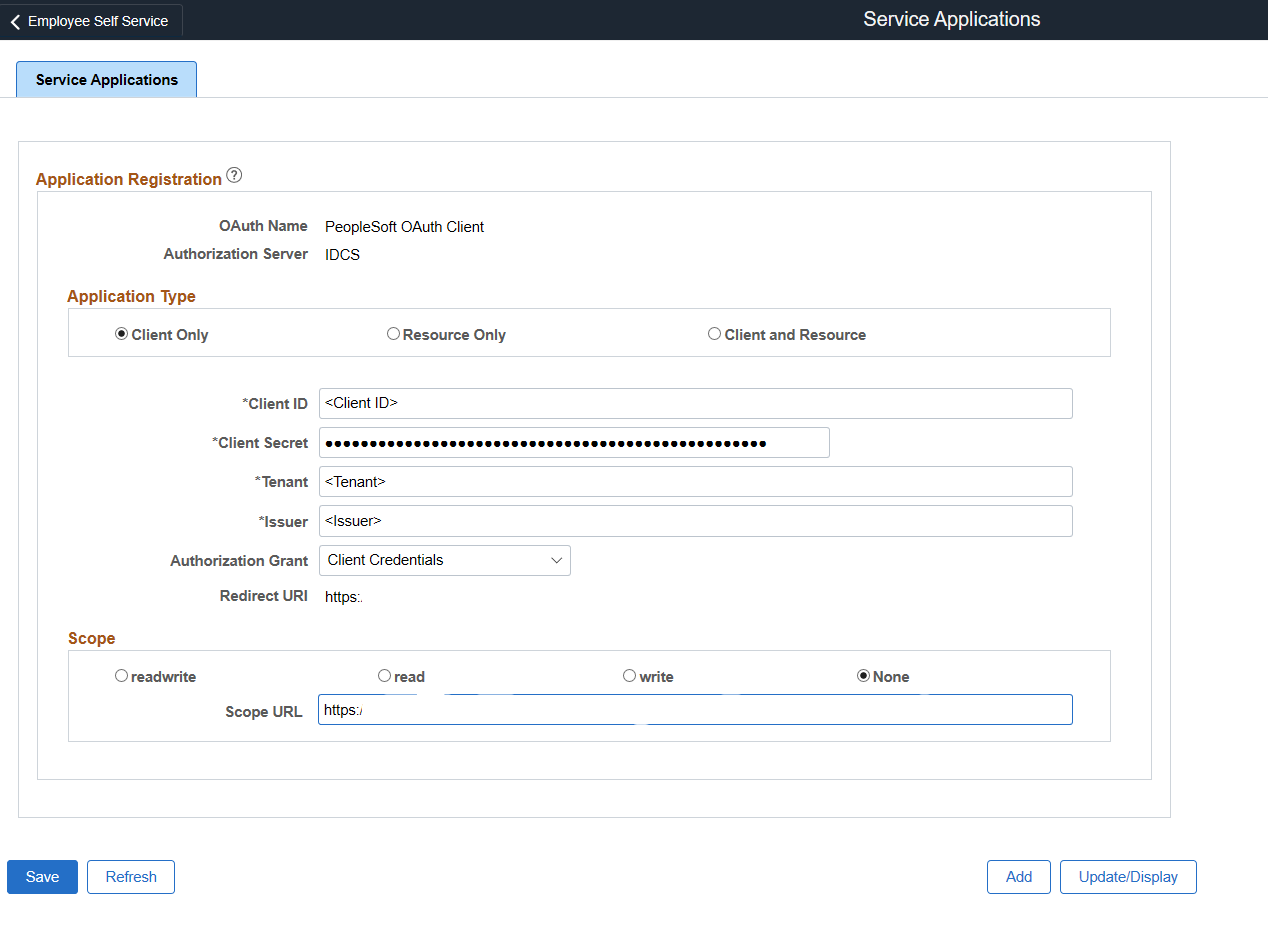
Click Save.
When Permitting and Licensing runs their Export Journal process, journal information is pushed from Permitting and Licensing to OICS. The PeopleSoft REST service is automatically launched to insert data to the PS_PSCR_ACCT_ENTRY table in PeopleSoft.
Use the Generate Journals Request Page to run the Generate Journals process, which creates journal IDs for the rows in the PS_PSCR_ACCT_ENTRY table. Use Accounting Definition Name = PSC_ACCTG and Template = PSC_ACCTG. This process assigns a GL distribution status = D.
Use the Publish Journals page (PUBLISH_JOURNALS) to publish journals to the OICS and Permitting and Licensing.
Navigation:
This example illustrates the fields and controls on the Publish Journals page.
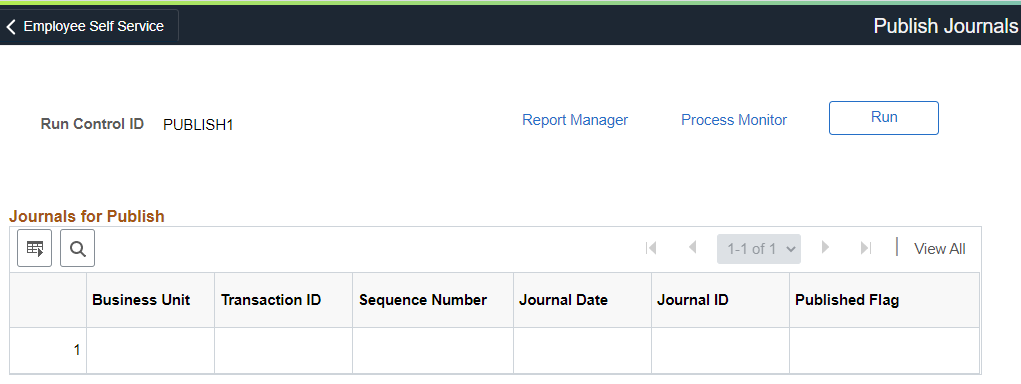
This page displays all rows in the PS_PSCR_ACCT_ENTRY table that have not been published. Note Published Flag = N.