Determining the Status of Journals
At any time during journal processing, you can view the status of journals and the journal line details on the Review Journal Status pages.
This section discusses how to:
View the journal header information.
View journal line details.
|
Page Name |
Definition Name |
Usage |
|---|---|---|
|
JOURNAL_HEADER_FS |
Review journal header information. |
|
|
JOURNAL_LN_FS |
Review line details for the journal. |
Use the Review Journal Status - Journal Header page (JOURNAL_HEADER_FS) to review journal header information.
Navigation:
This example illustrates the fields and controls on the Review Journal Status - Journal Header page. You can find definitions for the fields and controls later on this page.
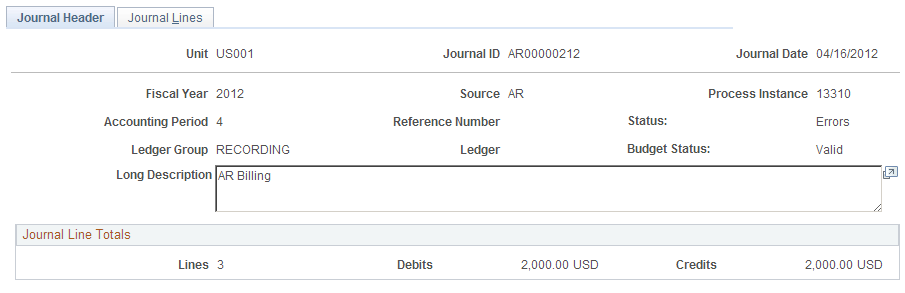
The top of the page displays the journal header information that you entered on the Journal Entry - Header page.
It also displays the status for the journal, which can be one of the following:
Error: Journal has been edited and has errors. The journal has been recycled by the system and you must correct errors before it can be posted.
Post Incom: (posting Incomplete) Posting is incomplete because of posting problems. For example, the system might have crashed after the reversal journal is created but before the original journal is actually posted. Repost as soon as possible.
SJE Model: (standard journal entry model) This is a valid standard journal entry model used to generate standard journal entries; this journal cannot be posted. It is not picked up by the journal posting process.
Edit Req'd: (edit required) Journal entry has been saved but is not yet edited. You must edit the journal before it can be posted.
Posted: The journal entry has successfully been edited and posted by the system to the ledger or ledgers. Although the journal entry is posted, there might be errors in disbursements to accounts that are temporarily posted to default balancing accounts that you must reclassify to make your intended entry complete. Check the default balancing account if you have chosen to use a default balancing account rather than the option to recycle journal entries with errors.
Incomplete: You have chosen the option not to complete the journal entry and saved it as incomplete, perhaps to be completed at a later time.
Unposted: You have unposted the journal entry from the ledger or ledgers where it was originally posted. Unposted journal entries cannot be reposted.
(You can cancel journal entries that have not yet been posted.)
Valid: The journal entry has been edited and is ready to be posted.
Can't Unpst: (cannot unpost) This is a journal entry created as part of an upgrade from one education and government PeopleSoft release to another release and as such will not be encountered in the usual day-to-day processing of journal entries.
An upgrade journal entry cannot be unposted.
Deleted: A non-anchor journal that previously had a Valid journal status is deleted when the anchor journal is unposted. If an anchor journal is posted and is then unposted, any associated non-anchor journal is either (U) unposted (if the status of the non-anchor was (P) posted) or (D) deleted if the status was (V) Valid but not yet posted.
The Journal Line Totals group box displays the number of lines in the journal entry and the total amount of the debits and credits.
The Commitment Control Amount Type group box displays your settings for the control budget if you use the commitment control option.
The amount type can be one of the following:
Field or Control |
Description |
|---|---|
Actuals and Recognized |
The journal records the actual amount of a transaction, expenditure, or revenue. |
Encumbrance |
The journal is not an actual transaction yet. Instead, it records the amount that you can legally spend. This usually occurs when you create a contract or a purchase order. |
Pre-Encumbrance |
The journal is not an actual transaction yet. Instead, it records the amount that you will spend. This usually occurs when you create a requisition. |
Collected Revenue |
The journal records the collected amount from a prior revenue transaction. |
Actuals, Recognized and Collect |
The journal records the actual and collected amount of a revenue transaction. |
Planned |
The journal records the amount that you plan to spend. This amount is only an estimate; it is not an actual transaction yet. |
Note: If you select Override, the journals can exceed their budgeted amount. The user ID identifies the individual who enabled the override.
Use the Review Journal Status - Journal Lines page (JOURNAL_LN_FS) to view line details for the journal.
Navigation:
This example illustrates the fields and controls on the Review Journal Status - Journal Lines page. You can find definitions for the fields and controls later on this page.
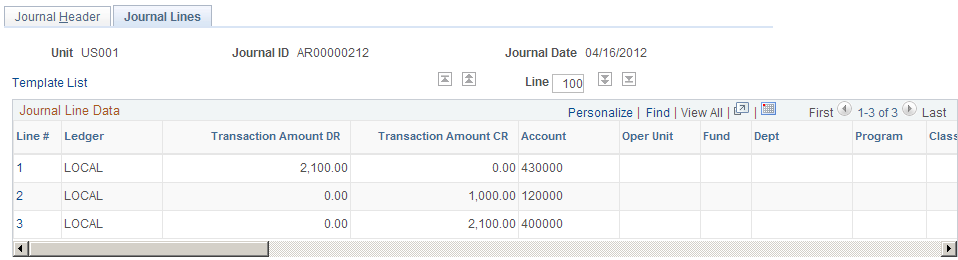
Field or Control |
Description |
|---|---|
Journal Line Data |
This group box lists the journal line data, including your template's ChartFields, the Transaction Amount DR field, the Transaction Amount CR field, budget date, for Commitment Control transactions, is the date that is checked against the Commitment Control budget ledger to ensure that it falls within an open Commitment Control budget period. The rate type and exchange rate that the system used to convert amounts from the transaction currency to the base currency displays on the line. The budget status is displayed for the control budget ledger if you use the Commitment Control option and can be:
The last field that displays on the journal line is N/R, which indicates:
|