Defining the XBRL Elements
Use the XBRL Element page to define the XBRL elements (General Ledger, XBRL, Element).
This example illustrates the fields and controls on the XBRL Element page. You can find definitions for the fields and controls later on this page.
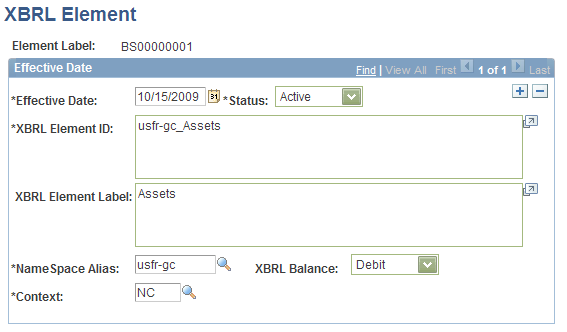
Field or Control |
Description |
|---|---|
Element Label |
Enter a label to identify the XBRL element. The label will be used to represent the element in the XBRL template page. |
XBRL Element ID |
Enter the name of the XBRL element available to the specified Element Label that is to be used in your report instance when you produce your reports. |
NameSpace Alias |
Enter the alias for the NameSpace (URL) where the elements and taxonomies are located for your reports. |
Context |
Enter the context that you previously defined. PeopleSoft supports numeric context only. |