Defining an Equitization Group and Journal Options
Within an ownership set, the consolidation process creates one journal for each business unit involved. If rounding errors occur, Equitization adjusts the amount of the last journal line of each journal to make the total debit amount equal to the total credit amount.
To define equitization group and journal options, use the Equitization Group component (EQUITIZATION_GROUP).
|
Page Name |
Definition Name |
Usage |
|---|---|---|
|
EQTZ_GROUP |
Specify equitization rules and journal options. |
Use the Equitization Group page (EQTZ_GROUP) to specify equitization rules and journal options.
Navigation:
This example illustrates the fields and controls on the Equitization Group page. You can find definitions for the fields and controls later on this page.
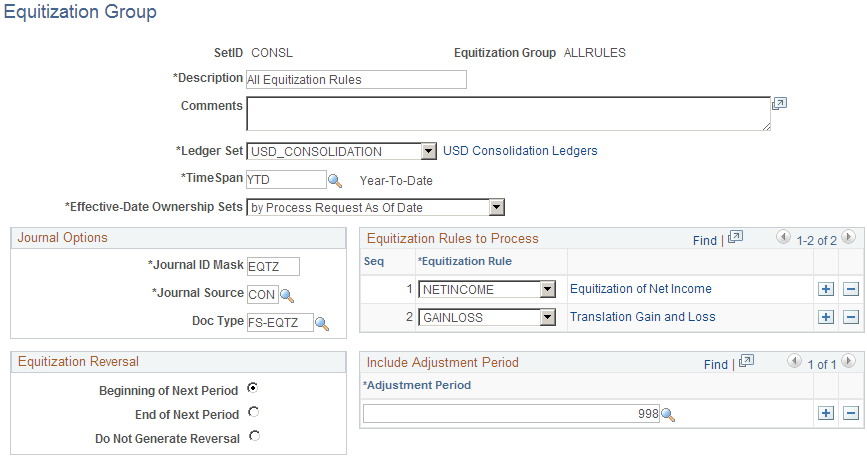
Field or Control |
Description |
|---|---|
TimeSpan |
Select a TimeSpan for which to process the Equitization entries. If you select a year-to-date TimeSpan, the Equitization Reversal option must be either Beginning of Next Period or End of Next Period; otherwise, reversal option must be Do Not Generate Reversal. A warning message is issued if the reversal option is not appropriate for the selected TimeSpan. Note: Performance may be impacted when using a BAL or YTD TimeSpan due to increased volume of data when processing effective-dated ownership sets. Using PER or QTR TimeSpans improves performance. |
Effective-Date Ownership Sets |
Select one of the following options for the effective dates that dictate to which period of the fiscal year the Ownership Sets apply:
Note: The journal entries that are created by the Equitization process are dated as of the process request date, regardless of the effective date of the ownership sets. |
Journal Options
Field or Control |
Description |
|---|---|
Journal ID Mask |
Enables you to specify a prefix for naming equitization journals. A 10-character alphanumeric ID identifies journals. The system automatically appends the prefix that you specify to the journal IDs. For example, if you specify your journal ID mask to be EQTZ, your equitization journal IDs might be EQTZ0001, EQTZ0002, and so on. Alternatively, the value NEXT causes General Ledger to assign the next available journal ID number automatically. It is very important to reserve a unique mask value for Consolidations to ensure that no other process creates the same journal ID. |
Journal Source |
Any valid Sources table entry. |
Doc Type (document type) |
Required if Document Sequencing is enabled to indicate the business purpose of your transactions. Document Sequencing requires that you have a document type for all the journal entries that you create to record the equitization change. If you have not enabled Document Sequencing in your system, this field is display-only. |
Equitization Rules
Select one or more rules from those that you defined previously in the Equitization Rules component to include in your equitization.
Equitization Reversal
Select either the Beginning of Next Period or End of Next Period for reversal journal entries if processing year- to-date balances.
Select Do Not Generate Reversal if you are using TimeSpan to process for intermediate periods (QTR, PER, and so on).