Defining Translation Steps
Use the Translation Step pages to define how a specific translation is to be processed.
To define translation steps, use the Translation Step component (TRANS_STEP).
|
Page Name |
Definition Name |
Usage |
|---|---|---|
|
TRANS_STEP_LED |
Specify the source and target ledger group and ledgers for a translation step. |
|
|
TRANS_STEP_RULE |
Specify which translation rules to use in this step. |
|
|
CURR_STEP_OUT_JR |
Use the Specifying Output and Journal Options for Revaluation page to determine whether General Ledger automatically posts translated amounts to the ledger or generates journal entries for subsequent posting. |
|
|
CURR_STEP_GN_LS |
Specify the specific accounts where you record translation gain or loss. |
|
|
Translation Steps - Translation Process Log Page |
TRANS_PROCESS_INQ |
Review the results of your translation process online using the Translation Process Log.
|
Use the Translation Steps - Ledger page (TRANS_STEP_LED) to specify the source and target ledger group and ledgers for a translation step.
Navigation:
This example illustrates the fields and controls on the Translation Step - Ledger page.
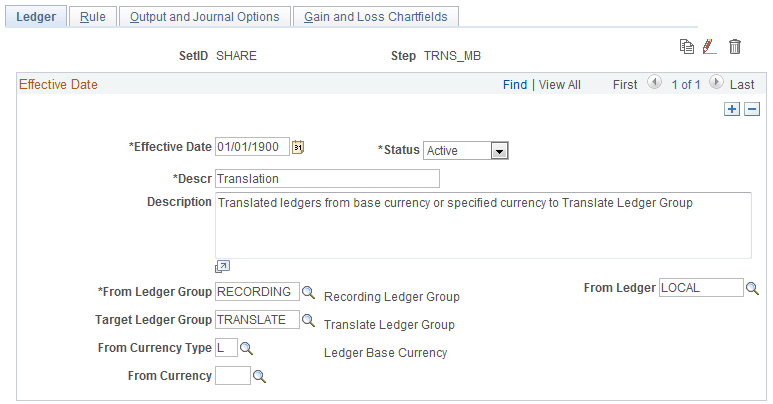
Field or Control |
Description |
|---|---|
From Ledger Group |
Specify the ledger group to be translated. |
From Ledger |
Required for translation. You can translate any type of ledger in a group, including secondary, primary, and translation ledgers. |
Target Ledger Group |
Select the target ledger group that is to receive the results. Translation only creates journals to a ledger group that is defined as a translation ledger in the Ledger Group Type field on the Detail Ledger Group page. Translation creates balances for the primary ledger of the target ledger group. Other adjustment journals are allowed to this ledger. |
From Currency Type |
Select one of the following values:
The system translates a currency to the base currency of the target ledger, and it populates both the foreign amount and the monetary amount in the journal. In turn, the system populates the POSTED_TOTAL_AMT and POSTED_BASE_AMT fields in the translation ledger. These two fields are always the same in the ledger. The foreign currency and the base currency will always be the same for the journals posting to this ledger. |
From Currency |
If you selected S (specify) in the From Currency Type field, then select the currency code in the From Currency drop-down list. |
Use the Translation Steps - Rule page (TRANS_STEP_RULE) to specify which translation rules to use in this step.
Navigation:
This example illustrates the fields and controls on the Translation Step - Rule page.
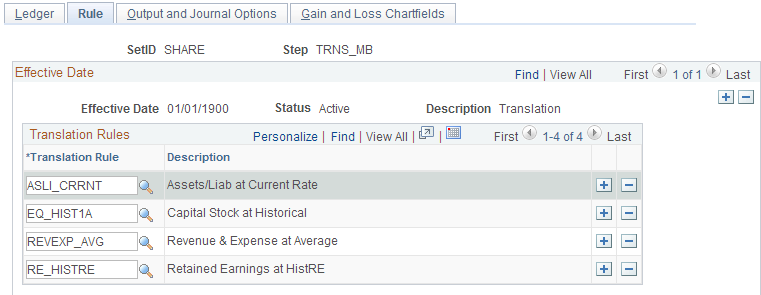
Field or Control |
Description |
|---|---|
Translation Rule |
Select the translation rules. Remember that any translation rules that you select here must already be defined in the Translation Rules table. |
Use the Translation Steps - Output and Journal Options page (CURR_STEP_OUT_JR) to specify whether General Ledger automatically posts translated amounts to the ledger or generates journal entries for subsequent posting.
Navigation:
This example illustrates the fields and controls on the Translation Step - Output and Journal Options page.
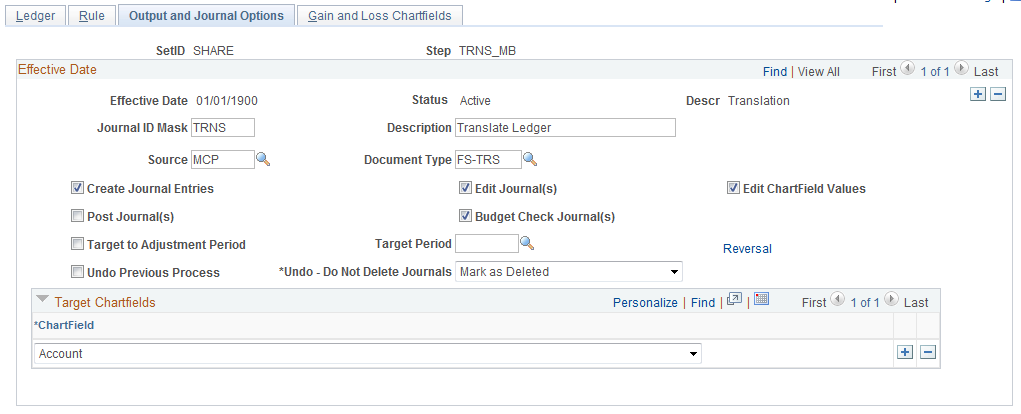
Refer to the Specifying Output and Journal Options for Revaluation topic to complete this page. General Ledger can generate journal entries for subsequent posting.
Field or Control |
Description |
|---|---|
Undo Previous Process |
Select the Undo Previous Process check box when you need to rerun the translation process for a period that has already been processed. Selection of this check box clears the entries that were created by the previous process for the requested processing periods. If the translation journals are not yet posted to General Ledger, the process deletes them. If they have been posted, the process removes the amounts from the ledger before it deletes the journals. If you select this check box and the translation process has not yet been run for the given period, you will receive an error in the message log. In this case, merely deselect the Undo Previous Process check box and run the process. |
Undo - Do Not Delete Journals |
Select an option that indicates how the system handles journals from a previous translation process when performing an Undo. Options include:
This option is useful to organizations that operate in countries where document sequencing is required or for organizations that use data warehousing or a metadata storage process. If the previous journals are deleted, as in the Undo Previous Process option, the sequencing of documents and metadata no longer agree with the data. |
You can use the Translation Process Log page to review the results of the translation process (General Ledger, Process Multi-Currency, Review Results Online, Translation Process Log).
Note: If the process ends prematurely during an Undo process, unlock the journals for the process instance before rerunning the Undo process.
Use the Translation Steps - Gain and Loss Chartfields page (CURR_STEP_GN_LS) to specify the specific accounts to record translation gain or loss.
Navigation:
This example illustrates the fields and controls on the Translation Step - Gain and Loss Chartfields page. Y
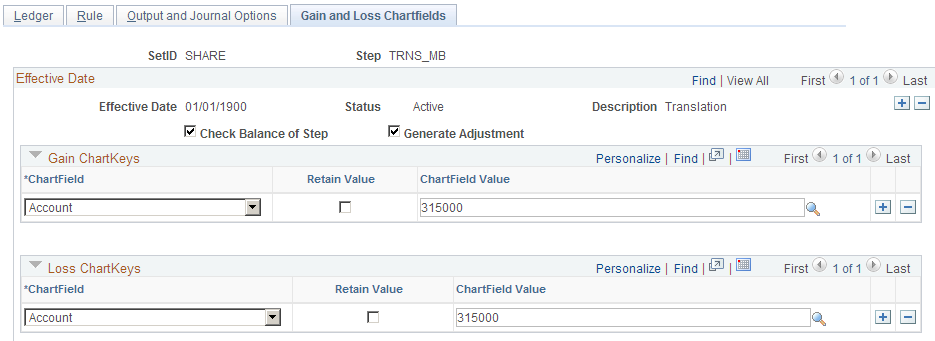
Refer to the Specifying Gain and Loss Chartfields for Translation Within Ledger topic to complete this page. On this page, you specify the accounts for which you will record translation gain or loss.
The following check boxes appear only on the translation step version of this page:
Field or Control |
Description |
|---|---|
Check Balance of Step |
Select this check box to have the system check the balances of your step entries to ensure that they are balanced. Checking the balance on your translation step definition entries protects the integrity of your target ledger. If you specify your target ledger as a balanced ledger and you deselect this check box, you must select the Generate Adjustment check box so that your target ledger stays balanced. |
Generate Adjustment |
Select this check box to have the system calculate a currency adjustment. If you do a partial translation, your gain or loss includes an offset required to bring your step into balance in addition to the actual currency adjustment. If you deselect this check box, the gain ChartFields and loss ChartFields are unavailable. |