Configuring ChartField Attributes and Accounts
This topic discusses how to configure ChartField attributes and associate an account.
Use the ChartField Attribute page (CF_ATTRIBUTES) to add or modify the ChartField attributes and attribute values as required by the U.S. Treasury.
The ChartField Attribute configuration page is used to establish attributes and their domain values. Once set up on this page, the attribute and value can be associated with the selected ChartField.
For more information about this page, see PeopleSoft Application Fundamentals documentation, “Defining and Using ChartFields,” Defining and Using Account Types and Attributes,
Navigation:
This example illustrates the fields and controls on the ChartField Attribute page. You can find definitions for the fields and controls later on this page.
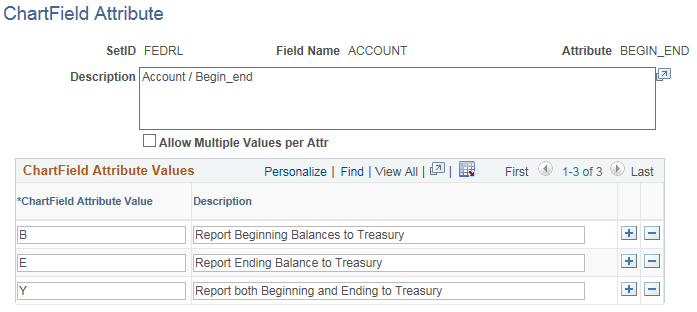
Field or Control |
Description |
|---|---|
Field Name |
Select the ChartField to which the attribute is assigned. |
Attribute and Description |
Enter the name of the attribute and a textual description. |
Allow Multiple Values per Attr |
Select if multiple values for the attribute are allowed for a unique ChartField value. This check box is deselected for most of the attributes. |
ChartField Attribute Value and Description |
Enter the domain values for the attribute as defined by Treasury and a description of the domain values. |
The following table lists the ChartField attributes along with the domain values that must be set up for the Federal Object Class and Program Code Interface:
|
Attribute Name |
ChartField |
Domain Values |
|---|---|---|
|
BEGIN_END |
ACCOUNT |
B - Beginning Balance E - Ending Balance Y -Both |
|
REIMBURSE |
FUND_CODE |
D - Direct R - Reimbursable |
|
DEB_CRED |
ACCOUNT |
D - Debit C - Credit |
Note: These attributes can be shared with the GTAS attributes with the same name.
Use the Account - ChartField Attributes page (CF_ATTRIB_VALUES) to associate an account with ChartField attributes and attribute values.
Navigation:
.
Click the Attributes link on the Accounts page.
This example illustrates the fields and controls on the Account - Chartfield Attributes page. You can find definitions for the fields and controls later on this page.
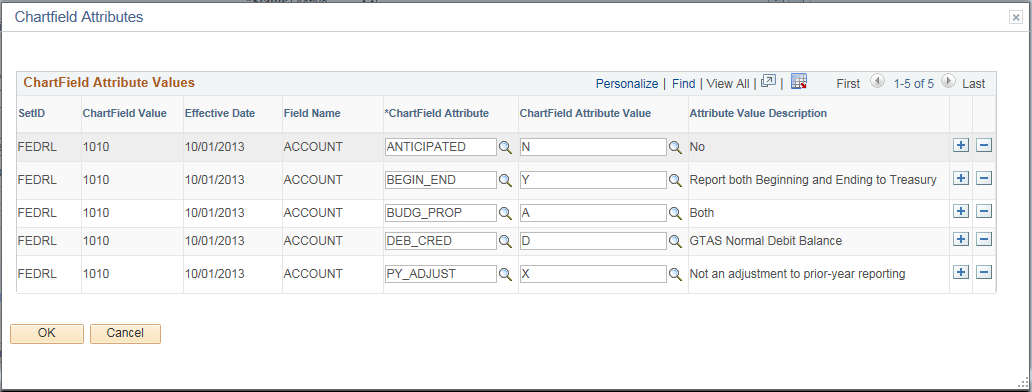
Field or Control |
Description |
|---|---|
ChartField Attribute |
Select the name of the ChartField attribute set up in the previous step. |
ChartField Attribute Value |
Select an attribute domain value to be associated with the ChartField. |