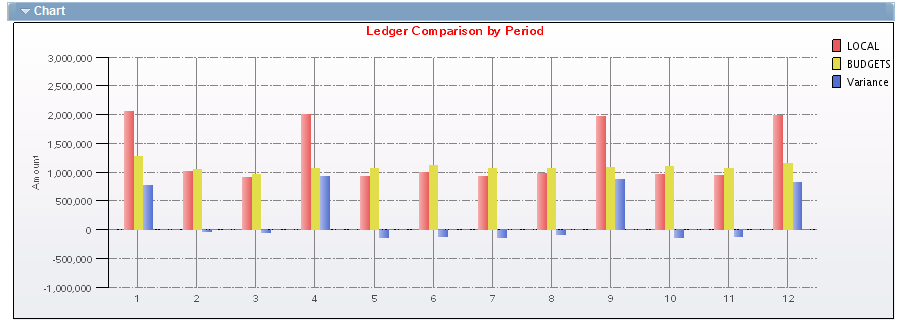Comparing Across Ledgers
|
Page Name |
Definition Name |
Usage |
|---|---|---|
|
INQ_COMPARE_PNL |
Specify the criteria for the ledgers that you want to compare. Click Search to display the ledger comparison data. You can also select to display the data bar chart for analysis |
Use the Compare Across Ledgers page (INQ_COMPARE_PNL) to specify the criteria for the ledgers that you want to compare.
Navigation:
This example illustrates the fields and controls on the Compare Across Ledgers page. You can find definitions for the fields and controls later on this page.
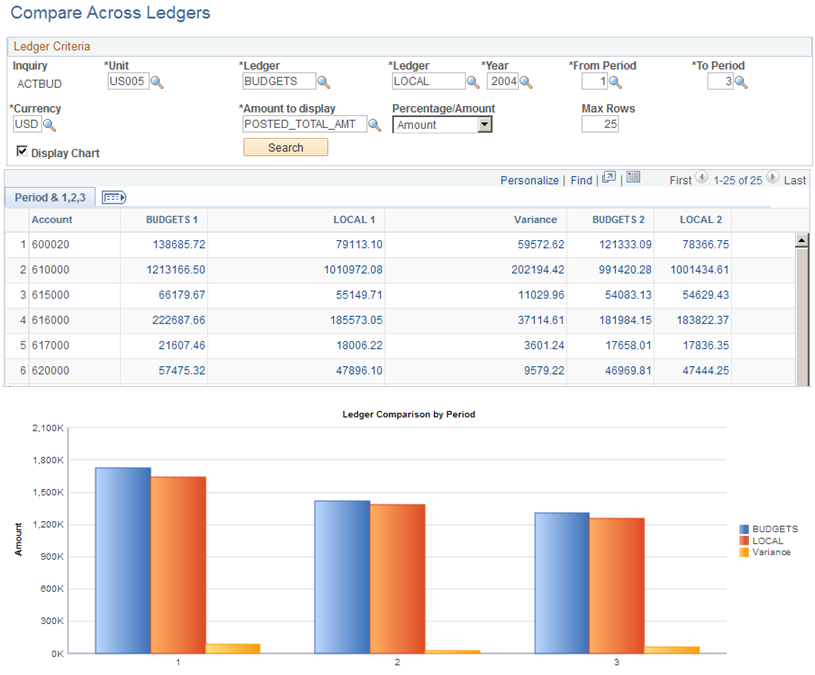
You can select and compare total amounts for selected ChartField criteria between two ledgers.
Field or Control |
Description |
|---|---|
Ledgers |
Enter the ledgers and the criteria for the two ledgers you want to compare and save the page. The grid appears in which you can select specific ChartFields and criteria that you want to be included in your comparison. |
Percentage/Amount |
Select whether you want the variance between the ledgers to display as an amount or a percentage in the comparison information. If you select Amount, the Display Chart field becomes available. |
Display Chart |
Select to display an analytical chart. If you selected Amount in the previous field, when you click Search, you can scroll down to view a bar chart below the comparison data that shows a comparison between the amounts in Ledger 1 and Ledger 2 along with the variance between the two. |
Search |
Click to display the comparison detail information and then use the scroll bar to scroll down below the selection criteria information to see the results. |
Sum By |
This option is only applicable to ChartFields that are common to both ledgers. |
Value Required |
Select this check box to filter out ChartFields with blank values. |
Order By |
When you select the Sum By check box for a ChartField, it automatically displays a number that determines the order in which the ChartField inquiry results are retrieved and displayed. |
Click Search and scroll down to the comparison information.
This example illustrates the fields and controls on the Compare Across Ledgers - results page. You can find definitions for the fields and controls later on this page.
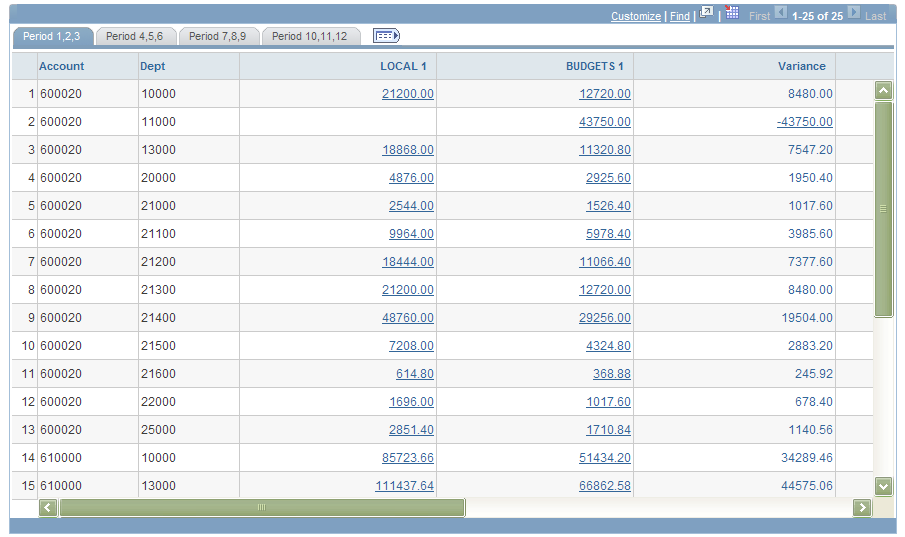
Depending how you set up your criteria, the selected ledgers are compared to one another for each ledger period.
Field or Control |
Description |
|---|---|
Variance |
May appear as an amount or a percentage depending on which field value you select for the Percentage/Amount field. |
Note: This page is also integrated with the CFO Portal.
Access the Compare Ledgers page and scroll down to the chart.
This example illustrates the fields and controls on the Compare Across Ledgers - Ledger Comparison by Period bar chart page. You can find definitions for the fields and controls later on this page.