Running the Contracts/Billing Interface Process
This section lists common elements and discusses how to run the Contracts/Billing Interface process for as-incurred billing and run the Contracts/Billing Interface process for amount-based billing.
|
Page Name |
Definition Name |
Usage |
|---|---|---|
|
RUN_CA_BI |
Run this process to load rate-based contract line billing information from PeopleSoft Contracts and PeopleSoft Project Costing into PeopleSoft Billing to create bills |
|
|
RUN_CA_FF |
Run this process to load fixed-price contract line billing information from PeopleSoft Contracts into PeopleSoft Billing to create bills. |
Field or Control |
Description |
|---|---|
Program Name |
Displays the name of the process that this run control page performs. This run control page runs the Contracts/Billing Interface process (CA_BI_INTFC). |
Billing Business Unit |
Select a PeopleSoft Billing business unit to run the Contracts Billing Interface process for a specific billing business unit. |
Bill To |
Select to filter your processing parameters by the customer receiving the invoice. |
Billing Plan |
Select a billing plan ID to run the Contracts Billing Interface process for a specific billing plan. |
Billing Method |
Select a billing method for the system to run only the Contracts/Billing Interface process for contract lines associated to ready billing plans assigned the billing method specified. For the Process As Incurred Billing page, As Incurred appears by default in this field and cannot be overridden. For the Process All Other Billing Methods page, select a billing method of Immediate, Milestone,, Percent Complete or Value Based. |
Billing Specialist |
Select a billing specialist to run the Contracts/Billing Interface process for a specific billing specialist. |
Billing Cycle Identifier or Billing Cycle ID |
Select to filter your processing parameters by the billing cycle ID. |
Event Date |
Enter a date to run this process for billing plan events that occur on or before the specified date. |
Invoice Date |
Displays the date that the run control page is opened and processed. The current date appears by default and can be modified. This is the date that prints on the invoice if the invoice date is not updated by the invoice finalization process in PeopleSoft Billing. |
Process Milestones |
Select this check box to set up the system to automatically run the Process Milestones process prior to running the Contracts/Billing Interface process. |
Use the Process As Incurred Billing page (RUN_CA_BI) to .
Navigation:
This example illustrates the fields and controls on the Process As Incurred Billing page (1 of 2). You can find definitions for the fields and controls later on this page.
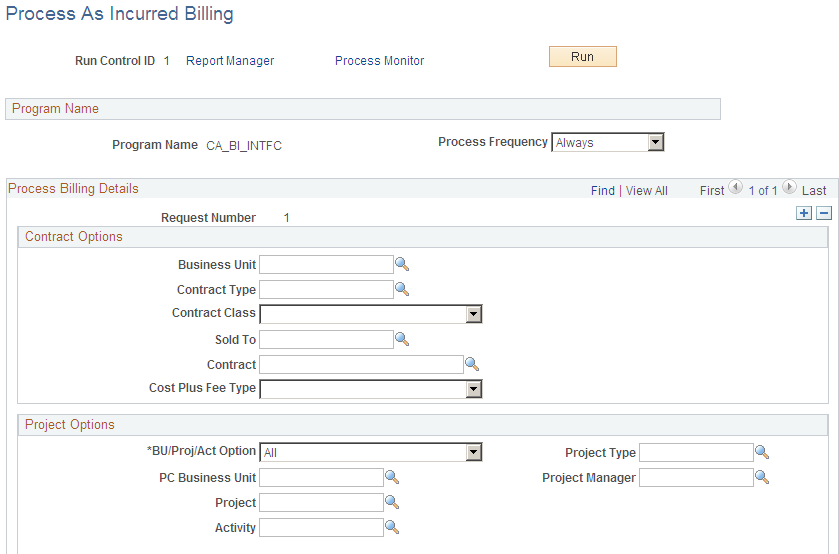
This example illustrates the fields and controls on the Process As Incurred Billing page (2 of 2). You can find definitions for the fields and controls later on this page.
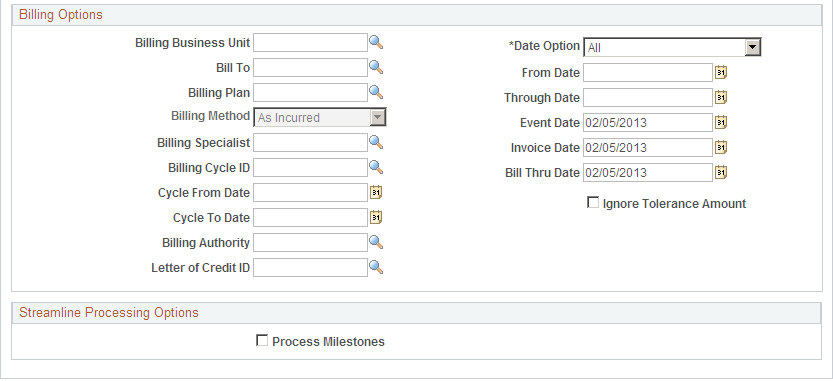
Process Billing Details
Use the request number to set up multiple sets of filtering criteria to run the Contracts/Billing Interface process for a specific set of contract line, such as rate-based contract lines associated with a specific fee type (cost-plus).
Contract Options
Use the fields in this group box to limit the billing data that is included in the run of this process. Filter by PeopleSoft Contracts business unit, contract type, contract classification, sold to customer, contract number, or cost-plus fee type. If you leave all fields blank, the process picks up all available billing activity in PeopleSoft Contracts.
Note: Entering field values to filter the run control criteria does not limit the prompt values that appear in other fields on the As-Incurred Billing run control page. The Contracts/Billing Interface process uses the combination of filter criteria that you defined to limit the transactions that are selected for processing.
Field or Control |
Description |
|---|---|
Cost Plus Fee Type |
Select a fee type to run the Contracts/Billing Interface process for rate-based contract lines associated with a particular fee type. If a fee type is selected, the project and activity fields cannot be used to further restrict the contract lines selected for billing. The lowest level of criteria that can be selected is Contract or Billing Plan. You can select from the following fee values:
Use the request number sequencing option to select more than one fee type on the run control page. Leave the field blank to run the Contracts/Billing Interface process for all fee types. |
Project Options
Use the fields in this group box to limit the billing data that is included in the run of this process. If you leave all fields blank, the process picks up all available billing activity in PeopleSoft Project Costing.
Select values for any of the PeopleSoft Project Costing options to filter processing criteria: PC Business Unit, Project, Activity ID, Project Type, and Project Manager.
Field or Control |
Description |
|---|---|
BU/Proj/Act Option (business unit/project/activity option) |
Select a value to filter the information that is pulled from PeopleSoft Project Costing. Values include:
|
Billing Options
Use these fields to limit the billing data that is included in the run of this process. If you leave all fields blank, the process picks up all available billing activity in PeopleSoft Contracts and PeopleSoft Project Costing.
Field or Control |
Description |
|---|---|
Cycle From Date |
Enter the cycle from date. The date that you enter in this field appears by default in the From Date field. You can override the from date. For government contracts, the Cycle From Date maps to the period of performance from date, which is sent to PeopleSoft Billing and printed on the invoice. Note: This is a required field when the Enable Summary Limits option is selected on the Installation Options - Contracts page and you want to generate public voucher numbers. |
Cycle To Date |
Enter the cycle to date. The date that you enter in this field appears by default in the Through Date field. You can override the through date. For government contracts, the Cycle To Date maps to the period of performance to date, which is sent to PeopleSoft Billing and printed on the invoice. Note: This is a required field when the Enable Summary Limits option is selected on the Installation Options - Contracts page and you want to generate public voucher numbers. |
Billing Authority |
Person responsible for the overall approval of the billing plan. Select a billing authority to run this process for a specific billing authority. This field only applies to PeopleSoft Grants users and is not applicable to government contracts. |
Letter of Credit ID |
Select a letter of credit reference number to run this process for a specific letter of credit. This field only applies to PeopleSoft Grants users and is not applicable to government contracts. |
Date Option |
Select a date option to narrow this process to billing activity within a certain time frame. Values include:
|
From Date |
Displays the first date on which the process identifies available billing activity. The system uses this field for accounting and transactional date purposes only. |
Through Date |
Displays the last date on which the process identifies available billing activity. The cycle through date must be equal or greater than the cycle from date. The value that you enter in the Cycle To Date field appears by default in this field. You can override the default value. The system uses this field for accounting and transactional date purposes only. |
Ignore Tolerance Amount |
Select this check box to allow project rows to process through to PeopleSoft Billing even if the minimum bill amount set on the as-incurred billing plan has not been reached. |
Streamline Processing Options
Field or Control |
Description |
|---|---|
Process Milestones |
Select this check box to set up the system to automatically run the Process Milestones process. Use this option in conjunction with the Process Automatically check box on the billing fee worksheet to check the limit for the billing fee, create the billing fee, and send the costs and fee to PeopleSoft Billing. |
Use the Process Other Billing Methods page (RUN_CA_FF) to run this process to load fixed-price contract line billing information from PeopleSoft Contracts into PeopleSoft Billing to create bills.
Navigation:
This example illustrates the fields and controls on the Process Other Billing Methods page (1 of 2). You can find definitions for the fields and controls later on this page.
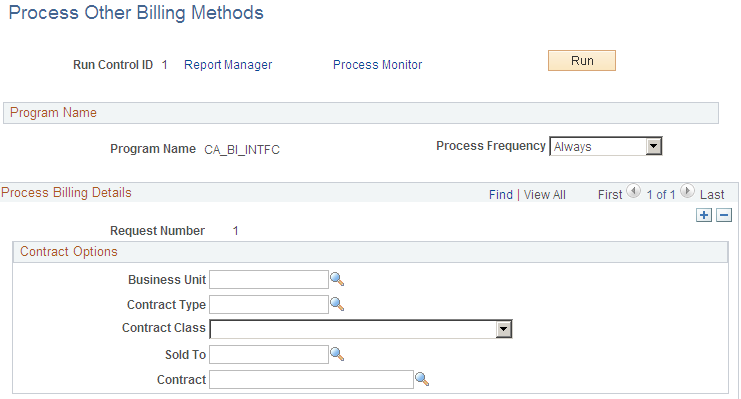
This example illustrates the fields and controls on the Process Other Billing Methods page (2 of 2). You can find definitions for the fields and controls later on this page.
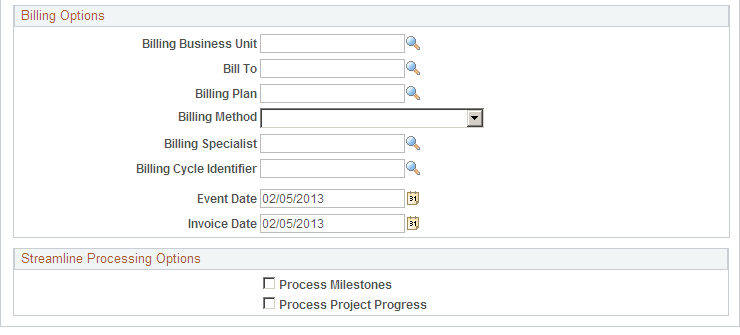
Contract Options
Use the fields in this group box to limit the billing data that is included in the run of this process. Filter by PeopleSoft Contracts business unit, contract type, contract classification, sold to customer, or contract number. If you leave all fields blank, the process picks up all available billing activity in PeopleSoft Contracts.
Note: Entering field values to filter the run control criteria does not limit the prompt values that appear in other fields on the Process Other Billing Methods run control page. The Contracts/Billing Interface process uses the combination of filter criteria that you defined to limit the transactions that are selected for processing.
Billing Options
Use the fields in this group box to limit the billing data that is included in the run of this process. If you leave all fields blank, the process picks up all available billing activity in PeopleSoft Contracts.
Streamline Processing Options
Field or Control |
Description |
|---|---|
Process Milestones |
Select this check box to set up the system to automatically run the Process Milestones process prior to running the Contracts/Billing Interface process. |
Process Project Progress |
Select this check box to set up the system to automatically run the Percent Complete Update process prior to running the Contracts/Billing Interface process. This option does not apply to PeopleSoft Contracts. |