Understanding How to Use the Data Export Import Utility for Payment Dispatch
The Data Export and Import Utility tool is based on People Tools Document Technology and supports transformation through an online mapping definition that allows the user to map a source document to a target document. You should be familiar with PeopleSoft documents, as well as Data Export Import Utility map definitions and document relationships.
This diagram illustrates the three layers of processing payment formats through the Data Export Import Utility tool, beginning with the foundation based on a PeopleSoft Document, corresponding mapping definition, through processing in Financial Gateway.
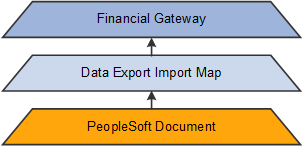
PeopleSoft Document
A PeopleSoft document is a managed object. It consists of two components, a logical component and a physical component or representation. PeopleSoft provides a Document Builder for creating and managing documents. PeopleSoft delivers a source PeopleSoft Document and a target PeopleSoft Document for processing Financial Gateway payment files.
Note: Changes to PeopleSoft documents delivered for use with Financial Gateway affect the payment file. Users should be familiar with creating and managing PeopleSoft Documents. For more detail about PeopleSoft Documents, see the product documentation for PeopleTools: Documents Technology.
Financial Gateway delivers one source document and two target documents for payment dispatch as shown in this table:
|
Package |
Document Name |
Version Name |
Object Owner ID |
Map Definition |
|---|---|---|---|---|
|
FINANCIAL_GATEWAY |
Payment |
V1 |
Treasury |
Source |
|
FINANCIAL_GATEWAY |
SEPA_DD_02 |
pain_008_001_02 |
Treasury |
Target |
|
FINANCIAL_GATEWAY |
SEPA_CT_03 |
pain_001_001_03 |
Treasury |
Target |
|
FINANCIAL_GATEWAY |
SEPA_CT_CH |
pain_001_001_03.ch.02 |
Treasury |
Target |
Source document “Payment” is delivered based on the source records that the system populates during processing. The target documents are delivered to process Financial Gateway SEPA payments:
SEPA_CT_03 - SEPA Credit Transfer Payment File
SEPA_CT_CH - SEPA Credit Transfer Payment File
SEPA_DD_02 - SEPA Direct Debit Collection File
For more information about PeopleSoft documents, see the product documentation for PeopleTools: Documents Technology.
Data Export Import Map
The Data Export Import Utility provides a horizontal navigation, also known as “train stops,” to define a map that links the source document and target document at the detail element level. It also allows you to define document relationships for the PeopleSoft document based on a database record. There are two types of relationships: Parent-Child and Sibling. The system requires you to define the correct Parent-Child relationship for each level. Sibling tables provide additional information.
Note: Changes to the system-delivered Map Definition and Document Relationship Definition affect the payment file. Users should be familiar with creating and managing map definitions and document relationships. For more details, see Mapping File Layouts and Document Relationships.
PeopleSoft delivers map definitions to support standard SEPA payments in pain.001.001.03 and SEPA collections in pain.008.001.02 layouts. The system-delivered map definitions for payment dispatch are:
MAP_SCT_03 - SEPA Credit Transfer
MAP_SDD_02 - SEPA Direct Debit
Financial Gateway
The Layout Catalog provides the Data Mapper transformation program type value to support the use of the Data Export Import Utility with SEPA_CT_03, SEPA_CT_CH, SEPA_DD_02 and ISO_CT_05 layouts. The transformation uses the layout property FS_MAP_ID, which appears on the Layout Properties grid. This property value can be configured for each bank on the Bank Integration Layouts page.