Reviewing the Results of the Payment Load Process
The Payment Load Application Engine process (PAYMENT_LOAD) loads payments from source applications into Financial Gateway, regardless of the method that is used to import payments. This topic covers how to review payment requests.
|
Page Name |
Definition Name |
Usage |
|---|---|---|
|
PMT_REQUEST_LOG |
Review payment requests that were downloaded from source applications. This page is used primarily as an administration page to view payment requests residing in the staging tables. |
|
|
Payment Load Exceptions |
PMT_EXCEPTION_LOG |
View details of problems that occurred during attempts to load payment requests from source applications. See the Review Payment Requests Page for more information. |
Use the Review Payment Requests page (PMT_REQUEST_LOG) to review payment requests that were downloaded from source applications.
This page is used primarily as an administration page to view payment requests residing in the staging tables.
Navigation:
This example illustrates the fields and controls on the Review Payment Requests page.
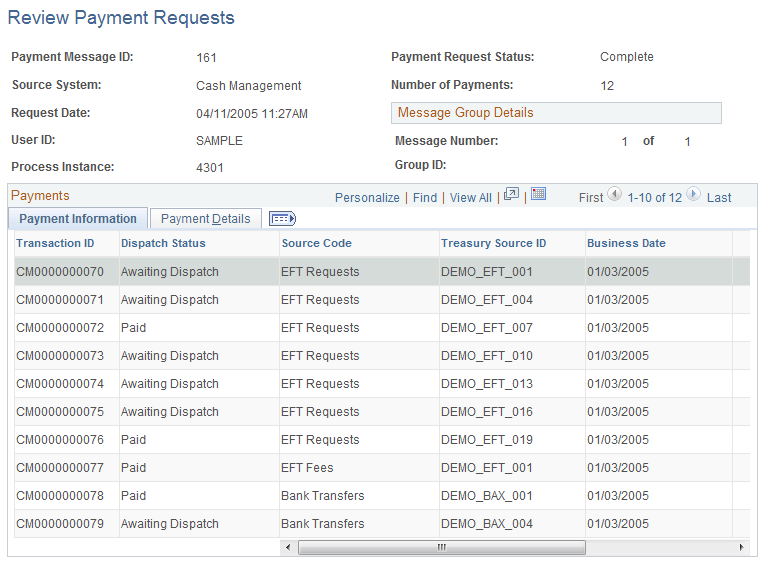
Use this page to view a listing and the status of payment requests that were made from source applications. The fields that appear in the Payments group section are source-specific key fields that were specified on the Source Registration page to appear here.
Field or Control |
Description |
|---|---|
View Payment Load Exceptions |
Click to access the Payment Load Exceptions page (PMT_EXCEPTION_LOG), and view details of problems that occurred during attempts to load payment requests from source applications. |