Activating Payment Security
To define security user assignments, use the Security User Assignment component (PMT_SEC_USER_GBL).
To define payment security rules, use the Payment Security Rules component (PMT_SEC_RULE_GBL).
This topic discusses how to enable payment security.
|
Page Name |
Definition Name |
Usage |
|---|---|---|
|
PMT_SEC_OPTIONS |
Activate payment security based on user or role and enable payment fields. |
Use the Security Options page (PMT_SEC_OPTIONS) to activate payment security based on user or role and enable payment fields.
Navigation:
This example illustrates the fields and controls on the Security Options page. You can find definitions for the fields and controls later on this page.
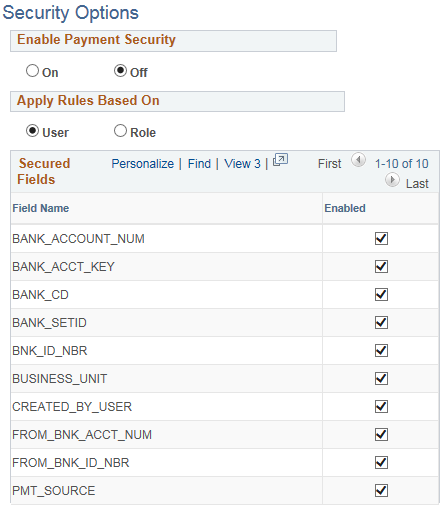
Field or Control |
Description |
|---|---|
Enable Payment Security |
The options are:
|
Apply Rules Based On |
If payment security is enabled, determine whether the security rules are enforced based on the user identity or role. This is a system-wide option and is not based on business unit or SetID. In addition, it is not possible to base security on a combination of role and user; you must base it on role or identity. |
Secured Fields |
Lists the fields on which you want to base your system's payment security. For example, by enabling the BANK_ACCT_KEY field, you can then define a user's access to payment information based on specific bank accounts (on the Security Rules page), limiting them to payment information for only those accounts. Fields not enabled on this page will not be available for selection in the Field Name field of the Security Rules page. The options are:
|