Viewing the Top Five Contracts
This topic discusses how to view the five largest contracts and personalize the Top Five Contracts pagelet.
|
Page Name |
Definition Name |
Usage |
|---|---|---|
|
CA_PE_TOPCON_PAGE |
View the five largest contracts that meet the filtering criteria specified on the Personalization Top Five Contracts page. |
|
|
CA_PE_TOPCON_PRS |
Define default display information for the Top Five Contracts pagelet. |
|
|
Contract General Page |
CA_HDR_PNL |
View details for a specific contract shown on the Top Five Contracts pagelet. See the Top Five Contracts Pagelet. |
Use the Top Five Contracts pagelet (CA_PE_TOPCON_PAGE) to view the five largest contracts that meet the filtering criteria specified on the Top Five Contracts Personalization page.
Navigation:
Click the Personalize Content link on the PeopleSoft homepage.
Select Top Five Contracts.
This pagelet displays the largest five contracts, their amounts, and the corresponding customer name. The contracts display in descending order based on the contract amount and filtering criteria set up on the personalization page. If more than five contracts meet the filtering criteria due to several contracts having the same amount, the contracts with the most recent contract sign dates display.
Field or Control |
Description |
|---|---|
Contract Number |
Click this link to access the Contract General page (CA_HDR_PNL) for a specific contract. This link is not available if you do not have authorization to access the page. |
Amount |
Displays the contract amount which equals the current total amount minus discounts plus non-inclusive prepaids. |
Use the Personalization Top Five Contracts page (CA_PE_TOPCON_PRS) to define default display information for the Top Five Contracts pagelet.
Navigation:
Click the Customize icon on the Top Five Contracts pagelet.
This example illustrates the fields and controls on the Personalization Top Five Contracts page. You can find definitions for the fields and controls later on this page.
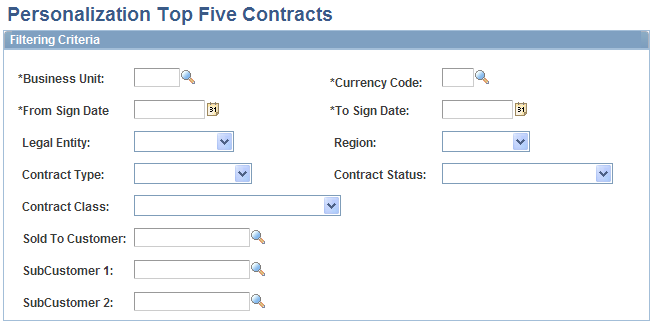
Field or Control |
Description |
|---|---|
Business Unit |
Select a business unit for the contracts that you want to display on the Top Five Contracts pagelet. |
Currency Code |
Select the currency code in which to display the contract amount on the Top Five Contracts pagelet. The system uses the value that you select to filter the contracts that display. For example, if you select USD, contracts with a contract currency other than USD will not appear on the page. |
From Sign Date and To Sign Date |
Define the range of contract sign dates for which you want to display data on the Top Five Contracts pagelet. |
You can optionally filter the contracts that display on the Top Five Contracts pagelet by specifying values for the following fields:
Legal Entity
Region Code
Contract Type
Contract Status
Sold To Customer
Contract Class (contract classification)
SubCustomer 1
SubCustomer 2