Viewing the Team Agenda
This topic discusses how to view Team Agenda.
|
Page Name |
Definition Name |
Usage |
|---|---|---|
|
FO_TEAM_AGN_PGLT |
Displays the summary of all the agenda items related to a team. |
|
|
FO_TEAM_AGN_CFG_PG |
Select the time periods you want the system to display in the Team Agenda pagelet. |
Use the Team Agenda page (FO_TEAM_AGN_PGLT) to display the summary of all the agenda items related to a team.
Navigation:
Click the Personalize Content link on the PeopleSoft Home page and select Team Agenda.
This example illustrates the fields and controls on the Team Agenda pagelet.
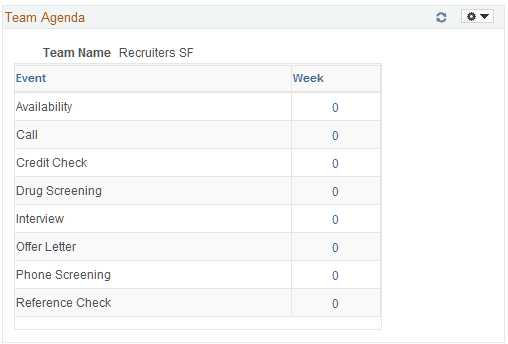
The fields on this pagelet operate the same as those on the My Agenda Pagelet. Users can only select teams for which they are authorized to see.
Use the Team Agenda - Configure User Options page (FO_TEAM_AGN_CFG_PG) to select the display options for the Team Agenda pagelet.
Navigation:
From the Team Agenda pagelet, select Pagelet Settings and then select Personalize.
This example illustrates the fields and controls on the Team Agenda - Configure User Options pagelet.
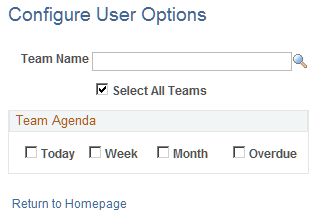
Field or Control |
Description |
|---|---|
Team Agenda |
Select the time periods to display on the pagelet. The system displays the number of items for each event in each time period. |