Viewing My Service Requests
This topic discusses how to view the Viewing My Service Requests pagelet.
|
Page Name |
Definition Name |
Usage |
|---|---|---|
|
EP_WM_MY_WR |
View the five most recent work requests that belong to the user logged into the system. |
|
|
Update Service Request Page |
WM_WORK_REQUEST_SS |
Click a service request number that appears on the My Service Requests pagelet to view details for a specific work request. See the My Service Requests Pagelet. |
|
My Service Requests Page |
WM_MY_REQUESTS |
View all service requests opened by the user logged into the system. See the My Service Requests Pagelet. |
Use the My Service Requests pagelet (EP_WM_MY_WR) to view the five most recent work requests that belong to the user logged into the system.
Navigation:
Click the Personalize Content link on the PeopleSoft Home page.
Select My Service Request.
This example illustrates the fields and controls on the My Service Requests page.
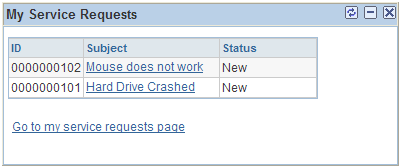
This pagelet displays the five most recent service requests for the user who is logged into the system. The service request ID, subject, and status display.
Field or Control |
Description |
|---|---|
Subject |
Click this link to access the My Service Request page for a specific Service request. This link is not available if you do not have authorization to access this page. The page identifies the problem or issue that needs to be addressed. |
Status |
Displays the current status of the service request. |
Go to my service requests page |
Click to view all service requests entered by the user logged into the system on the My Service Requests page (WM_MY_REQUESTS). |