Viewing My Lease Portfolio
This topic discusses how to view the My Lease Portfolio and personalize the My Lease Portfolio pagelet.
|
Page Name |
Definition Name |
Usage |
|---|---|---|
|
RE_MYLEASES_PGLT |
View a summary of leases you've added to your portfolio broken down by lease types and regions. |
|
|
My Lease Portfolio Page |
RE_MYPRTFL |
Click the Region link to view all leases in that region or to add leases to your portfolio. |
|
RE_MYLEASES_PRS |
Define default display information for the My Lease Portfolio pagelet. |
The My Lease Portfolio pagelet is summarized by the lease type—payable, receivable, and sublease. You can view the total number of leases for each lease type and region, the total area of all leases of that region by lease type, and the average life or the sum of all the leases term divided by total number of leases in a region. The total rented area is shown in 000s (rounded to thousands).
Note: This pagelet displays only leases that you add to your portfolio; otherwise this pagelet is blank.
Use the My Lease Portfolio pagelet (RE_MYLEASES_PGLT) to view a summary of leases you've added to your portfolio broken down by lease types and regions.
Navigation:
Click the Personalize Content link on the PeopleSoft Home page.
Select My Lease Portfolio.
Field or Control |
Description |
|---|---|
Leases |
Displays the number of leases in your portfolio by lease type and region. |
Area Rented (x1000) (area rented in thousands) |
Displays the total rented area of all leases for that region by lease type. |
Avg. Life (Yrs) (average life in years) |
Displays the sum of all the lease terms divided by total number of leases in a region. This is displayed in thousands. |
Use the Personalize My Lease Portfolio - Administration page (RE_MYLEASES_PRS) to define default display information for the My Lease Portfolio pagelet.
Navigation:
This example illustrates the fields and controls on the Personalize My Lease Portfolio - Administration page. You can find definitions for the fields and controls later on this page.
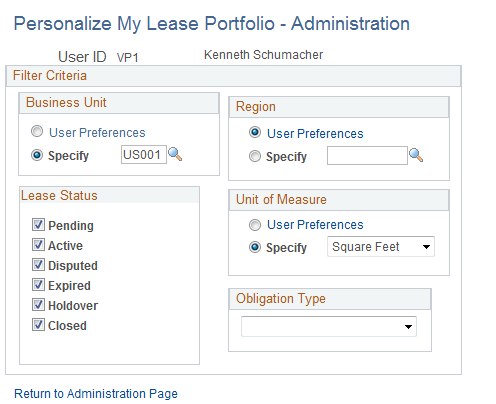
Business Unit
Field or Control |
Description |
|---|---|
User Preferences |
Select to have the system display leases with the business unit that is specified in your user preferences on the Lease Administration - User Preferences page. |
Specify |
Select to have the system display leases from a business unit other than the business unit that is specified in your user preferences on the Lease Administration - User Preferences page. If you select Specify, you must enter a business unit value. |
Region
Field or Control |
Description |
|---|---|
User Preferences |
Select to have the system display leases for the region that is specified in your user preferences on the Lease Administration - User Preferences page. Click the link to review or adjust the value. |
Specify |
Select to have the system display leases from a region other than the region that is specified in your user preferences on the Lease Administration - User Preferences page. If you select Specify, you must enter a region value. |
Lease Status
Select to filter by one or more lease statuses.
Unit of Measure
Field or Control |
Description |
|---|---|
User Preferences |
Select to have the system display the area rented in the unit of measure that is specified in your user preferences on the Asset Management - User Preferences page. Click the link to review or adjust the value. |
Specify |
Select to have the system display the area rented in a unit of measure other than the unit of measure that is specified in your user preferences on the Asset Management - User Preferences page. If you select Specify, you must select a unit of measure value. |
Obligation Type
Select to filter by a specific obligation type. Values are: Receivable Lease, Payable Lease, or Sub-Lease.