Reviewing Property Site Acquisition Information
This topic provides an overview of Property Site Acquisition information and discusses how to view site statistics, recently acquired sites, and recent site acquisition request performances.
|
Page Name |
Definition Name |
Usage |
|---|---|---|
|
RE_SITEREG_PGLT |
View site statistics. |
|
|
RE_RASITE_PGLT |
View recently acquired sites. |
|
|
RE_SAR_REP_PGLT |
View recently finalized site acquisition requests. |
The Property Site Acquisition pagelets provide you with high level information related to recently acquired sites, site statistics and information on finalized site acquisition requests.
Use the Site Statistics page (RE_SITEREG_PGLT) to view site statistics.
Navigation:
This example illustrates the fields and controls on the Site Statistics pagelet.
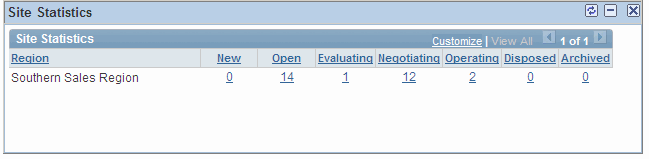
This pagelet shows the number of sites in each region based on the status. The users can drill down into each site from the linked field Site ID.
Use the Recently Acquired Sites page (RE_RASITE_PGLT) to view recently acquired sites.
Navigation:
This example illustrates the fields and controls on the Recently Acquired Sites pagelet. You can find definitions for the fields and controls later on this page.
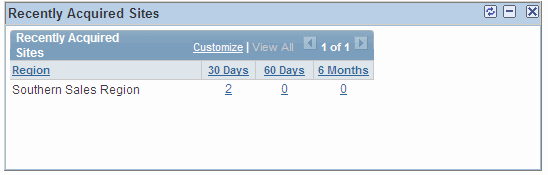
This pagelet contains a list of sites that have been finalized as acquired. Linked fields include Site ID, SAR ID, Lease ID, Asset ID, and Project ID. Users can define the time span this pagelet displays. Options include 30 days, 60 days, 6 months and so on.
Use the Recent SAR Exec. Performance page (RE_SAR_REP_PGLT) to view recently finalized site acquisition requests.
Navigation:
This example illustrates the fields and controls on the Recent SAR Exec. Performance pagelet.
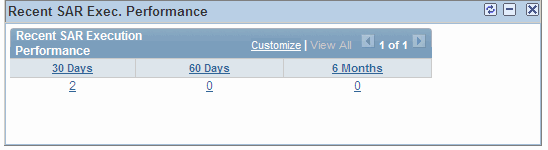
This page displays a list of recent site acquisition requests that have a status of Finalized. Users can define the date range they want to view.