Generating Metrics
This topic discusses how to generate reporting metrics.
|
Page Name |
Definition Name |
Usage |
|---|---|---|
|
IT_METRIC_RUN |
Select options to generate metrics that appear in the pagelets. |
Use the Generate Metrics page (IT_METRIC_RUN) to select options to generate metrics that appear in the pagelets.
Navigation:
This example illustrates the fields and controls on the Generate Metrics page. You can find definitions for the fields and controls later on this page.
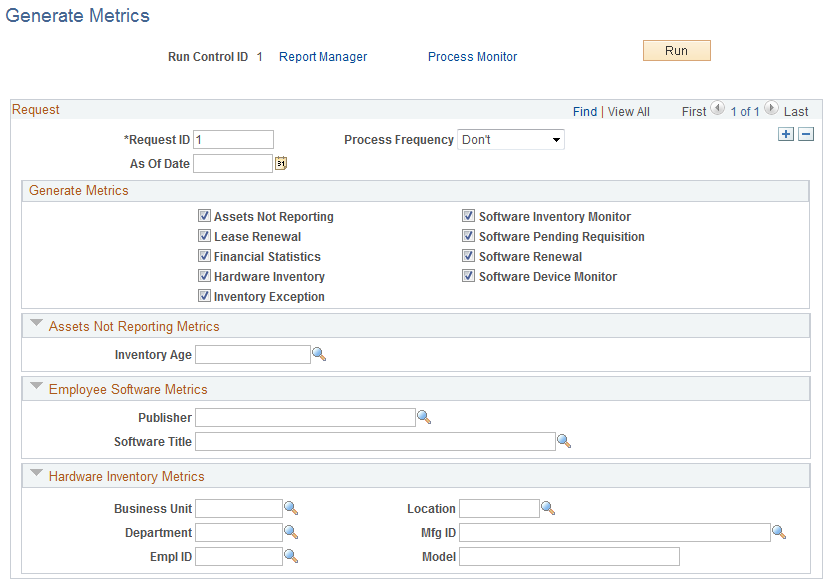
Request
Field or Control |
Description |
|---|---|
Process Frequency |
Select the frequency for the report to run. Values are: Always, Don't and Once. |
Generate Metrics
Select the metrics to be generated.
Field or Control |
Description |
|---|---|
Assets Not Reporting |
If you select Assets Not Reporting, the system displays the Assets Not Reporting Metrics group box. |
Hardware Inventory |
If you select Hardware Inventory, the system displays the Hardware Inventory Metrics group box. |
Software Inventory Monitor, Software Pending Requisition, and Software Renewal |
If you select any of these metrics, the system displays the Employee Software Metrics group box. |
Software Device Monitor |
Selecting the Software Device Monitor impacts Software Pending Requisitions and Software Inventory Monitor. The Software Device Monitor calculates the number of licenses associated with devices and needs to update that information in the Software Inventory Monitor as well as Software Pending Requisitions (specifically the Installed column.) The Software Device Monitor is capable of updating the information as it is displayed in Software Device Monitor and Software Pending Requisitions; however, it does not insert new rows into the metric. If the hierarchy of Software Device Groups is six levels or more, the Software Device Monitor issues a warning with respect to its effect on overall performance. It is recommended that the hierarchy be no greater than five levels. Additionally, a warning is issued about the possibility of double counting when a software device is associated with a software title via two different Software Device Groups. This issue should be corrected immediately by removing the device so that it belongs to only one group for a software title. Note: There may be software titles that are impacted by the Software Device Monitor that do not already exist in the Software Pending Requisitions or the Software Inventory Monitor. For a completely accurate display of current information, it is recommended that the Software Inventory Monitor as well as the Software Pending Requisition be run whenever the Software Device Monitor runs. |
Assets Not Reporting Metrics
Field or Control |
Description |
|---|---|
Inventory Age |
Select an inventory age from the Inventory Age table. |
Employee Software Metrics
Field or Control |
Description |
|---|---|
Publisher |
Select a supplier ID. |
Software Title |
Select a software title. |
Hardware Inventory Metrics
Field or Control |
Description |
|---|---|
Business Unit |
Select a business unit. |
Department |
Select a department. |
EmplID |
Select an employee ID. |
Location |
Select a location. |
Mfg ID |
Select a manufacturer ID. |
Model |
Enter a model. |