Setting Up Period End Accrual Options
|
Page Name |
Definition Name |
Usage |
|---|---|---|
|
PE_ACCRL_OPTIONS |
Set up period end accrual options for the Period End Accrual process. |
When creating period end accruals for PeopleSoft Expenses, the system uses accrual options to identify the transactions that are to be selected during the Period End Accrual (PE_ACCRUAL) process. The transactions are identified by the transaction status, which is determined on the Period End Accrual Options page.
Use the Period End Accrual Options - Document page (PE_ACCRL_OPTIONS) to set up period end accrual options for the Period End Accrual process.
Navigation:
This example illustrates the fields and controls on the Period End Accrual Options - Document page. You can find definitions for the fields and controls later on this page.
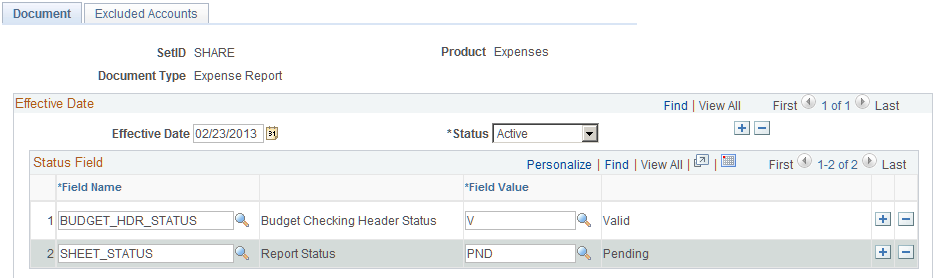
Use this page to set up the transactions that are selected for the Period End Accrual process.
Note: This component is shared with PeopleSoft Payables. If you use the Expenses navigation path, Expense Report is selected as the document type.
Document
Field or Control |
Description |
|---|---|
Field Name |
Select the type of status that can be included in the Period End Accrual process. Options include:
|
Field Value |
Select the status of the transaction that qualifies the document to be included in the Period End Accrual process. For example, if you select Sheet Status in the Field Name field, options include all statuses that are available for an expense report. If you select Budget Checking Header Status in the Field Name field, options include E (Error in Budget Check), N (Not Budget Checked), P (Provisionally Valid), and V (Valid Budget Check). |