Setting Up Cash Advance Sources
To set up cash advance sources, use the Cash Advance Source (EX_ADVANCE_SOURCE) component.
|
Page Name |
Definition Name |
Usage |
|---|---|---|
|
EX_ADV_SOURCE |
Create and define a cash advance source and its associated ChartFields. |
|
|
EX_ADV_REIMBURSE |
Define the recipient for the funds from this particular cash advance source. |
To set up cash advances, you need to define where cash advance funds originate and whether a particular funding source requires your system to create and generate payments. You also need to define whether the recipient of the cash advance is an expenses user or a supplier. If you select the Supplier radio button, you must enter identification information for the supplier.
Use the Cash Advance Source page (EX_ADV_SOURCE) to create and define a cash advance source and its associated ChartFields.
Navigation:
This example illustrates the fields and controls on the Cash Advance Source page. You can find definitions for the fields and controls later on this page.
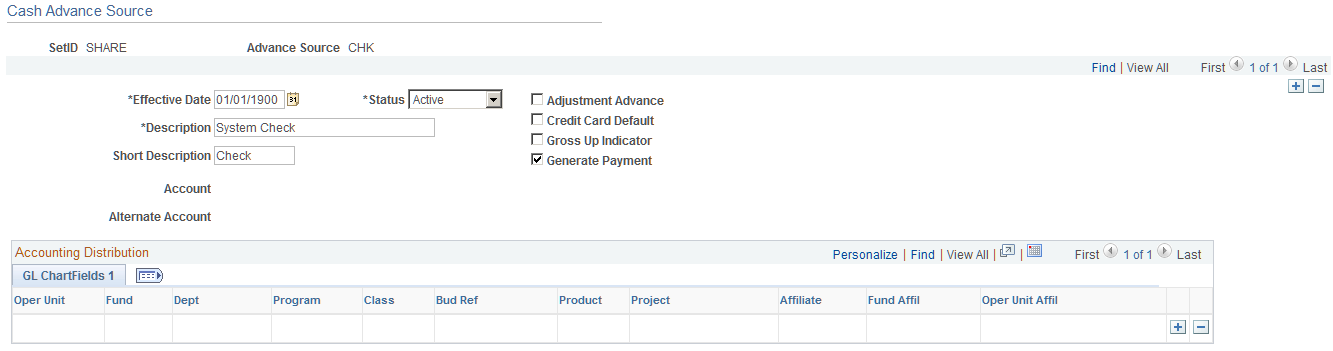
Field or Control |
Description |
|---|---|
Advance Source |
Displays the identifier for a cash advance source. |
Adjustment Advance |
Select to make this cash advance source a preset value on expense documents, to be used when you are creating adjustment cash advances and post payment audit cash advances. Note: If you select the Adjustment Advance check box, you cannot select the Generate Payment check box. If you do, the system displays an error message. |
Credit Card Default |
Select if this cash advance source is created from a credit card feed. |
Gross Up Indicator |
Select if this source includes estimated income tax so that the recipient receives an after-tax amount. |
Generate Payment |
Select if granting a cash advance from this source requires a payment from your organization. Such sources might be system checks or electronic fund transfers, which cause your payables or payroll system to disburse funds to an employee. A cash advance source that generates a payment results in debiting the employee advance account that you specify in your accounting entry template. It also credits the cash account that you indicate in an external account when you define banks. When you select this check box, PeopleSoft Expenses deactivates the ChartFields that are on the page. When you deselect this check box, a cash advance from this source debits the employee advance account that you specify in your accounting entry template, which credits the ChartFields that you select to offset the employee advance debit. |
Use the Cash Advance Reimbursement Receipt page (EX_ADV_REIMBURSE) to define the recipient for the funds from this particular cash advance source.
Navigation:
Click the Reimbursement link on the Cash Advance Source page.
Field or Control |
Description |
|---|---|
Employee |
Select to generate payments to an employee. |
Supplier |
Select to generate payments to a supplier. Selecting this option requires you to enter supplier data. |