Resolving Credit Card Transaction Errors
|
Page Name |
Definition Name |
Usage |
|---|---|---|
|
Credit Card Transaction Errors - Amex Card Errors Page (American Express card errors) |
EX_AMEX_STG_ERR |
Resolve American Express transaction errors that did not load successfully. Select credit card transactions to reprocess the next time that you select the Reprocess Corporate Card Errors option on the Load External Data page. |
|
EX_MC_STG_ERR |
Resolve MasterCard transaction errors that did not load successfully. Select credit card transactions to reprocess the next time that you select the Reprocess Corporate Card Errors option on the Load External Data page. |
|
|
EX_USB_STG_ERR |
Resolve US Bank transaction errors that did not load successfully. Select credit card transactions to reprocess the next time that you select the Reprocess Corporate Card Errors option on the Load External Data page. |
|
|
EX_VISA_STG_ERR |
Resolve Visa transaction errors that did not load successfully. Select credit card transactions to load the next time that you select the Reprocess Corporate Card Errors option on the Load External Data page. |
|
|
RUN_EXDATALD |
Reprocess credit card transaction errors into the PeopleSoft Expenses tables. |
During the Load External Data Application Engine process, the process checks for invalid values and loads errors into a credit card supplier-specific error table. For example, an error may be a transaction with a credit card number that is not assigned to an employee profile or an invalid transaction currency for the employee's country. Review and correct credit card errors that did not load successfully. On the supplier-specific errors page, select corrected transactions that you want to load the next time that you run the Reload Corporate Card Errors option on the Load External Data page.
Field or Control |
Description |
|---|---|
Account Number |
Employee's credit card account number. The credit card number is masked and displays only the last 4 digits of the credit card number after the data is entered and saved. |
Cardholder's Name |
Employee to whom the corporate card is assigned. |
Invalid EmpID (invalid employee ID) |
Displays Y if the credit card error is due to an invalid employee ID that is associated with the transaction. To correct this error, use the Employee Profile - Corporate Card Information page to add a corporate account number to the profile. |
Invalid Expense Type |
Displays Y if the credit card error is due to an invalid expense type that is associated with the transaction. To correct this error, use the Expense Type - Corporate Card Mapping page to ensure that the credit card's MIS industry code (also known as merchant category group) is correctly mapped to an expense type in PeopleSoft Expenses. |
Invalid Monetary Currency |
Displays Y if the credit card error is due to an invalid currency for the country in which the transaction occurred. To correct this error, use the Currency Code Mapping page to ensure that the credit card's currency code is correctly mapped to a currency code in PeopleSoft Expenses. |
Invalid Transaction Currency |
Displays Y if the credit card error is due to an invalid currency for the employee's country. To correct this error, use the Currency Code Mapping page to ensure that the credit card's currency code is correctly mapped to a currency code in PeopleSoft Expenses. |
Reprocess Transaction |
Select the transactions that you corrected and want to reprocess the next time that you run the Load External Data Application Engine process. |
Transaction Number |
Displays the unique identifier that is assigned to the expense transaction. |
Use the Credit Card Transaction Errors - Amex Card Errors page (EX_AMEX_STG_ERR) to resolve American Express transaction errors that did not load successfully. Select credit card transactions to reprocess the next time that you select the Reprocess Corporate Card Errors option on the Load External Data page.
Navigation:
This example illustrates the fields and controls on the Credit Card Transaction Errors page. You can find definitions for the fields and controls later on this page.
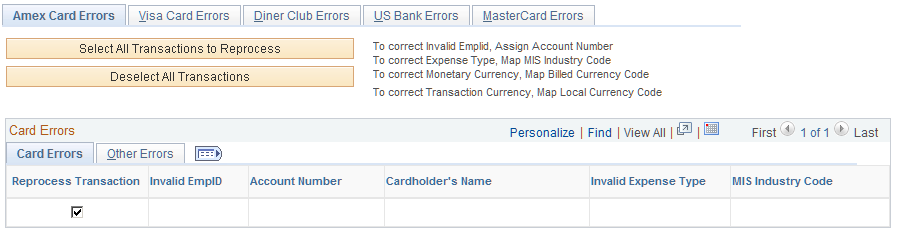
Card Errors Tab
Field or Control |
Description |
|---|---|
MIS Industry Code |
Displays the American Express code for the type of expense transaction. PeopleSoft Expenses displays Y in the Invalid Expense Type field if this code is not mapped correctly. |
Other Errors Tab
Field or Control |
Description |
|---|---|
Billed Currency Code |
Displays American Express code for the currency of the employee’s country. PeopleSoft Expenses displays Y in the Invalid Monetary Currency field if this code is not mapped correctly. |
Local Currency Code |
Displays American Express code for the currency of the country in which the expense transaction occurred. PeopleSoft Expenses displays Y in the Invalid Transaction Currency field if this code is not mapped correctly. |
Use the Credit Card Transaction Errors - MasterCard Errors page (EX_MC_STG_ERR) to resolve MasterCard transaction errors that did not load successfully. Select credit card transactions to reprocess the next time that you select the Reprocess Corporate Card Errors option on the Load External Data page.
Navigation:
Card Errors Tab
Field or Control |
Description |
|---|---|
Merchant Type |
Displays the MasterCard code for the type of expense transaction. PeopleSoft Expenses displays Y in the Invalid Expense Type field if this code is not mapped correctly. |
Other Errors Tab
Field or Control |
Description |
|---|---|
Posted Currency Code |
Displays the MasterCard code for the currency of the employee’s country. PeopleSoft Expenses displays Y in the Invalid Monetary Currency field if this code is not mapped correctly. |
Original Currency Code |
Displays the MasterCard code for the currency of the country in which the expense transaction occurred. PeopleSoft Expenses displays Y in the Invalid Transaction Currency field if this code is not mapped correctly. |
Use the Credit Card Transaction Errors - US Bank Errors page (EX_USB_STG_ERR) to resolve US Bank transaction errors that did not load successfully. Select credit card transactions to reprocess the next time that you select the Reprocess Corporate Card Errors option on the Load External Data page.
Navigation:
Card Errors Tab
Field or Control |
Description |
|---|---|
Standard Industry Code |
Displays the US Bank code for the type of expense transaction. PeopleSoft Expenses displays Y in the Invalid Expense Type field if this code is not mapped correctly. |
Other Errors Tab
Field or Control |
Description |
|---|---|
Billing Currency |
Displays the US Bank code for the currency of the employee’s country. PeopleSoft Expenses displays Y in the Invalid Monetary Currency field if this code is not mapped correctly. |
Original Currency |
Displays the US Bank code for the currency of the country in which the expense transaction occurred. PeopleSoft Expenses displays Y in the Invalid Transaction Currency field if this code is not mapped correctly. |
Use the Credit Card Transaction Errors - Visa Card Errors page (EX_VISA_STG_ERR) to resolve Visa transaction errors that did not load successfully. Select credit card transactions to load the next time that you select the Reprocess Corporate Card Errors option on the Load External Data page.
Navigation:
Card Errors Tab
Field or Control |
Description |
|---|---|
Merchant Cat Cd (merchant category code) |
Displays the Visa code that indicates the type of expense transaction. PeopleSoft Expenses displays Y in the Invalid Expense Type field if this code is not mapped correctly. |
Other Errors Tab
Field or Control |
Description |
|---|---|
Visa Billing Currency |
Displays the Visa code for the currency of the employee’s country. PeopleSoft Expenses displays Y in the Invalid Monetary Currency field if this code is not mapped correctly. |
Visa Source Currency |
Displays the Visa code for the currency of the country in which the expense transaction occurred. PeopleSoft Expenses displays Y in the Invalid Transaction Currency field if this code is not mapped correctly. |
Use the Load External Data page (RUN_EXDATALD) to reprocess credit card transaction errors into the PeopleSoft Expenses tables.
Navigation:
When you are ready to reprocess corrected data from American Express, MasterCard, US Bank, or Visa, follow these steps:
Select a data source of American Express, MasterCard, US Bank, or Visa.
Enter the path and file name for the American Express, MasterCard, US Bank, or Visa data.
This field is not required if the Reprocess Corporate Card Errors option is selected.
Select Load External Data and Reprocess Corporate Card Errors.