Maintain Employee Transportation Data
|
Page Name |
Definition Name |
Usage |
|---|---|---|
|
EX_EE_TRANSPORT |
Review, add, delete, or modify transportation type data for an employee. |
Mileage reimbursement requires that you establish certain transportation information. PeopleSoft Expenses requires different information, depending on whether you use Standard mileage reimbursement or Variable Rate reimbursement.
PeopleSoft Expenses allows employees the ability to update the transportation information for their own profiles. Employees and auditors can delete a record or update all fields in the transportation Identification table (except for the Transportation ID field) providing that there are no kilometers or miles associated with that Transportation ID in the Distance Traveled table.
After miles or kilometers are accrued for a transportation ID, PeopleSoft Expenses does not allow employees or auditors to delete the line. PeopleSoft Expenses does allow you to change the Status (Active and Inactive) and Status Date fields and the Lease Flag and Car Allowance Flag check boxes.
Note: The Employee Profile - Transportation Information page is available only if the distance rate associated with the employee's SetID, expense type, and country is set to Varied.
Use the Employee Profile - Transportation Information page (EX_EE_TRANSPORT) to review, add, delete, or modify transportation data for an employee.
Navigation:
This example illustrates the fields and controls on the Employee Profile - Transportation Information page. You can find definitions for the fields and controls later on this page.
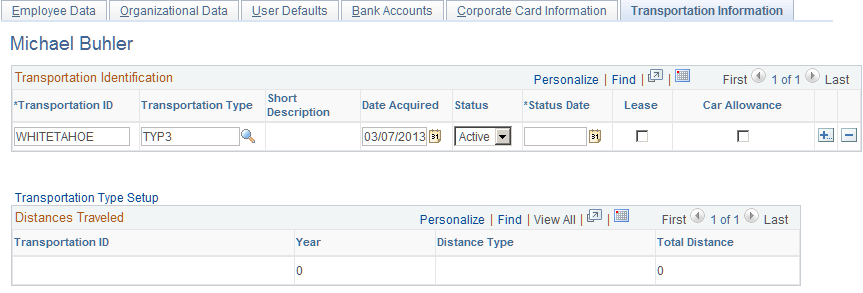
Transportation Identification
Field or Control |
Description |
|---|---|
Transportation ID |
Provide a description of the transportation type. After you enter the transportation ID, you may not edit it. If you need to change the name of this field, you can delete the line and re-enter a new one, providing that there are no kilometers or miles associated with it. |
Transportation Type |
Indicate the transportation category. Your organization defines these, and they can be based on the type of car (such as compact or luxury) or the horsepower (such as 3HP or 4HP). You may not edit this field after kilometers or miles are accrued for the transportation ID. |
Date Acquired |
Indicates the date that the employee acquired the vehicle. You may not edit this field after kilometers or miles are accrued for the transportation ID. |
Status |
Select Active or Inactive. |
Status Date |
Indicates the date when the employee received a transportation type. PeopleSoft Expenses compares this date to expense report transaction dates to determine the availability of transportation ID's on the drop down list on the report. |
Lease |
Select to indicate that the car is leased. This is informational only and is designed for the approver and auditor. |
Car Allowance |
Select to indicate that the employee receives a car allowance. This is informational only, and is designed for the approver and auditor. |
Transportation Type Setup |
Click to go to the Transportation Type Setup page. Note: This link is available to employees who use the Travel and Expenses navigation, but it is not available to employees who use the Employee Self-Service navigation. |
|
Click the Add multiple new rows icon to add a new transportation identification record. When you click the Save button, PeopleSoft Expenses creates a new line in the Distances Traveled section. |
|
Click the Delete row icon to delete a transportation identification record. When you click the Save button, PeopleSoft Expenses deletes the corresponding line in the Distances Traveled section. Note: The Delete row button is not available if you have accrued any miles or kilometers for the transportation identification record. |
Distances Traveled
Field or Control |
Description |
|---|---|
Year |
Indicates the year for tracking mileage. |
Distance Type |
Indicates tracking by Miles or Kilometers. |
Total Distance |
Indicates the total distance that an employee travels in a given calendar year. |

