Entering General Information on a Time Report
|
Page Name |
Definition Name |
Usage |
|---|---|---|
|
TE_TIME_MAIN |
Enter descriptive information about a time report. |
Use the General Time Report Information page (TE_TIME_MAIN) to enter descriptive information about a time report.
Navigation:
Travel and Expenses Travel and Expense CenterTime Report Create/Modify
Employee Self-Service Travel and Expenses Time Reports Create/Modify.
(if your default creation method is Open a Blank Report).. Click the General Report Information link on the Time Report - Time Report Summary page.
This example illustrates the fields and controls on the General Time Report Information page. You can find definitions for the fields and controls later on this page.
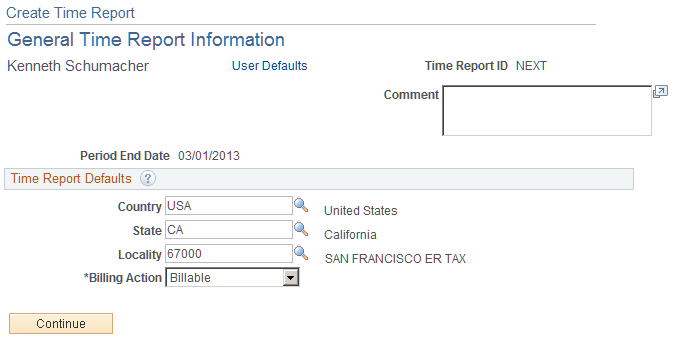
Note: Some fields on the General Time Report Information page do not appear in Create mode. PeopleSoft Expenses displays these fields after you create the time report, save or submit the report, exit the component and return to the page.
Time Report Defaults
Field or Control |
Description |
|---|---|
Country, State, and Locality |
The system populates these fields with information, if it exists, from the user default table. You may override or update these values. |
Continue |
Click to access the Time Report Summary page and enter project and personal hours. |
Copy from an Existing Time Report |
Click to access the Copy from an Existing Time Report page and select a time report to copy. This link appears only in create or modify modes. |