Deleting Travel Authorizations
|
Page Name |
Definition Name |
Usage |
|---|---|---|
|
TE_DEL_TAUTH |
Delete a travel authorization. |
|
|
Travel and Expense - Delete Confirmation Page |
TE_DEL_CONFIRM |
PeopleSoft Expenses displays a message that the system has deleted the selected transactions. |
PeopleSoft Expenses enables you to delete travel authorizations:
If you create a travel authorization and decide not to process it, you can delete it before you submit it for approval.
If you submit a travel authorization and the approver returns it to you, you can delete the travel authorization.
If you cancel the travel authorization, you can delete it.
Use the Travel and Expense - Delete a Travel Authorization page (TE_DEL_TAUTH) to delete a travel authorization.
Navigation:
Travel and Expenses Travel Authorization Delete a Travel Authorization
This example illustrates the fields and controls on the Travel and Expense - Delete a Travel Authorization page. You can find definitions for the fields and controls later on this page.
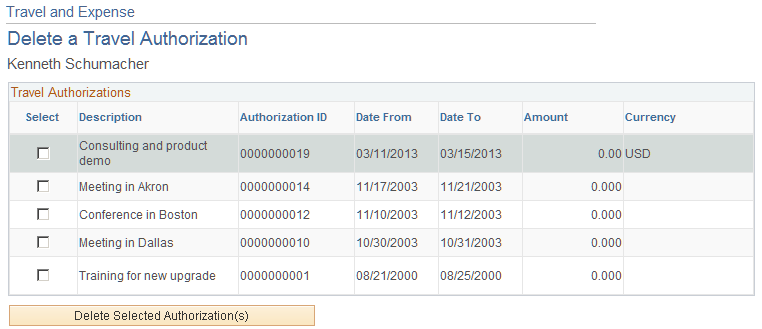
PeopleSoft Expenses displays a list of un-submitted or denied travel authorizations. Use the Select column to select travel authorizations to delete, and then click the Delete Selected Authorization(s) button.