Deleting Accruals for PeopleSoft Expenses
|
Page Name |
Definition Name |
Usage |
|---|---|---|
|
PE_ACCRL_DELETE |
Delete accruals for PeopleSoft Expenses. |
Use the Period End Accrual Delete page (PE_ACCRL_DELETE) to delete accruals for PeopleSoft Expenses.
Navigation:
This example illustrates the fields and controls on the Period End Accrual Delete page.
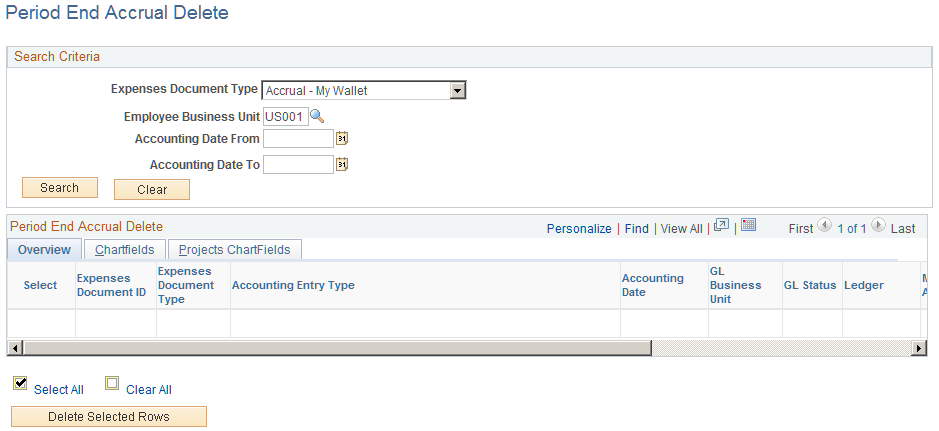
There may be instances when accounting entries are erroneously created. If the accounting entries have not been processed through the journal generator, you can reverse the entries. If the accounting entries have been processed through the journal generator, any erroneous transactions must be reversed in the general ledger through a reversing journal transaction. If transactions have been budget checked by commitment control, these transactions should be zeroed out and budget checked after being reversed.
The purpose of this page is to provide a way to delete accounting entries that are created from the Period End Accruals process. The only entries that are available to delete are those that have not been processed by the Journal Generator process.
This page displays all of the expense document types for which accruals have been created. You can delete any accrual row and its corresponding reversal row if the entry has not been journal generated. Journal-generated entries must be reversed in the general ledger.
Field or Control |
Description |
|---|---|
Expense Document Type |
Select the type of document that you want to delete. Options include Accrual - Expense Report and Accrual - My Wallet. |
Search |
Click to perform a search of all expense document types in the Expenses accounting line table that have been created by the Period End Accrual process and that have been budget checked. The transactions that are selected are only the accrual side of the transaction. The associated reversal transactions are listed in the grid. Any action taken on the accrual entry is also taken on the accrual reversal entry and the expense entries. |
Select |
Select to indicate that you want to delete the transaction. The associated reversal transaction is deleted when you click the Delete Selected Rows button. The check box is disabled if the accounting transaction has been journal generated. The check box is not displayed for reversal transactions. If the transaction has been budget checked, the transaction is updated to zero out the amount and set the budget checking status to not budget checked. |
Budget Header Status |
Displays the header status of expense sheet lines that have been processed through the Period End Accrual process and have been budget checked. These values can appear in this column:
This column is not displayed for My Wallet transactions because commitment control is not related to this transaction. This column is not displayed if commitment control is not enabled. |
Delete Selected Rows |
Click to delete the transactions that are selected in the grid. The associated reversal row is deleted as well. If budget checking has been run on any transaction selected for deletion, you receive a message that the budget checked transactions must be budget checked again to reverse any activity. If the rows have been budget checked, they are updated so that they are selected by the budget processor the next time it is run. The distribution status is updated to Ignore for all selected lines so that they are not selected by the Journal Generator process. |