Creating Express Expense Reports
Express Expense Report enables you to import all unassigned My Wallet transactions available for the employee into an expense report without requiring the user to do it manually.
|
Page Name |
Definition Name |
Usage |
|---|---|---|
|
Create Express Expense Report page |
EX_SHEET_ENTRY |
Imports all unassigned My Wallet transactions as expense lines into an expense report. |
Use the Create Express Expense Report page (EX_SHEET_ENTRY) to import all unassigned My Wallet transactions as expense lines into an expense report.
Navigation:
Note: If you use the navigation , you can create expense reports only for those employees who have been authorized in Travel and Expenses > Manage Expenses Security Authorize Expense Users’ setup.
However, if use the navigation , you can create expense reports for all the employees, even if they have not been authorized in Travel and Expenses > Manage Expenses Security > Authorize Expense Users’ setup.
This example illustrates the fields and controls on the Create Express Expense Report Page. You can find definitions for the fields and controls later on this page.
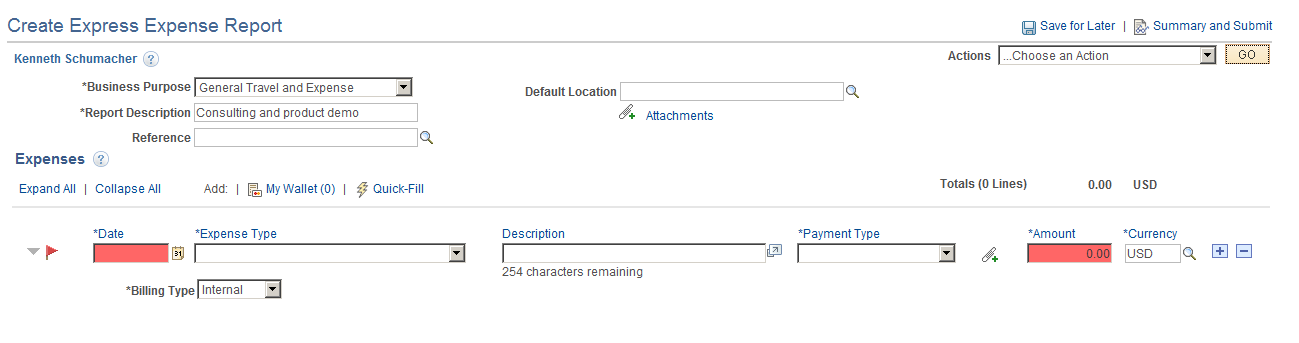
The Express Expense Report page displays all the imported expense lines existing in My Wallet transactions for an employee. After the lines are imported, lines with invalid or missing information will be highlighted in the Express Expense Report page.
You can add or delete the imported expense lines. The lines that you delete from the Express Expense Report page will return to the list of unassigned My Wallet transactions. Click the Add button if you want to add lines from the My Wallet transactions.