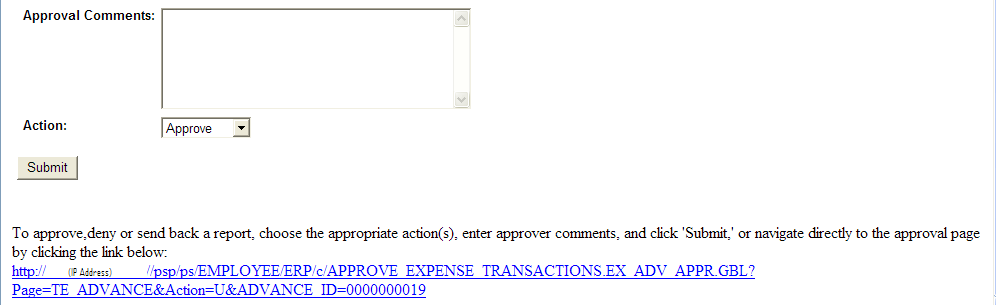Approving Expense Transactions Using Email
This topic lists Common Elements Used to Approve Expense Transactions Using Email and discusses:
Note: If you approve an expense transaction using an online page, and then approve the same expense transaction using e-mail, the system sends an e-mail message. This message indicates that the transaction is no longer pending approval.
Field or Control |
Description |
|---|---|
Approve (check box) |
Deselect the check box if you do not approve a specific line. |
Exception/Risk Criteria |
Displays expense exceptions and risk criteria that are defined on the risk template for the transaction. |
Approver Comments |
Enter comments for the approval transactions. This field is required if you select Deny or Send Back in the Action field. |
Action |
Select the action to be taken for the entire report. Options include: Approve, Deny, and Send Back. |
Use the Expense Report Approval email to approve expense reports.
This example illustrates the fields and controls on the Expense Report Approval e-mail (1 of 2). You can find definitions for the fields and controls later on this page.
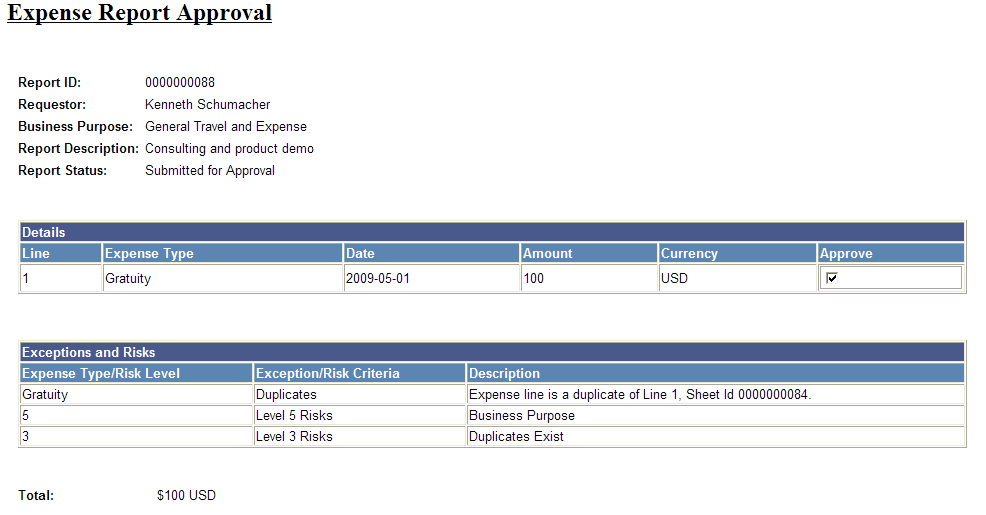
This example illustrates the fields and controls on the Expense Report Approval e-mail (2 of 2). You can find definitions for the fields and controls later on this page.
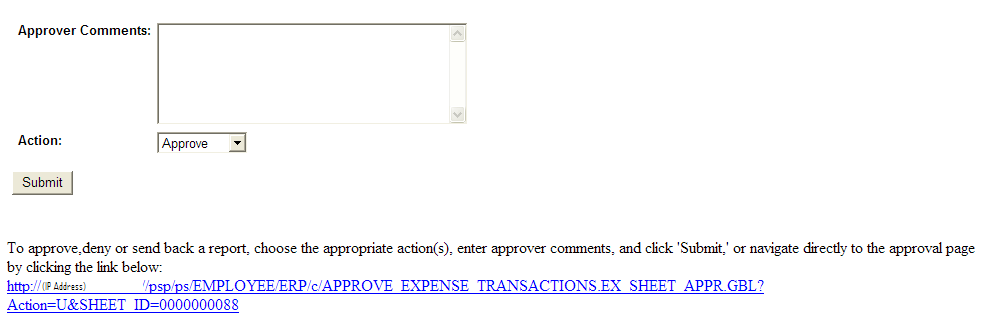
Use the Time Report Approval e-mail to approve time reports
This example illustrates the fields and controls on the Time Report Approval e-mail (1 of 2). You can find definitions for the fields and controls later on this page.
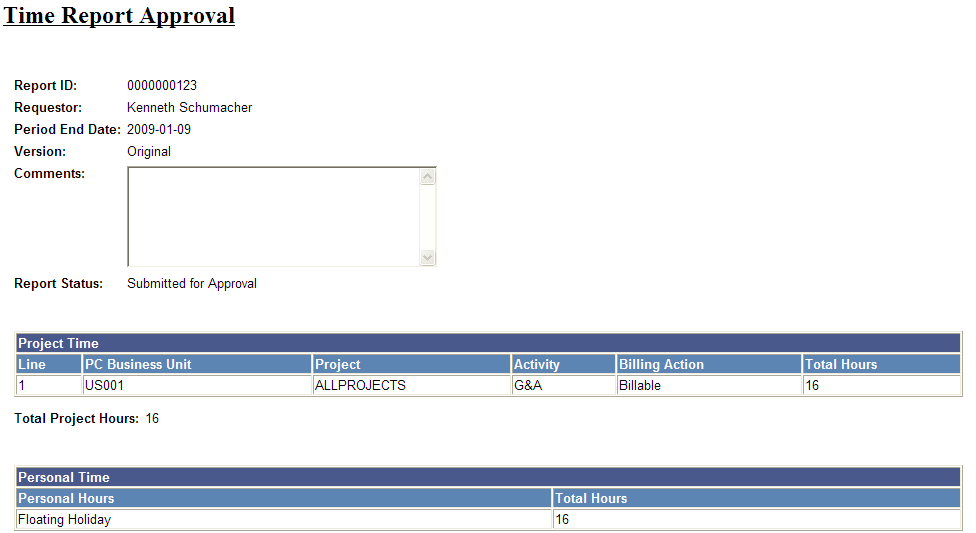
This example illustrates the fields and controls on the Time Report Approval e-mail (2 of 2). You can find definitions for the fields and controls later on this page.
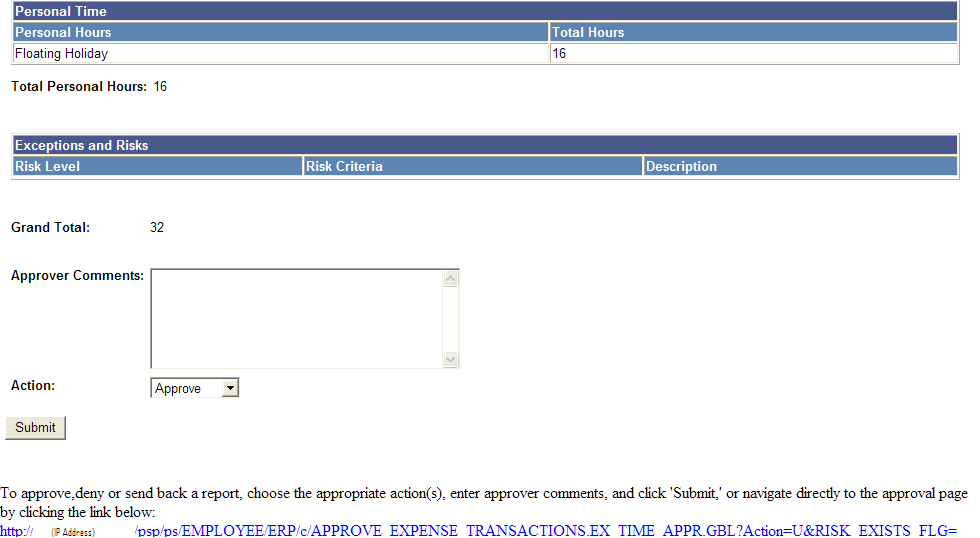
Use the Time Adjustment Approval e-mail to approve time adjustments.
This example illustrates the fields and controls on the Time Adjustment Approval e-mail (1 of 2). You can find definitions for the fields and controls later on this page.
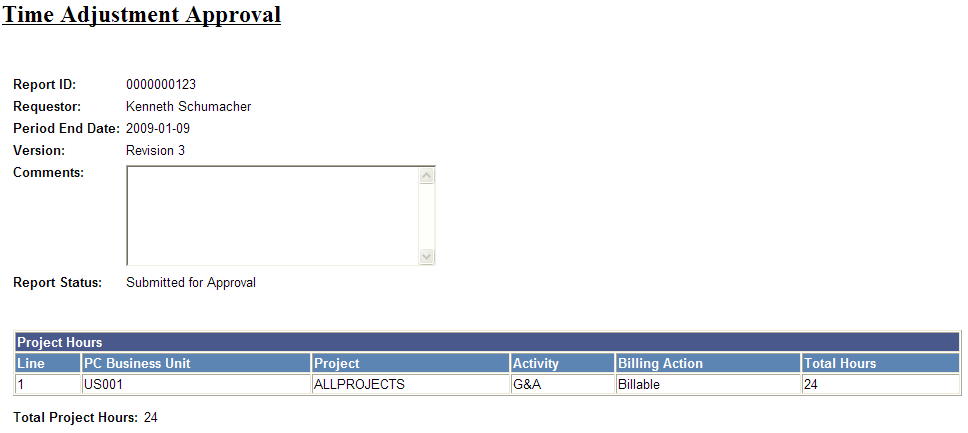
This example illustrates the fields and controls on the Time Adjustment Approval e-mail (2 of 2). You can find definitions for the fields and controls later on this page.
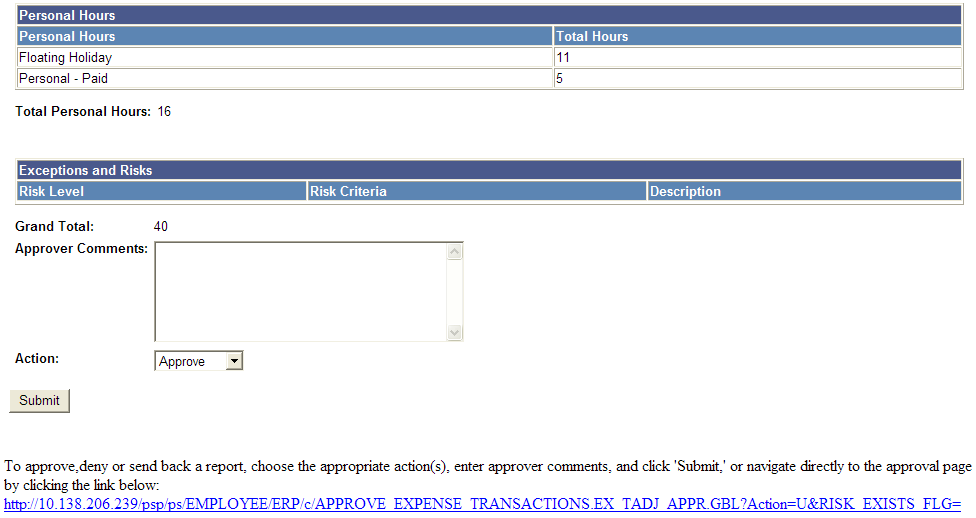
Use the Travel Authorization Approval e-mail to approve travel authorizations.
This example illustrates the fields and controls on the Travel Authorization Approval e-mail (1 of 2). You can find definitions for the fields and controls later on this page.
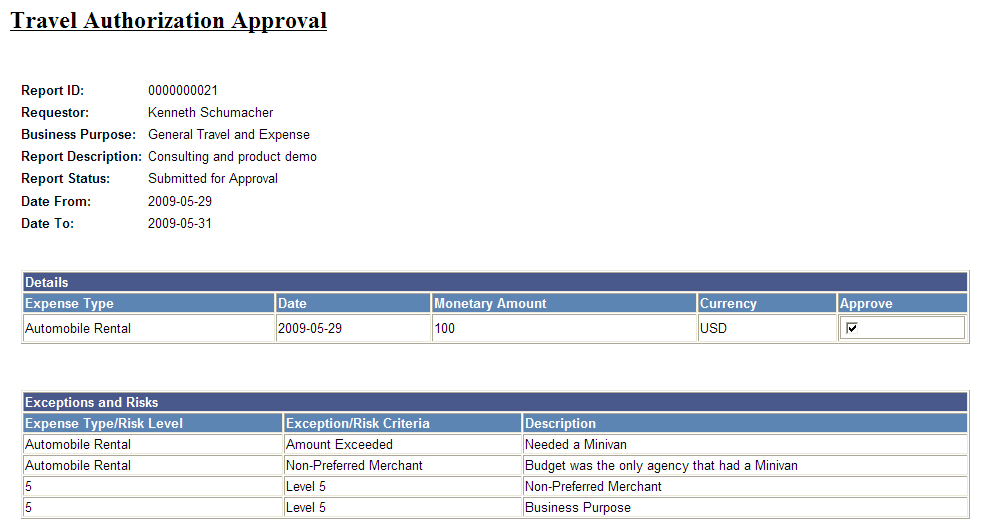
This example illustrates the fields and controls on the Travel Authorization Approval e-mail (2 of 2). You can find definitions for the fields and controls later on this page.
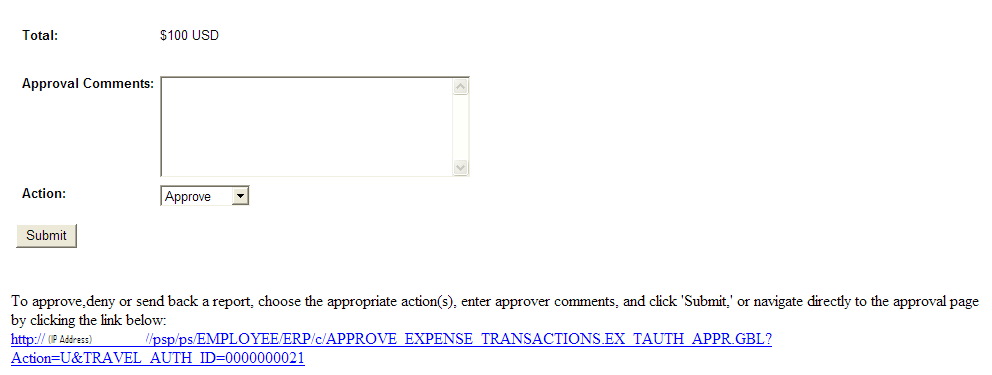
Use the Cash Advance Approval e-mail to approve cash advances.
This example illustrates the fields and controls on the Cash Advance Approval e-mail (1 of 2). You can find definitions for the fields and controls later on this page.
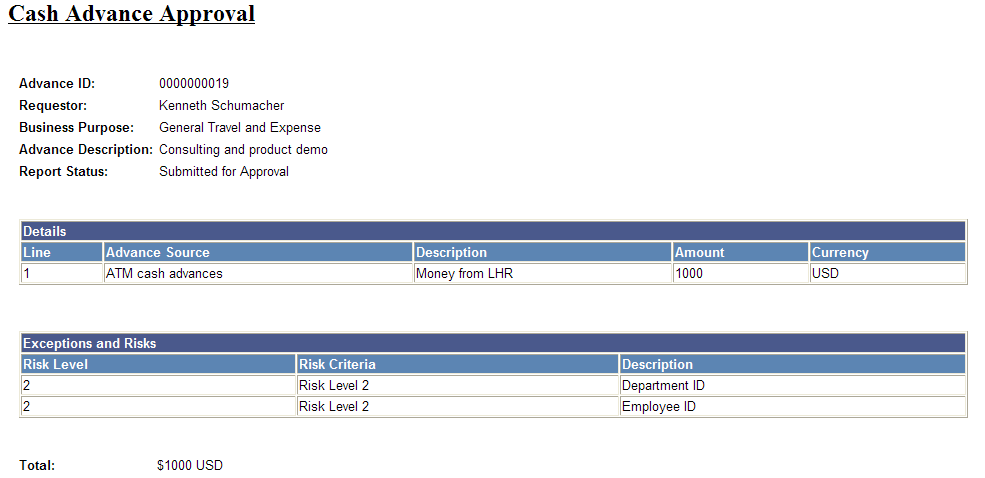
This example illustrates the fields and controls on the Cash Advance Approval e-mail (2 of 2). You can find definitions for the fields and controls later on this page.