Using the Fluid Contracts WorkCenter – Queries Pagelet
The Queries pagelet can include links to Query Manager, Queries, and Pivot Grids. Click on any link in the Queries pagelet to display the query or analytics in the transaction area of the WorkCenter.
The system administrator can add queries to this pagelet and determine if an end user can add public queries in Query Manager.
This example illustrates the fields and controls on the Queries Pagelet.
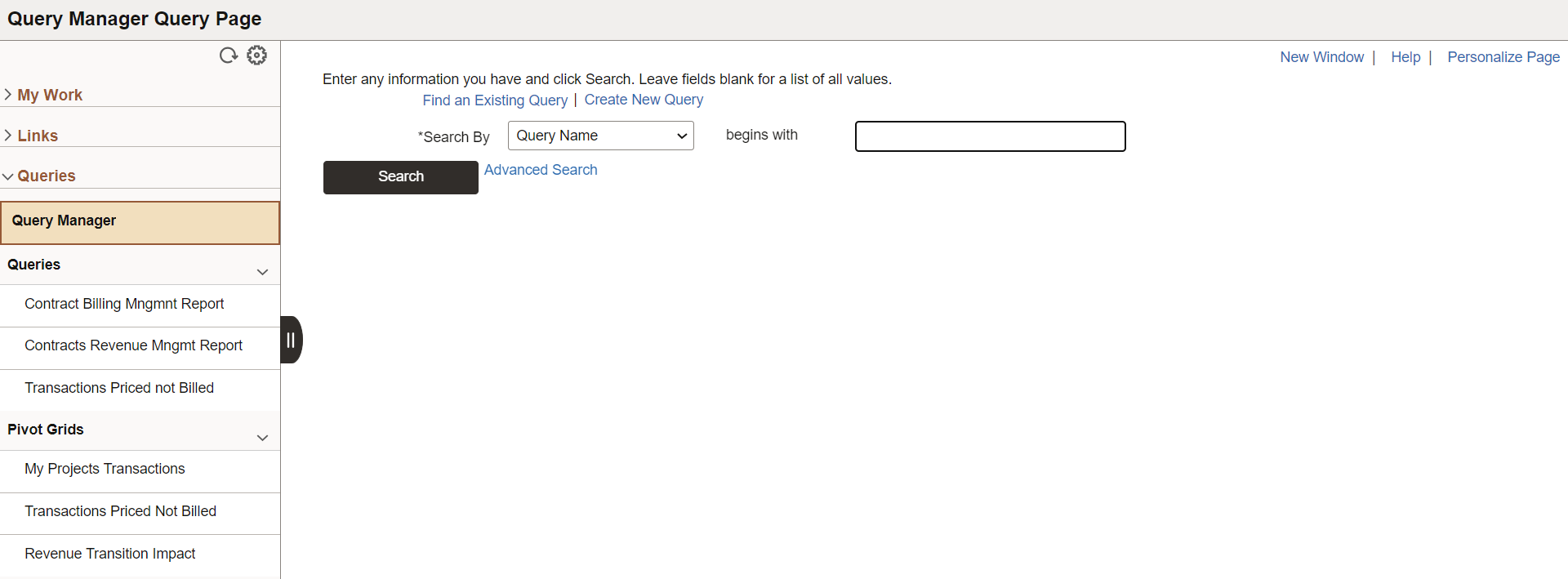
The Queries group includes links to the following queries:
|
Query |
Description |
|---|---|
|
Contract Billing Mngmnt Report |
Displays the details of billing plans, including the events associated with those plans. The report also displays the status of the events, and the amount of future billings. |
|
Contracts Revenue Mngmt Report |
Displays the revenue plans, including the status of these plans and the events associated with them. The report also displays the status of the events and the amount of future revenue. |
|
Transactions Priced not Billed |
Displays all priced project transactions that are grouped by contract and summed by contract line. |
The Pivot Grids group includes links to the following pivot grids:
|
Pivot Grid |
Description |
|---|---|
|
My Projects Transactions |
Analyze projects based on activity, analysis type, source, category, and subcategory. |
|
Transactions Priced Not Billed |
Analyze all priced project transactions that are grouped by contract and summed by contract line. |
|
Revenue Transition Impact |
Analyze the impact of new revenue amounts on existing contracts based on Sold to Customer, Revenue Profile, Contract Role, Impact of Revenue Transition, and Status of Revenue Transition. |
The Queries pagelet can provide access to public queries, private queries, and Pivot Grids.
To set up the WorkCenter Queries pagelet as a system administrator, see Configure Pagelets – Queries Page.