Updating Billing and Revenue Separation Identifiers
This section discusses how to update billing and revenue separation identifiers for contracts.
|
Page Name |
Definition Name |
Usage |
|---|---|---|
|
CA_UPD_SEP_IDNTFY |
Update the Separate Fixed Billing and Revenue and Separate As Incurred Billing and Revenue options on a contract. |
Use the Update Separate Billing and Revenue Options page (CA_UPD_SEP_IDNTFY) to search and update the Separate Fixed Billing and Revenue and Separate As Incurred Billing and Revenue options for existing contracts. This page can be used to fix a contract which was setup incorrectly initially, but not all contracts will be able to use this page. To be available for update, a contract must meet specific criteria as outlined below. The separation fields on a contract should not be adjusted on a recurring basis. The check boxes to separate billing and revenue can only be updated on this page and are not available via amendment processing.
Navigation:
This example illustrates the fields and controls on the Update Separate Billing and Revenue Options Page. You can find definitions for the fields and controls later on this page.
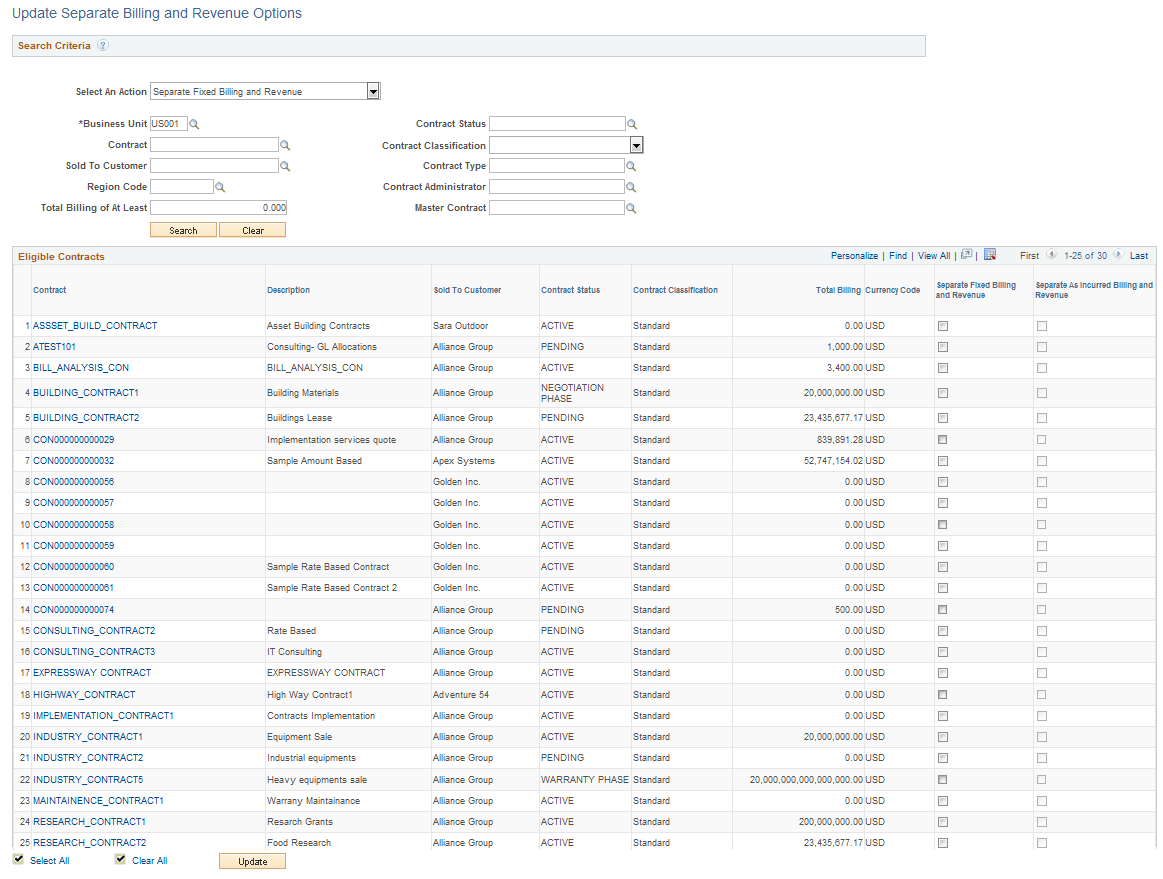
Field or Control |
Description |
|---|---|
Select an Action |
Select suitable action from the given four Actions:
Based on the selected action and other search criteria specified, available contracts will be listed for update. The search criteria must include a contract number when updating the As Incurred Billing and Revenue field. Note: For criteria applicable to each action refer the action criteria listed below. |
Separate Fixed Billing and Revenue |
Check the box to separate billing and revenue on amount based contract lines, or uncheck the box to manage billing and revenue as one value. |
Separate As Incurred Billing and Revenue |
Check the box to separate billing and revenue on rate based contract lines, or uncheck the box to manage billing and revenue as one value. |
Contract |
Click to navigate to the corresponding Contract — General page. |
Update |
Click to update the billing and revenue separation identifier on the contract. On clicking the button a warning message is displayed to accept or discard the changes. After clicking the Update button, the selected contract will no longer appear on the list of eligible contracts. |
Action Criteria
Based on the criteria mentioned below you can select one of the required actions to retrieve contracts matching the condition. If a contract does not meet the criteria for update, then a message stating that No Match will be displayed.
For all actions the below two criteria should be satisfied apart from the action specific criteria mentioned below:
Contract classification belongs to Standard, Government or Federal Reimbursable Agreement.
The system processing status of the contract is Active or Pending.
For the action Separate Fixed Billing and Revenue, the contracts satisfying the below criteria will be listed:
Separate Fixed Billing and Revenue is unchecked on the contract.
There is no contract line with Revenue Recognition Method of Billing Manages Revenue.
Contract does not have any line with price type of Recurring.
For the action Uncheck Separate Fixed Billing and Revenue, the contracts satisfying the below criteria will be listed:
Separate Fixed Billing and Revenue is already checked on the contract.
The net revenue and net billing amounts equal at the line level.
For the action Separate As Incurred Billing and Revenue, the contracts satisfying the below criteria will be listed:
Separate As Incurred Billing and Revenue is unchecked on the contract.
The sum of RESOURCE_AMOUNT in PROJ_RESOURCE is zero for all rows with an Analysis Type belonging to Analysis Group PSREV.
For the action Uncheck Separate As Incurred Billing and Revenue, the contracts satisfying the below criteria will be listed:
Separate As Incurred Billing and Revenue is already checked on the contract.
Contract does not have any revenue rate set or rate plan assigned to any of the lines.
The Billing Limit and Revenue Limit amounts equal at the line level.
For each contract line in the contract, the sum of RESOURCE_AMOUNT in PROJ_RESOURCE is zero for all rows with an Analysis Type belonging to Analysis Group PSREV and PSRV2.