Setting Up Transaction Limits
This section discusses how to define and modify transaction limits.
|
Page Name |
Definition Name |
Usage |
|---|---|---|
|
Transaction Identifiers Page |
PC_TRANS_IDENTIFY |
View details for existing transaction identifiers or create new transaction identifiers. A transaction identifier is a set of transactions identified through criteria applied to one or more Project Costing ChartFields. You must select a transaction identifier before you can enter a limit amount on the Transaction Limits page.
|
|
CA_LMT_TXN |
Define transaction level limits for a rate-based contract line. |
Use the Transaction Limits page (CA_LMT_TXN) to define transaction level limits for a rate-based contract line.
Navigation:
Click the Transaction Limits link on the Related Projects page.
This example illustrates the fields and controls on the Transaction Limits page. You can find definitions for the fields and controls later on this page.
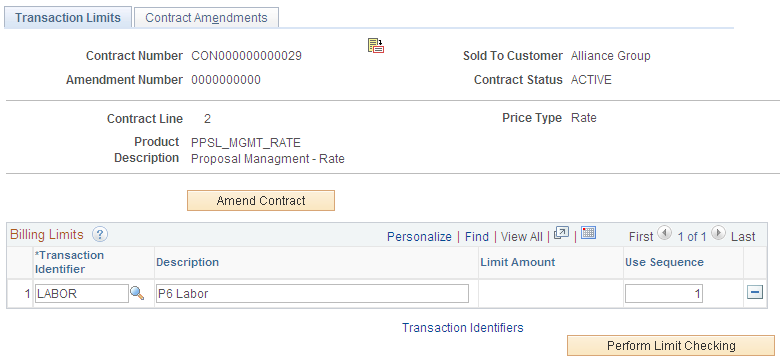
Note: For contracts with a classification of Government, you can access this page from the Contracts Amounts page instead of the Related Projects page.
Field or Control |
Description |
|---|---|
Amend Contract |
Click this button to add a new transaction limit or increase an existing transaction limit. This is applicable for a contract that has already been activated. |
Transaction Identifier |
Enter a transaction identifier for the transaction limit. Transaction identifiers are defined by applying criteria to a chartfield or group of chartfields. |
Description |
Displays the description entered for the transaction identifier. You can accept the default description or enter a new description. |
Limit Amount |
Enter the limit for the transaction identifier. The limit applies to billing and also to revenue if As Incurred Billing and Revenue are separated on the contract. Only one amount can be specified for a transaction identifier. Transaction limits are applicable for rate based contract lines on contracts with a classification of standard, government and federal reimbursable agreement. |
Use Sequence |
Update the use sequence number to indicate the order in which overlapping transaction limits should be applied. For example, you may have a limit on Airfare as a subset of your limit on Total Travel and a limit on Direct Travel Costs may partially overlap the limit on Airfare. The use sequence number indicates which limit should be used first. Use sequence numbers must be unique. |
Transaction Identifiers |
Click to access the Transaction Identifiers page where you can view details for existing transaction identifiers or create a new one. |
Perform Limit Checking |
Click to launch limit processing for the contract line after limit changes are made during amendment processing. |