Reversing Revenue
This section provides an overview of revenue reversal and discusses how to reverse accounting entries for amount-based contracts and reverse contract liability accounting entries.
|
Page Name |
Definition Name |
Usage |
|---|---|---|
|
CA_REVERSE_HDR |
Reverse all accounting entries created for a specific amount-based (price type of amount or percent) contract. You can also reverse billing for an entire contract. |
|
|
CA_REVERSE_DFR |
Reverse contract liability accounting entries created for a specific amount-based (price type of amount or percent) contract. |
PeopleSoft Contracts enables you to reverse revenue that has been generated, by the amount and contract liability processes, or journaled by the Journal Generator process. When you reverse revenue, the system generates reversing entries that back out each original entry. You do not enter any new accounting information into the system.
You can reverse revenue previously recognized for an entire contract, a single revenue plan, or a single revenue plan event. You can reverse amount-based revenue previously recognized for a revenue plan event only when the status is In Progress or Completed. You can reverse revenue for an entire revenue plan only if the revenue plan status is In Progress or Completed.
When you reverse a revenue plan, the system sets the plan status to Reversal In Progress. The system sets revenue recognition events that are in progress or complete to Reversal Initiated. The LOAD_GL1 process picks up the Reversal Initiated (RIN) events and sets them to Reversal In Progress. The LOAD_UPD process updates Reversal In Progress (RIP) events to Reversed. If no events have a status of RIN or RIP, then the LOAD_UPD process sets the revenue plan status to Reversed.
When you reverse a revenue recognition event, the system sets the events status to Reversal Initiated and the revenue plan status to Action Required. The LOAD_GL1 process picks up the event and creates the reversing accounting entry, and it updates the event status to Reversal In Progress. Then, the LOAD_UPD process updates the status to Reversed when the Journal Generator has picked up the entry.
Warning! Before journal generating reversing accounting entries with the Journal Generator process, you must journal-generate the original accounting entries.
Note: If you want to create reversing entries for contract liability, you must run the LOAD_DEF process in addition to running the LOAD_GL1 process.
This table lists the events that may trigger a contract revenue reversal:
|
Reason |
Effect |
|---|---|
|
Change in revenue recognition method. |
Revenue plan needs to be reversed. |
|
Change in revenue plan event status. |
Revenue plan event needs to be reversed. |
|
Change in revenue plan schedule for previously booked events. |
Revenue plan events need to be reversed. |
|
Whole contract negated. |
All accounting associated with the contract needs to be reversed. |
This table provides more details about the field-level changes that need to occur to initiate a reversal, the pages where you make the field-level changes, and the Application Engine process that you need to run to process the change:
|
Reason |
Action and Field Level |
Initiated From |
|---|---|---|
|
Change in revenue recognition method. |
Revenue plan needs to be reversed. |
Review Revenue - Plans page |
|
Revenue plan event was incorrectly set to Ready and booked. |
The revenue plan event needs to be reversed. |
Review Revenue - Events page |
|
Change accounting distribution for future bookings of a contract line. |
The accounting distributions for the contract line must be updated. You must add a new effective-dated row. |
Accounting Distribution page Accounting Rules page |
|
Change start date, end date, or schedule on a revenue plan. |
Revenue plan needs to be reversed. Then, unassign the contract lines and reassign them to another revenue plan. Alternatively, reverse the events on the plan instead of reversing the entire revenue plan. |
Review Revenue - Plans page |
|
Reverse contract (negate contract completely). |
Entire contract needs to be reversed. |
Contract Reverse Header page |
Note: You cannot reverse revenue events for Percent Complete revenue plans. However, you can enter a smaller total percent complete, which initiates a negative incremental event.
Warning! If you use the PeopleSoft Commitment Control option in PeopleSoft Receivables and you change the revenue distribution after payments have been posted in PeopleSoft Receivables, you must create manual journal entries for the budget in order to keep the collected revenue in sync.
Use the Contract Reversal page (CA_REVERSE_HDR) to reverse all accounting entries created for a specific amount-based (price type of amount or percent) contract.
You can also reverse billing for an entire contract.
Navigation:
This example illustrates the fields and controls on the Contract Reversal page. You can find definitions for the fields and controls later on this page.
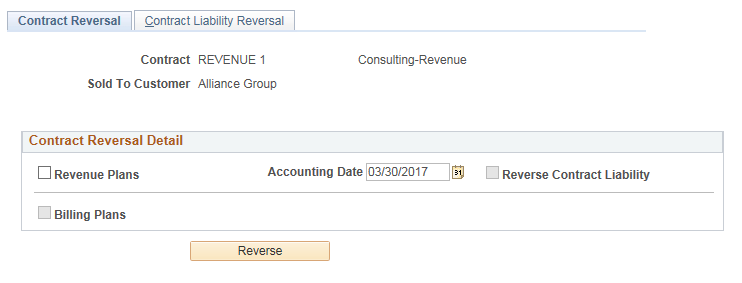
Contract Reversal Detail
Field or Control |
Description |
|---|---|
Revenue Plans |
Select this check box if you want to reverse revenue for all amount-based revenue plans associated with this contract. |
Accounting Date |
Displays the date on which reversal entries are booked. |
Reverse Contract Liability |
Select this check box if you want to reverse the contract liability associated with this revenue plan. This check box is available if your contract contains lines with contract liability already processed. |
Billing Plans |
Select this check box if you want to reverse billing for all billing plans associated with this contract. The system generates bills with credit amounts only for billing plans with a method of Percent Complete, Milestone, and Immediate. |
Reverse |
Click this button to enable the system to reverse revenue plans in a status of In Progress or Complete. |
Use the Contract Liability Reversal page (CA_REVERSE_DFR) to reverse contract liability accounting entries created for a specific amount-based (price type of amount or percent) contract.
Navigation:
This example illustrates the fields and controls on the Contract Liability Reversal Page. You can find definitions for the fields and controls later on this page.
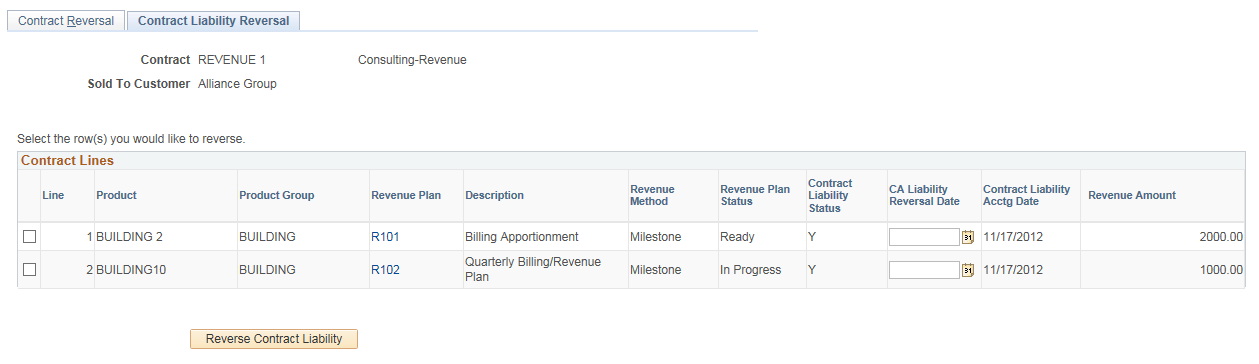
Select the contract liability rows that you want to reverse for this contract.
Field or Control |
Description |
|---|---|
Revenue Plan |
Click the link to access the revenue plan for this contract line. |
Revenue Method |
Displays the associated revenue method for this contract line. |
Revenue Plan Status |
Displays the associated revenue plan status for this contract line. |
Contract Liability Status |
Displays the contract liability status for the contract line. When you reverse contract liability, the system sets the status to Reversal Initiated. |
Contract Liability Reversal Date |
Displays the date on which you processed the contract liability reversal. |
Contract Liability Acctg Date |
Displays the contract liability accounting date. For a contract line, this is the contract sign date. For an amendment, this is the amendment date. For renewals, this is the renewal cycle start date. Once you reverse contract liability , the system clears this field and it remains blank. |
Revenue Amount |
Displays the revenue amount of contract liability for this contract line. |
Reverse Contract Liability |
Click to reverse the contract liability for the selected contract lines. |
Note: For contract lines that the system has begun processing revenue, you cannot reverse the contract liability unless you also reverse the revenue.