Processing Amount-based Revenue
This section discusses how to run the Amount-based Revenue process.
|
Page Name |
Definition Name |
Usage |
|---|---|---|
|
RUN_CA_LOADGL |
Run this process to write contracts revenue to CA_ACCTG_LINE for events marked Ready. This process picks up amount- and percent-based contract lines that are assigned to percent complete, milestone, and apportionment revenue plans. The system sets the GL_DISTRIB_STATUS for lines that it writes to the CA_ACCTG_LINE table to G (generated). |
Use the Process Fixed Amount Revenue page (RUN_CA_LOADGL) to run this process to write contracts revenue to CA_ACCTG_LINE for events marked Ready.
This process picks up amount and percent based contract lines that are assigned to percent complete, milestone, and apportionment revenue plans. The system sets the GL_DISTRIB_STATUS for lines that it writes to the CA_ACCTG_LINE table to G (generated).
Navigation:
The tables updated by this process include: CA_AP_DST, CA_AP_DFR, CA_AP_UAR, CA_ACCTG_LINE, and CA_AP_EVENT.
This example illustrates the fields and controls on the Process Fixed Amount Revenue Page. You can find definitions for the fields and controls later on this page.
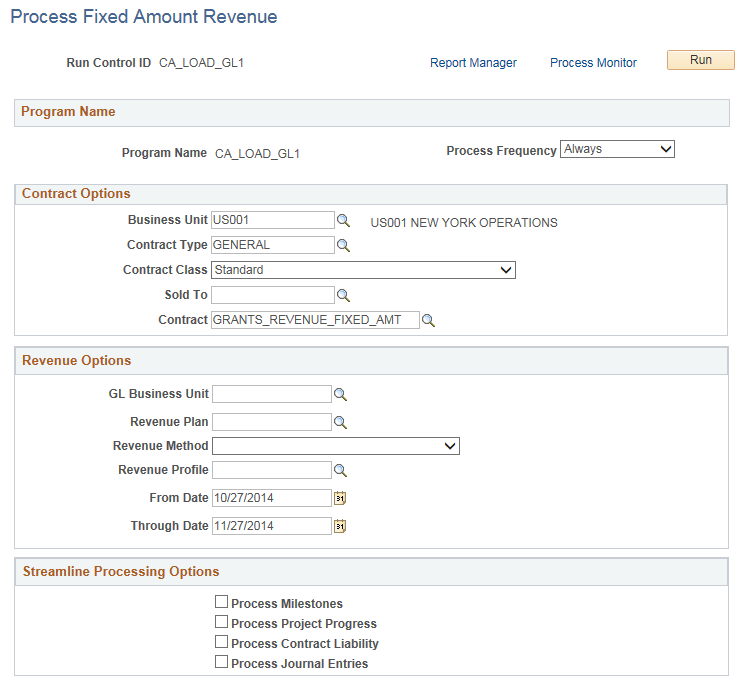
Note: Before you run the Amount-based Revenue process, you must run the Contract Liability process if you selected the contract liability option for any applicable contract lines.
Before you run the Amount-based Revenue process, you may want to run the Process Milestones and Project Process processes to ensure that the system is picking up the most current milestone and percent complete event statuses.
If you select the Process Milestones, Process Project Progress, and Process Contract Liability check boxes in the Streamline Processing Options group box on this page, the system runs these processes for you automatically before running the Amount-based Revenue process.
Contract Options
Use the fields within this group box to filter the list of contracts on which this process runs. Filter by PeopleSoft Contracts business unit, contract type, contract classification, sold to customer, or contract number. When you leave a field blank, the system runs the process for all values for that field.
Revenue Options
Field or Control |
Description |
|---|---|
GL Business Unit |
Select a PeopleSoft General Ledger business unit to run this process for all contracts within a specific PeopleSoft General Ledger business unit. |
Revenue Plan |
Select a revenue plan to run this process for all events within a specific revenue plan. |
Revenue Method |
Select a revenue method to run this process for a specific revenue recognition method. |
From Date and Through Date |
The system picks up all active amount-based contracts with Ready events and with accounting dates on or within the range that you specify for the from and through dates. Specify the revenue accounting date for each revenue recognition event on the Revenue Plan page. |
Streamline Processing Options
Field or Control |
Description |
|---|---|
Process Milestones |
Select this check box to set up the system to automatically run the Process Milestone process prior to running the Amount-based Revenue process. |
Process Project Progress |
Select this check box to set up the system to automatically run the Percent Complete Update process prior to running the Amount-based Revenue process. |
Process Contract Liability |
Select this check box to set up the system to automatically run the Contract Liability process prior to running the Amount-based Revenue process. |
Process Journal Entries |
Select this check box to set up the system to automatically run the Journal Generator and Retrieve GL Updates processes after running the Amount-based Revenue process. |