Monitoring Administrative Activity for Prepaid Amounts
This section discusses how to monitor prepaid activity.
After you enter a prepaid balance onto a contract, these actions are tracked in the CA_PREPAID_AUD table:
Changing the status to Ready.
Placing the prepaid balance on hold.
Changing the use sequence number.
|
Page Name |
Definition Name |
Usage |
|---|---|---|
|
CA_PPD_HISTORY |
Monitor prepaid activity, such as changes in prepaid status that have occurred for each contract prepaid amount. |
Use the Prepaid Balances - Audit History page (CA_PPD_HISTORY) to monitor prepaid activity, such as changes in prepaid status that have occurred for each contract prepaid amount.
Navigation:
This example illustrates the fields and controls on the Prepaid Balances - Audit History page. You can find definitions for the fields and controls later on this page.
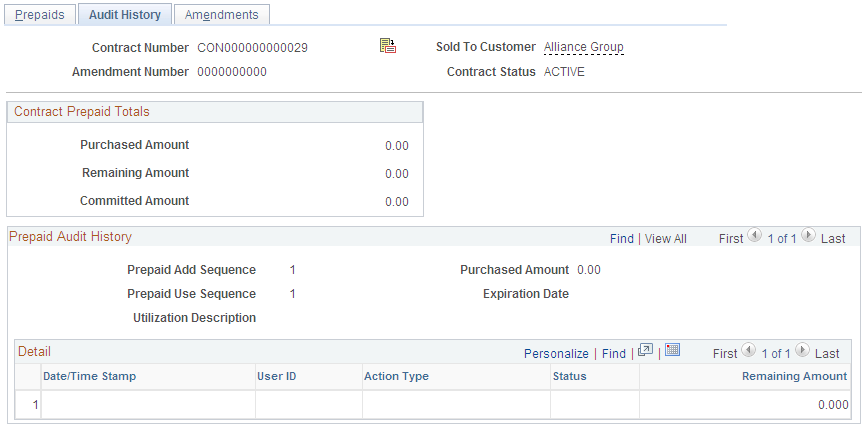
Contract Prepaid Totals
Field or Control |
Description |
|---|---|
Purchased Amount |
Displays the sum of the purchased amounts for all prepaid sequences in the Prepaids for this Contract grid on the General tab of the Prepaids page. Prepaids with a Cancelled status are not included in this total. |
Remaining Amount |
Displays the sum of the remaining amounts for all prepaid sequences in the Prepaids for this Contract grid on the General tab of the Prepaids page. Prepaids with a Cancelled status are not included in this total. |
Committed Amount |
Displays the sum of the committed amounts for all prepaid sequences in the Prepaids for this Contract grid on the General tab of the Prepaids page. Prepaids with a Cancelled status are not included in this total. |
Prepaid Audit History
Field or Control |
Description |
|---|---|
Purchased Amount |
Displays the full amount of the specific prepaid sequence that the customer purchased. |
Date/Time Stamp |
Displays the system date on which the change was made. |
User ID |
Displays the name of the user who made the change. |
Action Type |
Displays a description of the change that was made. |
Status |
Displays the prepaid amount status after the change has been made. |
Remaining Amount |
Displays the prepaid amount that has not yet been utilized. |