Maintaining Milestones
This section discusses how to maintain milestones and update milestones.
|
Page Name |
Definition Name |
Usage |
|---|---|---|
|
CA_MS_MANAGE_COND |
Manage and maintain user-initiated milestone conditions. The Milestone Application Engine processes the other milestone condition types (Date, Milestone, and SQL). You can manage only those milestones for which you have security access based on the milestone's classification. |
|
|
CA_MS_MNG_CND_SEC |
Review and update the milestone conditions established for the user-initiated milestones. |
Use the Update Milestone Condition Status page (CA_MS_MANAGE_COND) to manage and maintain user-initiated milestone conditions.
The Milestone Application Engine processes the other milestone condition types (Date, Milestone, and SQL). You can manage only those milestones for which you have security access based on the milestone's classification.
Navigation:
This example illustrates the fields and controls on the Update Milestone Condition Status page. You can find definitions for the fields and controls later on this page.
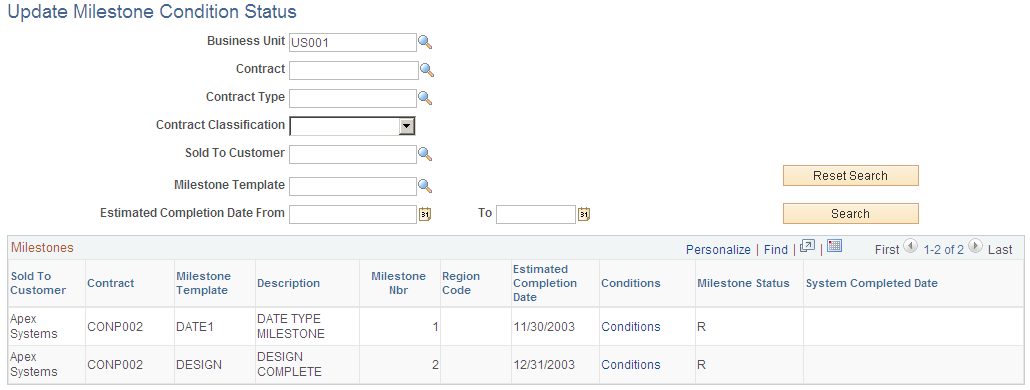
Filter search results by entering specific values in the fields on this page. You must at least enter the PeopleSoft Contracts business unit. If you enter only a PeopleSoft Contracts business unit, the search returns all milestone templates for all Ready status milestones within that PeopleSoft Contracts business unit.
Field or Control |
Description |
|---|---|
Milestone Template |
Enter a milestone template. When you search on a specific milestone template, the search returns all milestone sequence numbers sharing that milestone template. |
Estimated Completion Date From and To |
Enter a from date and a to date to search for milestones based on the value that you entered for the milestone's estimated completion date. |
Reset Search |
Click to clear any values that you entered in the search fields. |
Search |
Click to search for milestones matching the search criteria that you entered in the search fields. Note: The search works in conjunction with milestone security. The results of the search include only those milestones that you have the security to manage. |
Milestones
The milestones matching the search criteria appear.
Field or Control |
Description |
|---|---|
Estimated Completion Date |
Displays the estimated completion date, which is a system-calculated value based on the milestone conditions. The system uses the selection in the # of Reqd Conditions field to determine the estimated completion date. If the selection is Any, then the system chooses the earliest estimated completion date assigned to a milestone condition. If the selection is All, then the system chooses the last estimated completion date assigned to a milestone condition. The system also takes into account any value in the Days Lag field. |
Conditions |
Click to access the Update Milestone page, where you can review the conditions for a milestone. You can manually update the condition status of user-initiated milestones from this page. |
System Completed Date |
Displays the date upon which the milestone status was set to complete. |
Access the Update Milestone page (click the Conditions link on the Update Milestones Condition Status page).
This example illustrates the fields and controls on the Update Milestone page. You can find definitions for the fields and controls later on this page.
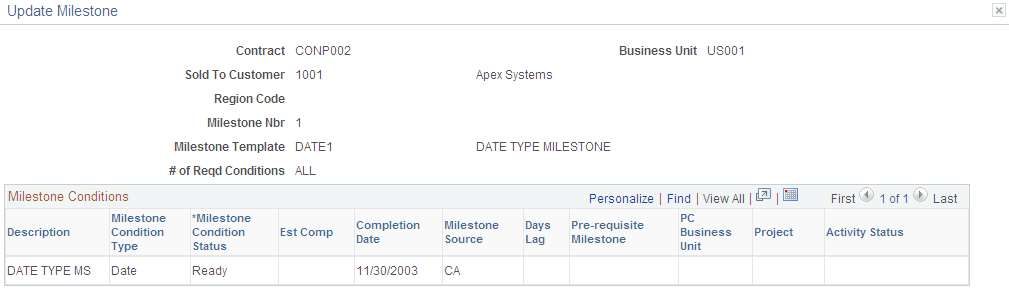
Milestone Conditions
Field or Control |
Description |
|---|---|
Milestone Condition Status |
Select the milestone condition status. Values are: Ready or Completed. |
Est Comp (estimated completion date) |
If an estimated completion date was entered for this milestone condition, the estimated completion date appears. This date has no effect upon milestone processing. Estimated completion dates are available for milestones with User Initiated and SQL milestone condition types. |
Completion Date |
Enter a completion date for the User Initiated milestone condition. After you change the milestone condition to complete, this field displays the actual completion date. If you do not specify a date, the system records the current date as the completion date |
Milestone Source |
Displays the milestone source associated with this condition. Values include: Contracts: The milestone condition is associated with a milestone that you defined in PeopleSoft Contracts. Projects: The milestone condition is associated with a milestone that you defined in PeopleSoft Project Costing. |
Prerequisite Milestone |
Displays a unique number assigned by the system to enable you to use the same milestone template more than once on a contract. The prerequisite milestone does not affect the order in which the system processes milestones or milestone conditions. |