Inquiring On Federal Reimbursable Agreements
Intragovernmental transaction (IGT) result from business activities conducted between two Federal agencies. Federal agencies as well as the Department of Defense are often provided reimbursable funding for certain operations. This allows them to perform work on behalf of others and be reimbursed for such work. Reimbursement is set based upon an agreement received from another agency or outside organization. This agreement is negotiated prior to acceptance and agencies may only bill back the pre negotiated reimbursable amount. Therefore, it is imperative that they be able to track reimbursable agreements separately from other types of funding as well as have access to the current status including reimbursable amount, billing limit, amount expended against the agreement and amounts collected against the agreement. When preparing the financial report of the United States Government, these activities must be eliminated so that financial statement amounts are properly stated. When IGT activity between trading partners does not reconcile, it creates differences that result in the misstatement of financial balances.
In 2013 Treasury issued a revised IGT policy as part of the Treasury Financial Manual (TFM) with new requirements to support IGT standardization and adequate controls using business rules and processes to properly record, report, and reconcile IGTs. This memo declared the Interagency Agreement (IAA) as one means to satisfy the new requirements but also defined a new set of Minimum Accounting Data Element (MADEs) that agencies are asked to record, report, and reconcile quarterly.
This section discusses how to specify reimbursable agreement inquiry criteria and view reimbursable agreement inquiries per contract in support of IAA and MADE requirements.
|
Page Name |
Definition Name |
Usage |
|---|---|---|
|
RMC18_SETUP |
Select General Ledger accounts for use in viewing Federal Reimbursable Agreements. |
|
|
INQ_RMC18_RESULTS |
View reimbursable agreement information. |
Use the Reimbursable Agreement Account page (RMC18_SETUP) to select General Ledger accounts for use in viewing Federal Reimbursable Agreements. You can define accounts for Advanced Amount Remaining, Apportioned Amount, Committed Amount, Expended Amount, Earned Amount, Unbilled Amount, Obligated Amount, and Collected Amount.
Navigation:
This example illustrates the fields and controls on the Reimbursable Agreement Account Page. You can find definitions for the fields and controls later on this page.
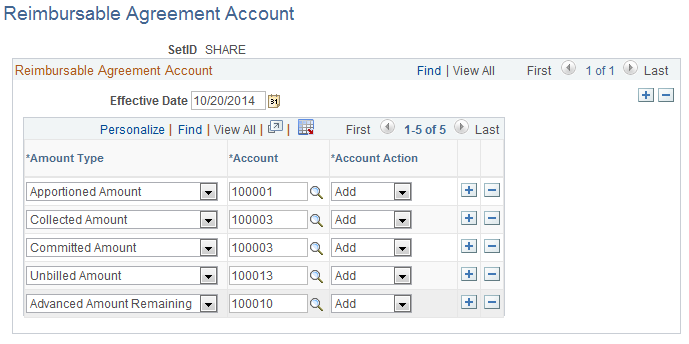
Field or Control |
Description |
|---|---|
Amount Type |
Select from the drop down list. Options given are:
|
Field or Control |
Description |
|---|---|
Account |
Select the Account ChartField that applies to each amount type. |
Field or Control |
Description |
|---|---|
Account Action |
Select an action for the account to be used in the calculation of the amount. Options are:
|
Use the Federal Reimbursable Agreement Inquiry page (INQ_RMC18_RESULTS) to review reimbursable agreement details for a federal contract.
Navigation:
This example illustrates the fields and controls on the Federal Reimbursable Agreement Inquiry Page. You can find definitions for the fields and controls later on this page.
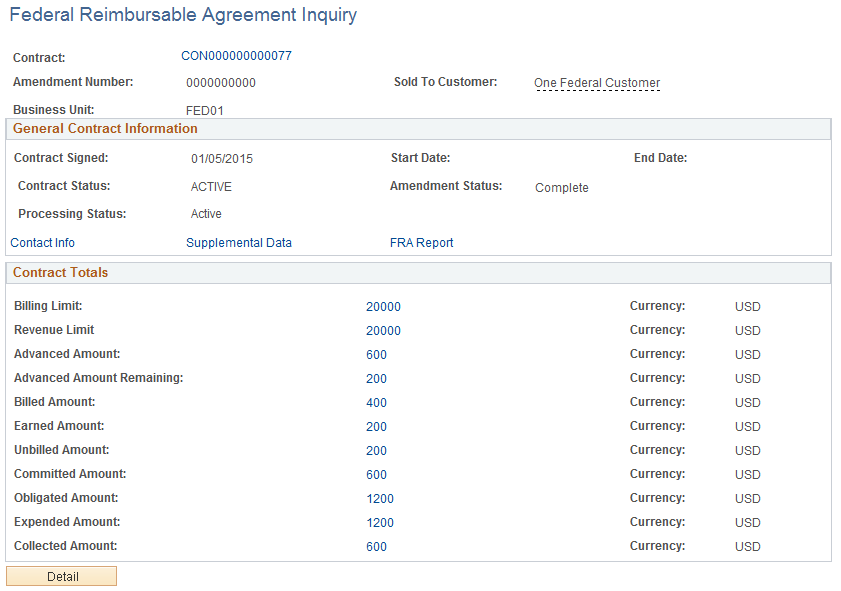
Note: Your PeopleSoft General Ledger business unit currency and contract currency must be the same.
Field or Control |
Description |
|---|---|
Contact Info |
Click the link to access the customer’s contact information. |
Supplemental Data |
Click the hyperlink to access the contract’s Supplemental Data Header page for the contract. |
FRA Report |
Click the hyperlink to run the MADE report. This report is used by agencies for quarterly trading partner reconciliation. |
Contract Totals |
Displays all the contract amounts applicable for the contract. You can click any amount to view the GL Journals that comprise the amount. However this is not applicable for Billing Limit and Revenue Limit. On clicking Billing Limit or Revenue Limit you will be taken to the Contract General page. Click Advanced Amount or Billed Amount to view journals for the accounts defined on the Reimbursable Agreement Account page. |
The reimbursable agreement amount fields represent the monetary amount in the respective currency.
Federal Reimbursable Agreement Inquiry Details Page
Access this page by clicking the Detail button on the Federal Reimbursable Agreement Inquiry page.
This example illustrates the fields and controls on the Federal Reimbursable Agreement Inquiry Details Page. You can find definitions for the fields and controls later on this page.
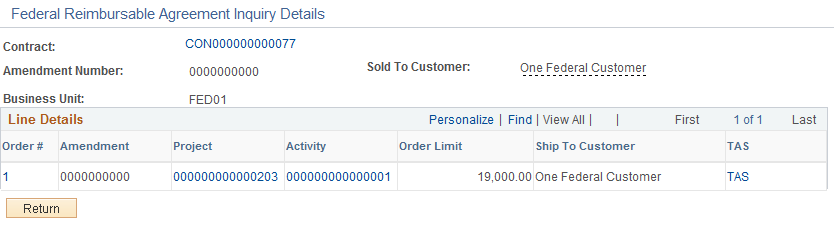
Field or Control |
Description |
|---|---|
Order # |
Displays the contract line number. The hyperlink takes the user to the corresponding Federal Reimbursable Agreement Line Details page. |
Amendment |
Displays the latest amendment number for the contract line. |
Project |
Displays the project ID that can be clicked to access the Project General page. |
Activity |
Displays the activity number that can be clicked to access the Activity General page. |
Order Limit |
Displays the Billing Limit for the order/contract line. |
Ship To Customer |
Displays the Ship To Customer name from the contract line. |
TAS (Treasury Account Symbol) |
Click the hyperlink to access the Customer Funds page for the contract. |
Federal Reimbursable Agreement Line Details Page
Access this page by clicking one of the line details on the Federal Reimbursable Agreement Inquiry Details page.
This example illustrates the fields and controls on the Federal Reimbursable Agreement Line Details Page. You can find definitions for the fields and controls later on this page.
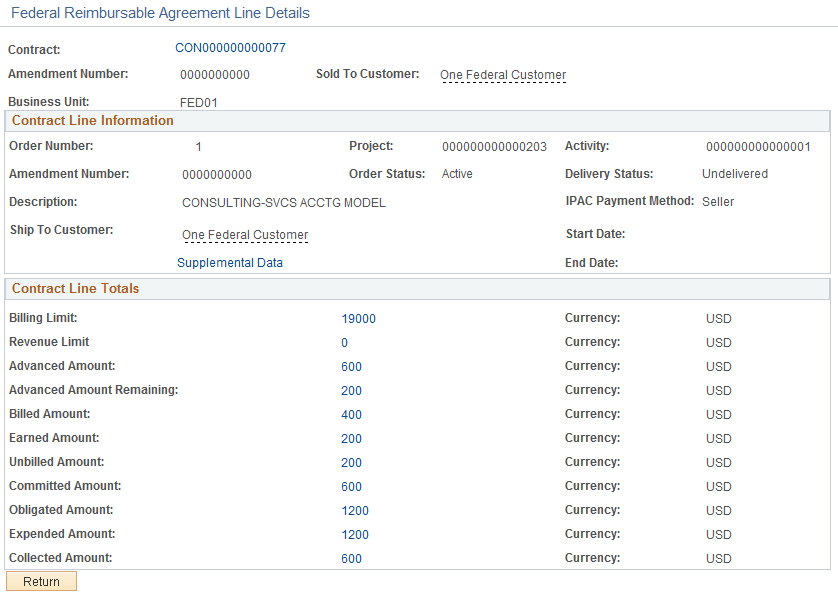
Field or Control |
Description |
|---|---|
Order Number |
Displays the contract line number. |
Project |
Displays the project ID for the contract line. |
Activity |
Displays the activity number for the contract line. |
Order Status |
Displays the contract line status for the contract line. |
Delivery Status |
Displays the delivery status for the contract line. |
Description |
Displays the description for the contract line. |
IPAC Payment Method |
Displays the IPAC Payment Method for the contract line. |
Ship To Customer |
Displays the Ship To Customer name for the contract line. |
Supplemental Data |
Click the hyperlink to access the contract’s Supplemental Data Lines page for the contract. |
Start Date |
Displays the start date for the order/contract line. |
End Date |
Displays the end date for the order/contract line. |
Contract Line Totals |
Displays the amounts that is determined from the Ledger using the GL accounts defined on the Federal Reimbursable Agreement Account set up page as well as the Project and Activity associated with the Contract. You can click any amount to view the GL Journals that comprise the amount. However this is not applicable for Billing Limit or Revenue Limit. |