Viewing Service Purchase Transaction Details in Receivables
|
Page Name |
Definition Name |
Usage |
|---|---|---|
|
AR_SP_INFO |
Search for and view item information and message details for a specific employee’s benefit plan and service purchase ID. |
|
|
AR_SP_TRANS_REVIEW |
View the message log details using flexible search criteria. |
|
|
Asynchronous Details Page |
IB_MONITOR_DET |
View asynchronous service operation instance details. See the Service Purchase Message Log Page. See also the product documentation for PeopleTools: Integration Broker. |
Use the Service Purchases page (AR_SP_INFO) to search for and view item information and message details for a specific employee’s benefit plan and service purchase ID.
Navigation:
This example illustrates the fields and controls on the Service Purchases page.
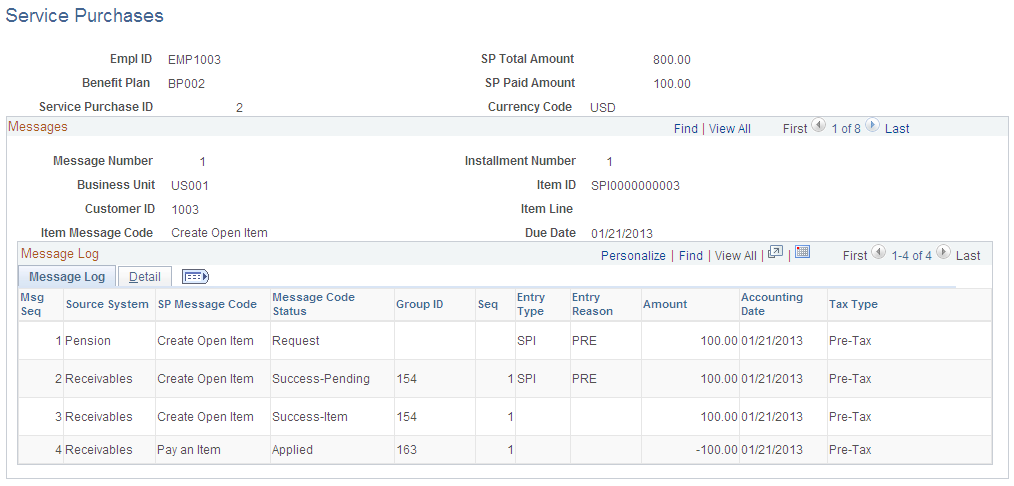
This example illustrates the fields and controls on the Service Purchases page - Message Log tab.

Use the Service Purchase Message Log page (AR_SP_TRANS_REVIEW) to view the message log details using very flexible search criteria.
Search for all or some of the service purchase messages, depending on the search criteria that you select. The system returns item information and message details.
Navigation:
This example illustrates the fields and controls on the Service Purchase Message Log page.
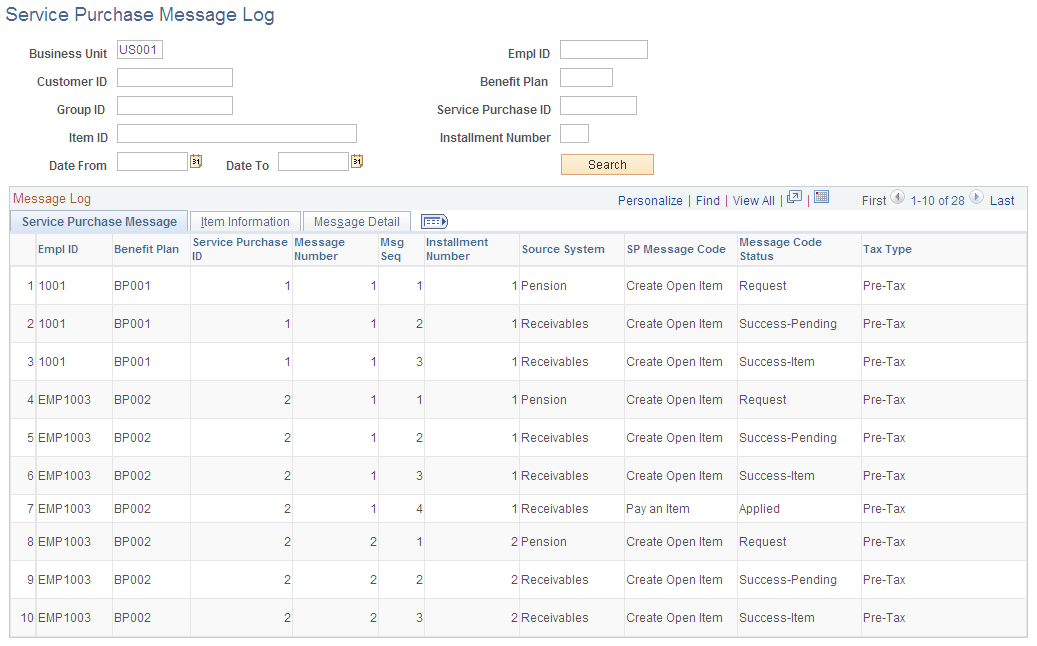
This example illustrates the fields and controls on the Service Purchase Message Log page - Item Information tab.
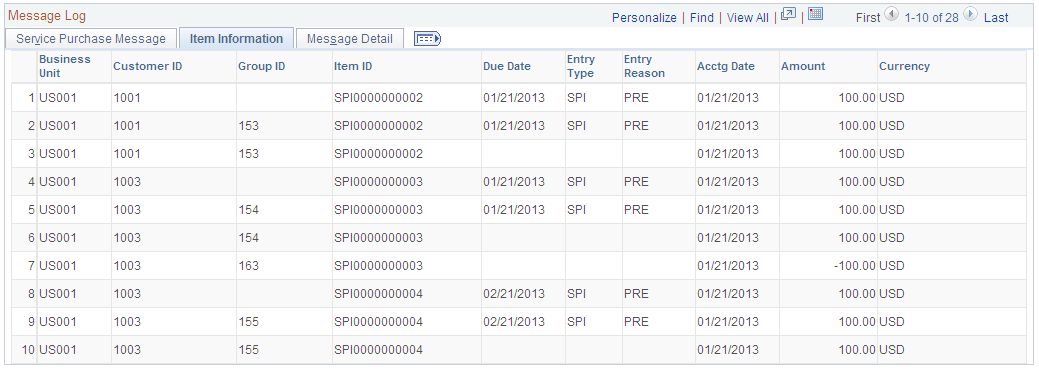
This example illustrates the fields and controls on the Service Purchase Message Log page - Message Detail tab.
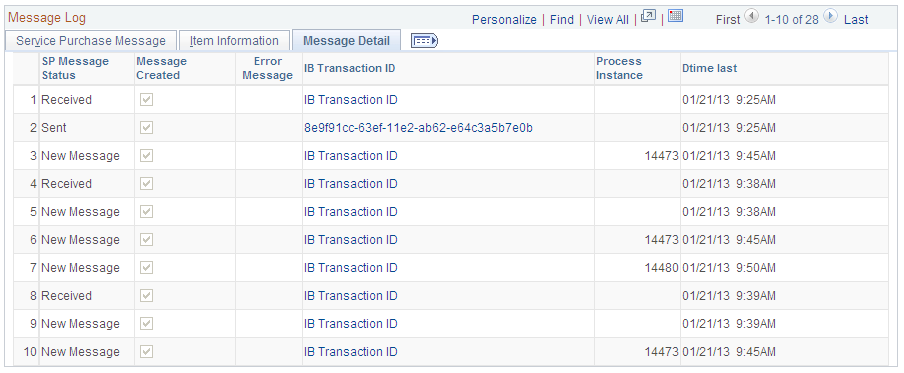
From the results grid, you can view additional information:
Field or Control |
Description |
|---|---|
Error Message |
Click the Error link to view the error message description. |
IB Transaction ID |
Click the ID link to view transaction details on the Asynchronous Details page (). The user must have appropriate permissions to access the Asynchronous Details page in Integration Broker. See the product documentation for PeopleTools: Integration Broker Service Operations Monitor. |