Setting Up EFT Reason Codes for Direct Debits
|
Page Name |
Definition Name |
Usage |
|---|---|---|
|
EFT_BANK_REASON |
Set up reason codes for direct debit processing. |
To set up EFT reason codes, use the EFT Reason Codes component (EFT_BANK_REASON).
In some countries, the bank sends an EFT file after you submit direct debits to the bank confirming whether the payment was collected. The file contains a reason code for each payment record that indicates whether it was collected. If payment is not collected, the reason code indicates why it was not collected. You run the DD_AR_BANK Application Engine process to process the bank EFT file and to update the status of the Direct Debit Control record. When you run the Receivables Update process, it creates the appropriate accounting entries based on the change to the control record.
Use the EFT Reason Codes page (EFT_BANK_REASON) to set up reason codes for direct debit processing.
Navigation:
This example illustrates the fields and controls on the EFT Reason Codes page. You can find definitions for the fields and controls later on this page.
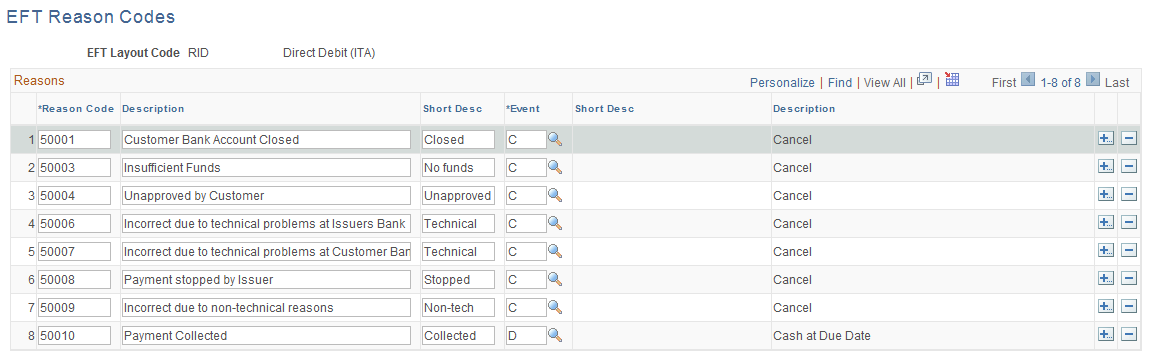
Field or Control |
Description |
|---|---|
Reason Code |
Enter a user-defined reason code and description. |
Event |
Select the appropriate direct debit business event. Values are: Cancel: Changes the status in the Direct Debit Control table (PS_DD_CONTROL) for the direct debit to Rejected. Cash at Due Date: Changes the status in the Direct Debit Control table to Complete. |
Set up the following reason codes for the RID files that are used in Italy. Other countries can use this as an example to set up their reason codes.
|
Reason Code |
Description |
Action |
|---|---|---|
|
50001 |
Customer bank account closed. |
Cancel direct debit. |
|
50003 |
Insufficient funds. |
Cancel direct debit. |
|
50004 |
Unapproved by customer. |
Cancel direct debit. |
|
50006 |
Incorrect due to technical problems at issuer bank. |
Cancel direct debit. |
|
50007 |
Incorrect due to technical problems at customer bank. |
Cancel direct debit. |
|
50008 |
Payment stopped by issuer. |
Cancel direct debit. |
|
50009 |
Incorrect due to nontechnical reasons. |
Cancel direct debit. |
|
50010 |
Payment collected. |
Apply cash. |