Reviewing Direct Debits
As you work with direct debits, you can use the inquiry pages to look up information about a single direct debit or all the direct debits created for a business unit. This topic discusses how to review direct debit control information.
|
Page Name |
Definition Name |
Usage |
|---|---|---|
|
DD_CONTROL_DSP |
View direct debit (DD) control information, such as the direct debit status, customer information, and the posting details. |
|
|
DD_ITEM_DSP |
View basic information about each item in a direct debit. |
|
|
DD_INQUIRY |
View direct debits created for a business unit. |
|
|
Detail 1 Page |
ITEM_MAINTAIN |
Change and review information about items, with the exception of customer balance. See the View/Update Item Details - Detail 1 Page for more information. |
Use the DD Control page (DD_CONTROL_DSP) to view direct debit (DD) control information, such as the direct debit status, customer information, and the posting details.
Navigation:
This example illustrates the fields and controls on the DD Control page. You can find definitions for the fields and controls later on this page.
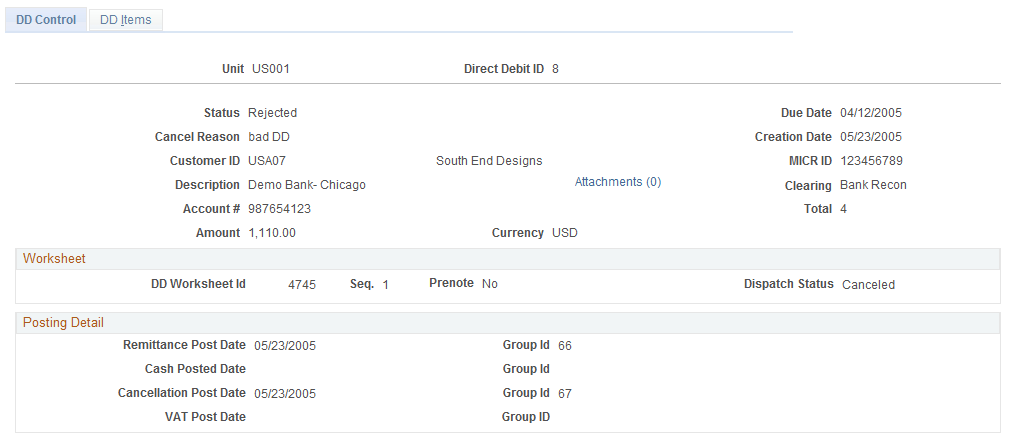
Field or Control |
Description |
|---|---|
Cancel Reason |
Displays the reason that a direct debit is canceled. This field appears only if the direct debit is canceled. |
Description and Account # (account number) |
Displays the bank account where the funds are deposited. |
IBAN |
Displays the international bank account number (IBAN) in addition to the local, domestic bank account number when the country has been set up to display the IBAN on the IBAN Formats page. |
MICR ID |
Displays the MICR ID of the bank from which the funds are withdrawn. |
Clearing |
Displays the cash clearing method used by the bank that receives the remitted direct debit: Due Date or Bank Reconciliation. This determines when the Receivables Update process creates the accounting entries to debit the Cash account and credit the Cash Control account. |
Transaction ID |
Displays the ID assigned to the direct debit by PeopleSoft Cash Management Financial Gateway. Click to access the Review Payment Details page where you view all the details about the direct debit settlement and the history of the settlement processing by Financial Gateway. This is very useful when you want to see the reason that the settlement is in error or why the settlement was put on hold in Financial Gateway. |
Dispatch Status |
Displays the status of the payment in Financial Gateway. Values are: Awaiting Dispatch: Indicates that Financial Gateway received the PAYMENT_REQUEST message and assigned a dispatch status to the direct debit. Paid: Indicates that the bank has collected the funds from your customer's bank. Error: Indicates that Financial Gateway received the PAYMENT_REQUEST message, but there is a problem processing the direct debit. Click the Transaction ID link to determine what the problem is. Canceled: Indicates that you canceled the direct debits in PeopleSoft Receivables. Flagged for Hold: Indicates that Financial Gateway is not currently processing the direct debit. Click the Transaction ID link to view the reason for the hold. Dispatched to Bank: Indicates that Financial Gateway sent the payment request to your organization's bank. Received by Bank: Indicates that your organization's bank received the payment request. |
Note: The Transaction ID and Dispatch Status fields display only if you submitted the payment request through Financial Gateway.
Use the DD Items page (DD_ITEM_DSP) to view basic information about each item in a direct debit.
Navigation:
Use the Direct Debits by Unit page (DD_INQUIRY) to view direct debits created for a business unit.
Navigation: