Generating Aging Reports
|
Page Name |
Definition Name |
Usage |
|---|---|---|
|
RUN_AR30003 |
Define the run parameters for the Aging Detail by Unit report (AR30003). Use the report to see aged open balances for all items in a business unit in either the base currency or the entry currency. Option to include subcustomers. (SQL) |
|
|
RUN_AR30004 |
Define the run parameters for the Aging Summary by Unit report (AR30004). Use the report to see aged open balances for every customer in a business unit in either the base currency or the entry currency of the unit. Option to include subcustomers. (SQL) |
|
|
RUN_AR30001 |
Define the run parameters for the Aging Detail by Tree report (AR30001). Use the report to see aged open balances for all items associated with a tree structure in the base currency of the business unit. You can run the report using these trees in the sample database or using trees with a structure similar to these trees: AR CORP CUST, AR BUSINESS UNITS, COLLECTOR, CR ANALYST, and SALES PERSON. (SQL) |
|
|
RUN_AR30002 |
Define the run parameters for the Aging Summary by Tree report (AR30002). Use the report to see aged open balances for a tree structure in the base currency of the business unit. You can run the report for these trees: AR CORP CUST, AR BUSINESS UNITS, COLLECTOR, CR ANALYST, and SALES PERSON. (SQL) |
|
|
RUN_AR30006 |
Define the run parameters for the Aging By ChartField report (AR30006). Choose from Detail or Summary report options. Use this report to see aged receivables by customer, item, and ChartField selection. (SQL) |
|
|
RUN_AR30007 |
Define run parameters for the Summary Aged by Reason Code report (AR30007). Use the report to see aged open balances for deductions, items in collection, or disputed items for all customers in a business unit in either the base currency of the unit or the entry currency. (SQL) |
|
|
RUN_AR30009 |
Define run parameters for the Aging Detail by Department report (AR30009). Use the report to see the age of open balances for all items in a given department, totaled by contract number and grouped by customer ID and business unit. (SQL) |
The aging ID that you select on the run control page for the aging reports determines how to age the items.
The aging buckets on the aging reports show the amount of the items due in the aging category. The name of each bucket matches the description that you gave the category on the Aging page. For example, suppose that the description of a category for items that are 10 to 20 days old is 10 – 20, then the column heading reads 10 – 20.
Amounts that fall under the Other column are for items whose age does not fall into any of the categories that you defined on the Aging page. For example, suppose that you have a category for items 1 to 10 days old and a category for items 21 to 30 days old; any items that are 11 to 20 days old will appear in the Other column.
Field or Control |
Description |
|---|---|
Aging ID |
Enter an aging ID. The items will be aged by the value you enter in this field. |
Display Option |
Select the type of items that you want to include in the aging report. Values are Include All, Collections Only, Deductions Only, and Disputes Only. |
Exclude IU Customers |
Select this check box to exclude interunit (IU) customers. |
Exclude Customers with Different Aging ID |
Select this check box to limit reporting to the customers defined with the same aging ID as that entered on the run control page. If the aging ID set up for a customer does not match the entered aging on the run control page, the system excludes this customer from the report. Deselect this check box to include customers that have an aging ID different from the aging ID entered in the run control page in the report. The system determines the aging ID of a customer following this hierarchy:
|
Print By SubCustomer |
Select this check box where available on run control pages to print report subcategories for Subcustomer 1 and Subcustomer 2, with aging totals for each. |
Use the Aging Detail By Unit page (RUN_AR30003) to define the run parameters for the Aging Detail by Unit report (AR30003).
Use the report to see aged open balances for all items in a business unit in either the base currency or the entry currency. Option to include subcustomers. (SQL)
If the Aging Setup has more than six columns, the AR30003 report prints the first five columns and then automatically prints a sixth column labeled Other. The Other column summarizes all additional amounts that would go into columns six, seven, eight, and so forth.
Navigation:
This example illustrates the fields and controls on the Aging Detail By Unit page.
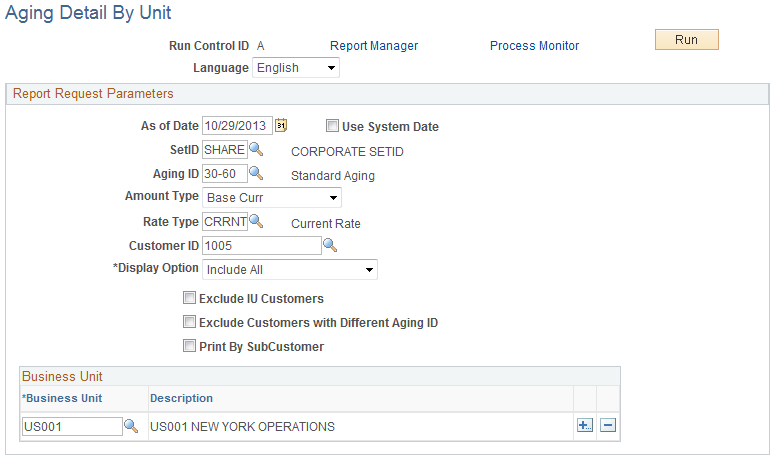
Use the Aging Summary by Unit page (RUN_AR30004) to define the run parameters for the Aging Summary by Unit report (AR30004).
Use the report to see aged open balances for every customer in a business unit in either the base currency or the entry currency of the unit. Select the entry currency to show subtotals by currency. Option to include subcustomers. (SQL)
Note: If the aging setup includes more than six columns, the report prints the first five individual columns and includes a sixth summarized column labeled ‘Other.’ The Other column summarizes all additional amounts that would go into columns six, seven, eight, and so forth.
Navigation:
This example illustrates the fields and controls on the Aging Summary By Unit page.
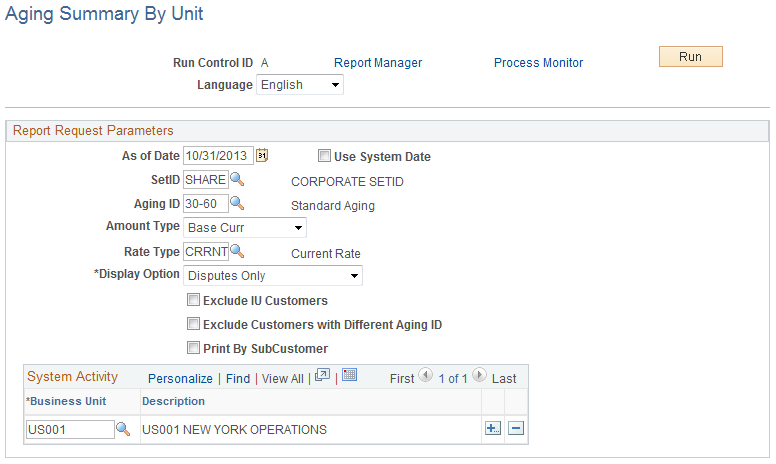
Use the Aging Detail by Tree page (RUN_AR30001) to define the run parameters for the Aging Detail by Tree report (AR30001).
Use the report to see aged open balances for all items associated with a tree structure in the base currency of the business unit. You can run the report using these trees in the sample database or using trees with a structure similar to these trees: AR_CORP_CUST, AR_BUSINESS_UNITS, COLLECTOR, CR_ANALYST, and SALES_PERSON. (SQL)
Navigation:
This example illustrates the fields and controls on the Aging Detail By Tree page.
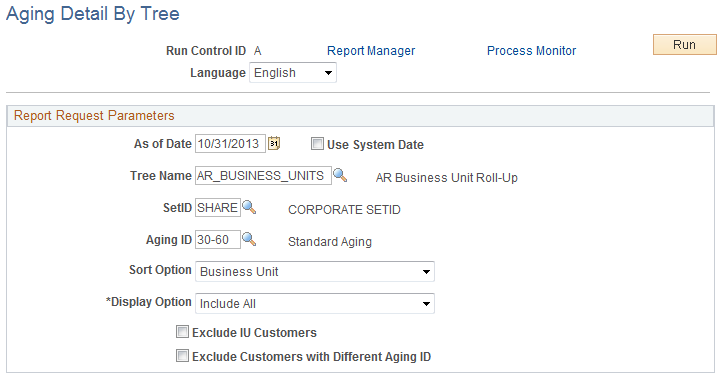
Use the Aging Summary by Tree page (RUN_AR30002) to define the run parameters for the Aging Summary by Tree report (AR30002).
Use the report to see aged open balances for a tree structure in the base currency of the business unit. You can run the report for these trees: AR_CORP_CUST, AR_BUSINESS_UNITS, COLLECTOR, CR_ANALYST, and SALES_PERSON. (SQL)
Navigation:
This example illustrates the fields and controls on the Aging Summary By Tree page.
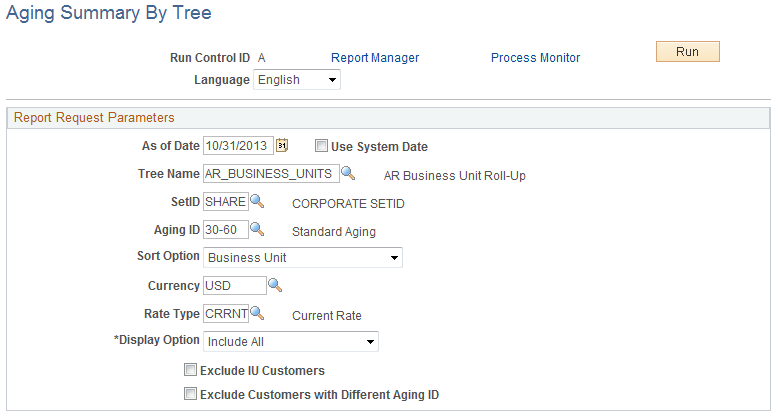
Use the Aging By Chartfield page (RUN_AR30006) to define the run parameters for the Aging By ChartField report (AR30006).
Choose from Detail or Summary report options. Use this report to see aged receivables by customer, item, and ChartField selection. (SQL)
Navigation:
This example illustrates the fields and controls on the Aging By Chartfield page.
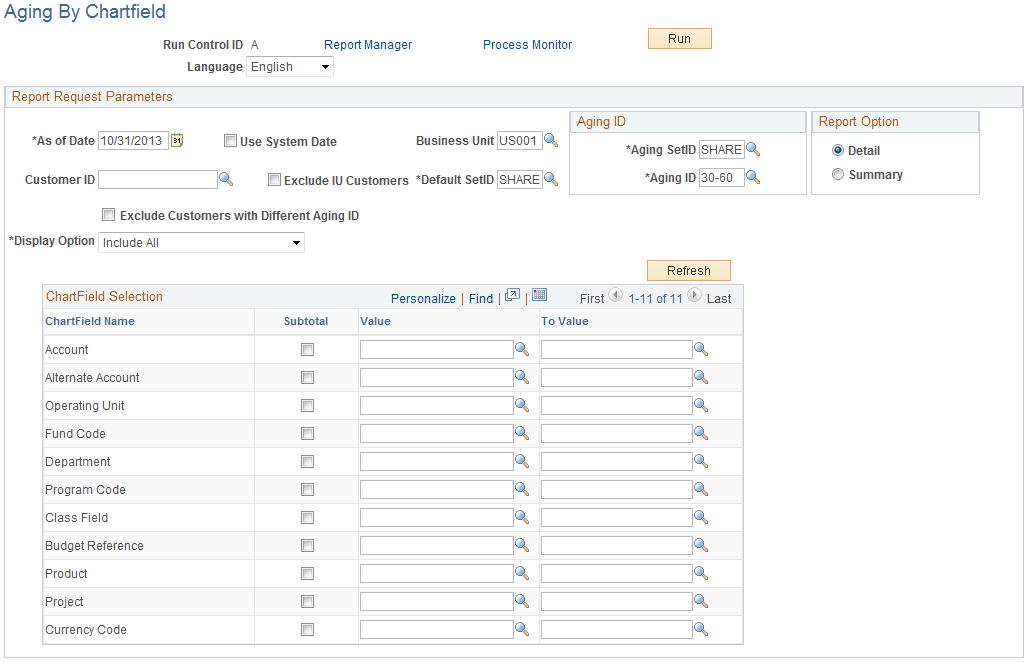
Field or Control |
Description |
|---|---|
Report Option |
Select the level of report detail. Values are: Detail: Includes the individual item detail within a customer. Summary: Summarizes information by customer. |
Refresh |
Click to display a list of ChartFields in the Field Long Name column. |
Exclude IU Customers (exclude interunit customers) |
Select to exclude interunit customers from the report. Customers are designated as interunit on the customer's Bill to Options page (Customer, Customer Information, General Information, Bill to Options). |
ChartField Selection
Use the ChartField Selection group box to determine which items are included in the aging totals. The process ages items that have distribution lines that include the ChartField values that you entered.
Field or Control |
Description |
|---|---|
ChartField Name |
Displays a list of ChartFields. |
Subtotal |
Select the ChartField for which you want to subtotal amounts. |
Value and To Value |
Select the range of ChartField values for each ChartField for the items that you want to age. If you do not enter any values, the system automatically ages all items that have any AR account value in the distribution lines. |
Use the Aging by Reason Rpt page (RUN_AR30007) to define run parameters for the Summary Aged by Reason Code report (AR30007).
Use the report to see aged open balances for deductions, items in collection, or disputed items for all customers in a business unit in either the base currency of the unit or the entry currency. Select the entry currency to show subtotals by currency. (SQL)
Navigation:
This example illustrates the fields and controls on the Aging by Reason Rpt page.
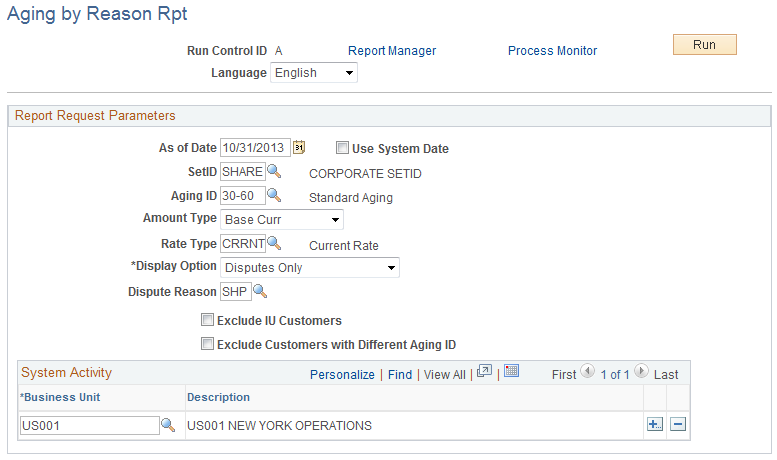
You can run this report for a specific reason or all reasons. Depending on your selection in the Display Option field, the reason that you enter varies:
If you selected Collections Only, select a Collection Code.
If you selected Deductions Only, select a Deduction Reason.
If you selected Disputes Only, select a Dispute Reason.
Use the Aging Detail By Department run control page (RUN_AR30009) to define run parameters for the Aging Detail by Department report (AR30009).
Use the report to see the age of open balances for all items in a given department, totaled by contract number and grouped by customer ID and business unit. Select the entry currency to show subtotals by currency. (SQL)
Navigation:
This example illustrates the fields and controls on the Aging Detail By Department page.
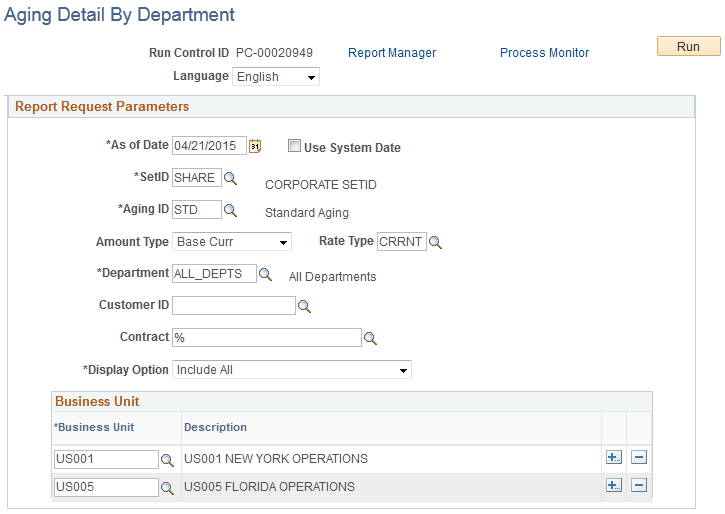
Field or Control |
Description |
|---|---|
Aging ID |
Enter an aging ID defined in the system. |
Amount Type |
Select from Base Curr (base currency) or Entry Curr (entry currency). |
Rate Type |
Enter a rate type. |
Department |
Enter a department ID. Enter ALL_DEPTS to run the report for all departments. |
Customer ID |
Enter a customer ID. |
Contract |
Enter a contract ID or a wildcard (%) for all contracts for the selected department and customer. |
Display Option |
Select an option from the drop-down list:
|