Creating a PeopleSoft Receivables Business Unit
You must define a business unit and associate it with a SetID before you set up other tables. This topic lists prerequisites and discusses how to create a business unit.
Page Name | Definition Name |
Usage |
|---|---|---|
BUS_UNIT_TBL_AR1 |
Create a new business unit. |
Before you set up business units, you must decide on your TableSet structure and set up SetIDs.
See the documentation on planning records and TableSets in the PeopleTools: Application Designer Developer's Guide.
Use the Business Unit Definition page (BUS_UNIT_TBL_AR1) to create a new business unit.
Navigation:
This example illustrates the fields and controls on the Business Unit Definition page.
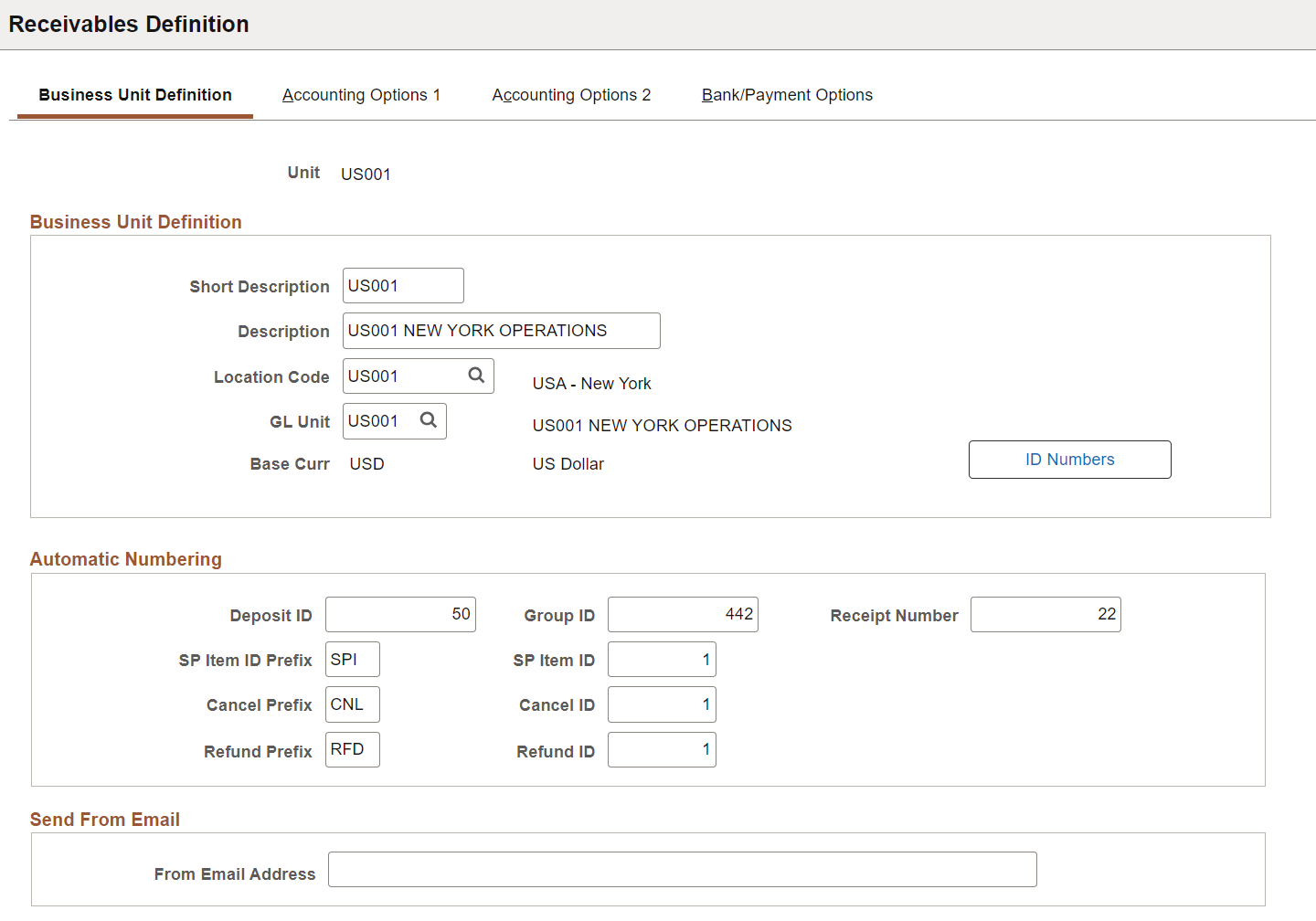
Field or Control |
Description |
|---|---|
Default SetID | Enter the value of an existing business unit whose SetID you want to copy, or enter a new business unit ID to establish a new generic SetID that has the same name as the business unit that you are adding. |
Create BU (create business unit) | Click to create the receivables business unit and SetID. |
Automatic Numbering
Field or Control |
Description |
|---|---|
Deposit ID |
Enter a deposit ID. |
Group ID | Enter a group ID. |
Receipt Number | Enter a receipt number. |
SP Item ID Prefix, Cancel Prefix, and Refund Prefix |
Enter prefixes for the Service Purchase (SP) invoices created by PeopleSoft Pension Administration. The system uses the following prefixes to identify items when they are displayed in one of the Worksheets:
|
SP Item ID, Cancel ID, and Refund ID | Enter 1 for the initial value. |
Send From Email
|
Field or Control |
Description |
|---|---|
|
From Email Address |
Enter an email address to override the default system address when Override Send From Email is selected at Installation Options Receivables page. See Installation Options - Receivables Page. When a dunning letter or statement is associated with a single business unit, this email address is used as sender email address. If no email address is specified here, From Email Address specified at the Receivables Option level is used as sender email. If no email address is specified at the Receivables Option level, the default system email address is used as sender email address. |