Setting Up PeopleSoft Payables Withholding Reports
Withholding reporting is processed from the Withholding Report table. Oracle delivers with the system a number of predefined reports for use with various types of withholding. You can access these reports via the Report Definition component.
Note: (USA) Do not modify delivered U.S. 1099 reports.
To set up withholding reporting, use the Report Definition component (WTHD_RPT_DFN).
This section discusses how to specify withholding report selection criteria and specify process type and name.
|
Page Name |
Definition Name |
Usage |
|---|---|---|
|
WTHD_RPT_DFN |
Specify selection criteria for withholding reports. Define the layout of the withholding reports based on your tax authority's reporting and filing requirements. |
|
|
WTHD_RPT_DFN2 |
Specify the process type and name of the process you are using to populate the Withholding Report table for each withholding report you define. |
Use the Report Definition 1 page (WTHD_RPT_DFN) to specify selection criteria for withholding reports.
Define the layout of the withholding reports based on your tax authority's reporting and filing requirements.
Navigation:
This example illustrates the fields and controls on the Report Definition 1 page. You can find definitions for the fields and controls later on this page.
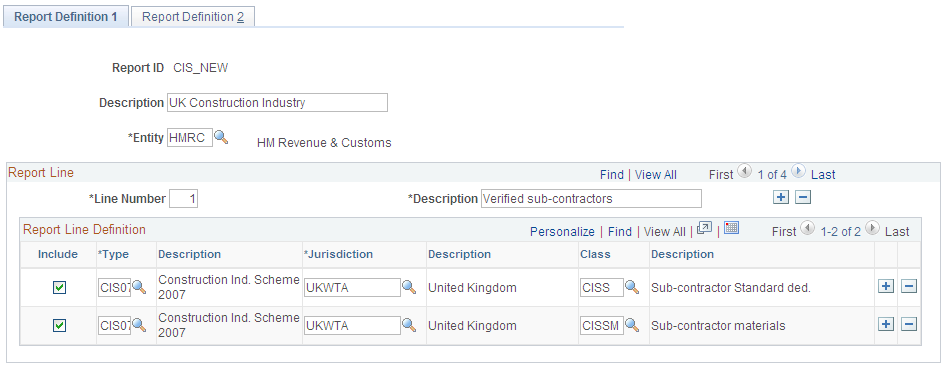
Each report line is generally equivalent to a "box" on the withholding entity's withholding form. Enter a line for each withholding class combination you report separately on the report.
Field or Control |
Description |
|---|---|
Include |
Select this check box at the beginning of the line for each withholding class combination you are including in the report. |
Use the Report Definition 2 page (WTHD_RPT_DFN2) to specify the process type and name of the process you are using to populate the Withholding Report table for each withholding report you define.
Navigation:
Specify the process type and process name you are using to generate the report.
Note: (USA) For U.S. withholding, you must use the system-delivered report IDs US_REPORT, US_REPORTG, and US_REPORTI for 1099–Misc, 1099–G, and 1099–INT respectively.