Importing Federal Payment Confirmation Data and Reconciling Scheduled Payments
This section provides an overview of importing Federal Payment Confirmation Data and Reconciling Scheduled Payments.
PeopleSoft provides the ability to import the Federal Payment Confirmation data and to reconcile federal schedule ID payments by using a text file generated by the Department of Treasury, which contains the necessary data to reconcile schedule IDs sent by agencies.
Users request and download the reconciliation import data through the Central Accounting Reporting System (CARS), which is used by PeopleSoft to perform the reconciliation. The schedule ID reconciliation is processed from Cash Management, using the navigation Banking, Reconcile Statements.
For information on Understanding Federal Schedule ID Reconciliations and Prerequisites, see Managing Federal Schedule ID Reconciliations
Note: All U.S. Federal setup must be established in order to produce Federal Payments. See Understanding Federal Payment Processing
Payments must be grouped by Schedule ID in order to be reconciled.
Pay Cycle Selection groups and creates the schedule IDs and associated payments.
|
Page Name |
Definition Name |
Usage |
|---|---|---|
|
RUN_AP_SCHED_ID |
Upload a text file and automate the Schedule ID Reconciliation process. |
|
|
AP_SCHED_ID_HDR |
List and view the reconciliation status of payment schedules. |
|
|
AP_SCHED_ID_SEC |
View the details of a reconciled Schedule ID. |
Use the Auto Schedule ID Recon page (RUN_AP_SCHED_ID) to reconcile a series of federal schedule ID payments by running the automated Schedule ID Reconciliation process.
Navigation:
This example illustrates the fields and controls on the Auto Schedule ID Recon page. You can find definitions for the fields and controls later on this page.
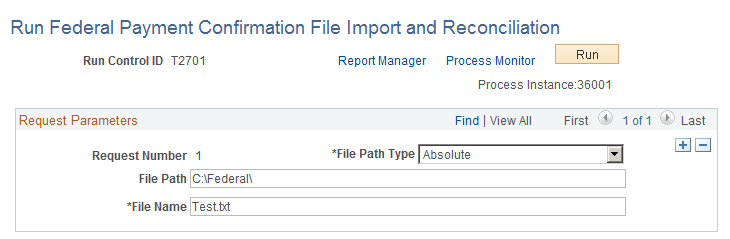
Field or Control |
Description |
|---|---|
File Path |
Enter the path to the location of the text file containing the reconciliation data, which is used to run the Auto Schedule ID Reconciliation process. |
File Name |
Enter the name of the text file, which contains the reconciliation data. Note: This functionality only supports the file format of the type .txt. |
Use the Auto Schedule ID Inquiry page (AP_SCHED_ID_HDR) to list and view the reconciliation status of payment schedules.
Navigation:
This example illustrates the fields and controls on the Auto Schedule ID Inquiry page. You can find definitions for the fields and controls later on this page.
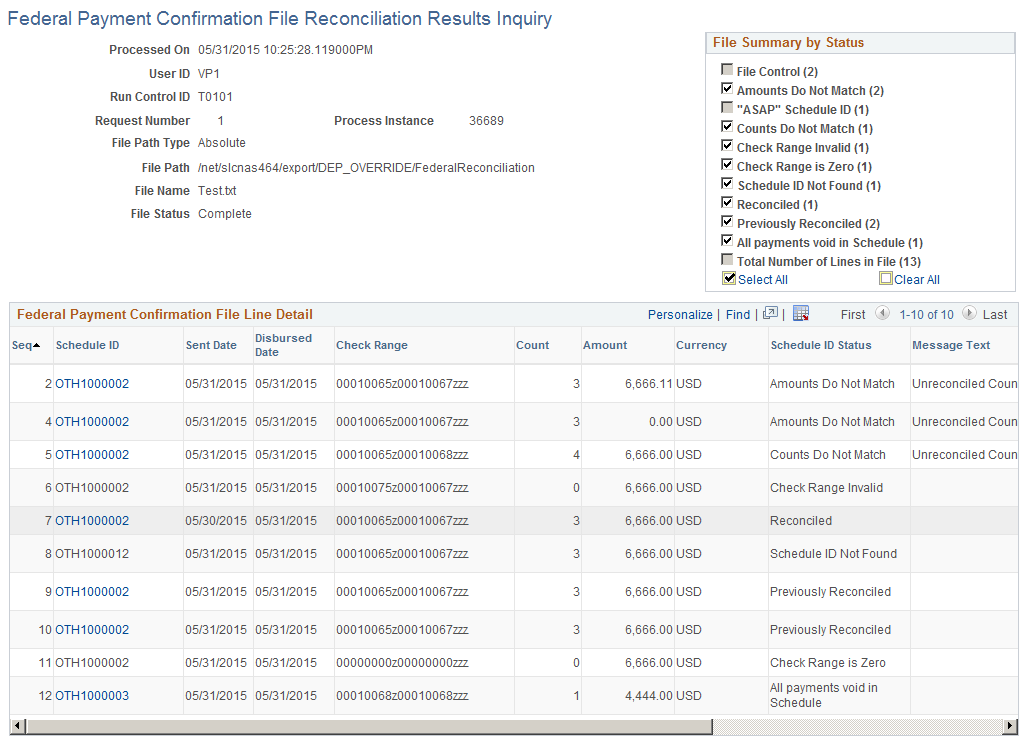
Field or Control |
Description |
|---|---|
Schedule ID |
Click any of the schedule ID links to open the Schedule ID Details page and view the details of the reconciled Schedule ID. |
Sent Date |
Displays the date on which the payment was sent to the TDO. |
Disbursed Date |
Displays the date on which the TDO disbursed the schedule ID payments. |
Check Range |
Displays the individual payment(s) that are created by the TDO within a schedule. |
Amount |
Displays the total amount of all payments for the schedule. |
Schedule ID Status |
Displays the status of all the payment schedules resulting from the completion of the Schedule ID Reconciliation process. The various statuses are:
Note: Not all lines contain the Schedule ID. For example, File Control lines and Cancelled payments. |
Message Text |
Displays the error encountered during reconciliation. |
Note: File Control lines are not displayed in the Federal Payment Confirmation Line Detail grid.
“ASAP” Schedule ID lines are not displayed in the Federal Payment Confirmation Line Detail grid as they are not supported by the PeopleSoft system.
Use the Schedule ID Details page (AP_SCHED_ID_SEC) to view the details of a reconciled Schedule ID.
Navigation:
, click a Schedule ID link.
This example illustrates the fields and controls on the Schedule ID Details page. You can find definitions for the fields and controls later on this page.
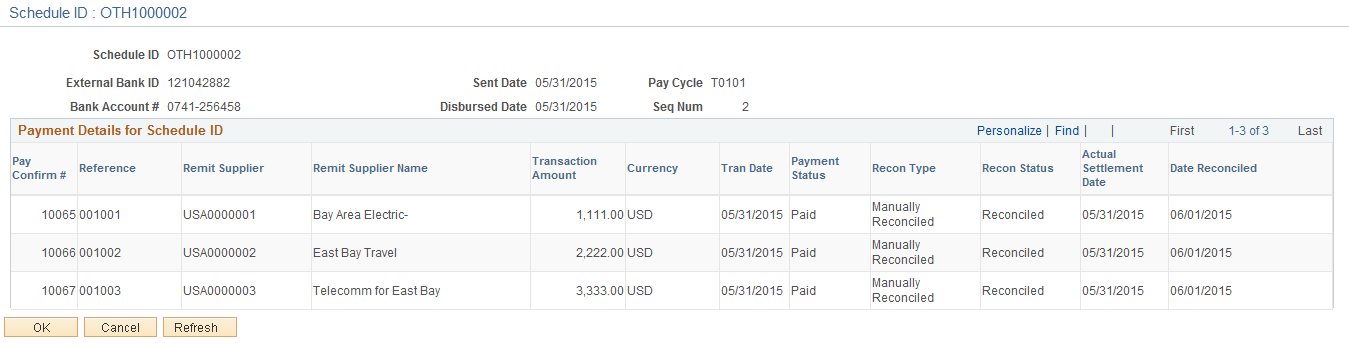
Note: You can also view the Schedule ID Reconciliation details on the View Log/Trace page by clicking the process details link in the Process Monitor.