Creating Open Liability Reports
|
Page Name |
Definition Name |
Usage |
|---|---|---|
|
RUN_APY1406 |
Specify run control and reporting parameters to generate Payables Open Liability (APY1406) reports. |
|
|
RUN_APY1406 |
Specify run control and reporting parameters to generate Supplier Liability Aging (APY1408) reports. The reporting parameters are similar to the Payables Open Liability (APY1406) reports, except that you specify an aging cycle ID. The Supplier Liability Aging and Payables Open Liability pages access the same run control page (RUN_APY1406). However, the available Application Engine processes depend on the selected report functionality. |
Use the Payables Open Liability page (RUN_APY1406) to specify run control and reporting parameters to generate Payables Open Liability (APY1406) reports.
Navigation:
This example illustrates the fields and controls on the Payables Open Liability report. You can find definitions for the fields and controls later on this page.
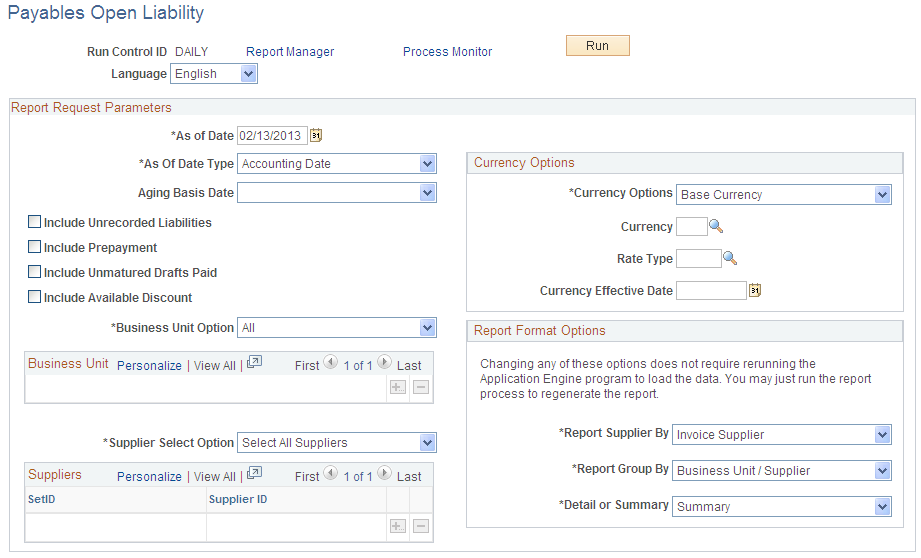
Use this page to generate the Payables Open Liability report.
Field or Control |
Description |
|---|---|
As Of Date |
Enter the end date for the period that you are processing. |
As Of Date Type |
Select either the accounting date or the invoice date. The report output is based on either the accounting date or the invoice date of the voucher. The report includes data based on the combination of the values in the As Of Date field and the As Of Date Type field. For example, suppose that you enter 07/31/2006 as the as-of date and select the accounting date as the as-of date type. All vouchers with open liabilities with the accounting date of July 31, 2006 or earlier are included in the report. |
Aging Basis Date |
Select to age by either Net Due Date or Scheduled Pay date. |
Include Unrecorded Liabilities |
Select this option to include vouchers that have not been paid and voucher posted. Selecting this option also includes those vouchers that have not been processed through the Journal Generator, which means they are not recorded in the PeopleSoft General Ledger. |
Include Prepayment |
Select this option to include prepaid vouchers that have available amounts to be applied. If you select to include prepayments, the report displays the Prepayments column that includes both prepaid vouchers that have been paid but are not fully applied and any prepaid vouchers that have not been paid. Prepaid vouchers that have been paid but are not fully applied appear as a negative (−) amount. Prepaid vouchers that have not been paid appear as a positive amounts. If you do not select this check box, the Prepayments column does not appear in the report, and the report Totals field displays the total amount of the prepayments that are not fully applied |
Include Unmatured Drafts Paid |
Select this option to include vouchers that are paid by a draft method when the payment date is not due yet. Also, this option includes drafts that have been written off after the as-of date. |
Include Available Discount |
Select this option to include vouchers that reduce the liability. The system includes the discount amount if the report as of date is less than or equal to the discount date on the voucher, or if you select the Always take discount option for the remit supplier on the Additional Payables Options collapsible region on the Supplier Information - Payables Options page. If you do not select to include available discounts, the Discount Available column does not appear in the reports. |
Business Unit Option |
Select All to create a report for all business units for the time period you specified. Select Value to specify any number of business unit rows on which to report. |
Supplier Select Option |
Select Select All to create a report for all suppliers for the time period that you specify. Select Specify to specify any number of supplier ID rows on which to report. |
Currency Options |
Select a currency option to use in the report. Options are:
|
Report Format Options
You have the flexibility to group reporting results in a number of ways. In particular, the Report Group By field, in combination with the Currency Options field, determine how the report displays currency groups, subtotals, and grand totals. The possible combinations are described in the following table:
|
Report Group By Option |
Currency Option |
Currency Grouping |
Subtotals |
Grand Totals |
|---|---|---|---|---|
|
Business Unit/Supplier |
Base Currency |
No grouping is required because a business unit has one base currency. |
Calculated for each supplier. |
Calculated for each business unit. |
|
Business Unit/Supplier |
Transaction Currency |
Vouchers are grouped by currency because they can have different transaction currencies. |
Calculated for each transaction currency. |
No grand totals are calculated because each transaction can be in a different currency. |
|
Business Unit/Supplier |
Selected Foreign Currency |
No grouping is required because all vouchers are converted into the selected foreign currency. |
Calculated for each supplier. |
Calculated for each business unit. |
|
Supplier/Business Unit |
Base Currency |
No grouping is required because a business unit has one base currency. |
Calculated for each business unit. |
No grand totals are calculated because each business unit may use a different currency. |
|
Supplier/Business Unit |
Transaction Currency |
Vouchers are grouped by currency because they can have different transaction currencies. |
Calculated for each transaction currency. |
No grand totals are calculated because there are multiple transaction currencies. |
|
Supplier/Business Unit |
Selected Foreign Currency |
No grouping is required because all vouchers are converted into the selected foreign currency. |
Calculated for each business unit. |
Calculated for each supplier. |
Process Scheduler Options
When you click the Run button, the Process Scheduler Request page lists the processes that generate a liability report. You can load data and generate a report or merely generate the report. This table lists the options, depending on the report that you select:
|
Process List Option |
Description |
|---|---|
|
Open Liability Data & Reports |
Loads data into the report tables based upon run request parameters and generates the Payables Open Liability report. |
|
Open Liability Report Only |
Generates the Payables Open Liability report using data that is already loaded into report tables. Use this option when data is already loaded and when only the report format options have been changed since the last data load. Note: You must run the Open Liability Data Application Engine process (AP_APY1406) if the as-of date, as-of date type, business unit options, or supplier options parameters change. |
Use the Supplier Liability Aging page (RUN_APY1406) to specify run control and reporting parameters to generate Supplier Liability Aging (APY1408) reports.
The reporting parameters are similar to the Payables Open Liability (APY1406) reports, except that you specify an aging cycle ID.
Navigation:
Note: This page is similar to the Payables Open Liability page, with the exception of the Aging Cycle ID field and the report table and report generated.
Field or Control |
Description |
|---|---|
Aging Cycle ID |
Select an aging cycle to specify the aging categories that group overdue columns in the report. |
Process Scheduler Options
When you click the Run button, the Process Scheduler Request page lists the processes that generate a liability report. You can load data and generate a report or just generate the report. This table describes options, depending on the report that you select:
|
Process List Option |
Description |
|---|---|
|
Supplier Liab Aging Data & Report |
Loads data into the report tables based upon run request parameters and generates the Supplier Liability Aging report. |
|
Supplier Liab Aging Report Only |
Generates the Supplier Liability Aging report using data that is already loaded into report tables. Use this option when data is already loaded and when only the report format options have been changed since the last data load. Note: You must run the Supplier Liab Aging Data Application Engine process (AP_APY1408) if the as-of date, as-of date type, business unit options, or supplier options parameters change. |